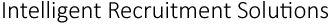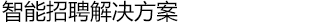DaXtra Parser Integrations
DaXtra Parser Integrations
德士达解析器接口集成
Intégrations de DaXtra Parser
Integrationen des DaXtra Syntaxanalysierers
DaXtra Parser converts free form resumes and job orders (vacancies) in various file formats (DOC, DOCX, RTF, PDF, HTML, etc.) into a structured XML or JSON representation.
DaXtra Parserは、様々なファイル形式(DOC、DOCX、RTF、PDF、HTML等)の自由形式の履歴書や求人情報を構造化されたXMLまたはJSON形式に変換します。
德士达简历解析器将任意形式的各种文件格式(DOC, DOCX, RTF, PDF, HTML, etc.)的简历和空缺职位转换成结构化的XML或JSON表达形式。
DaXtra Parser convertit des CV et des ordres de travail (emplois vacants) en divers formats (DOC, DOCX, RTF, PDF, HTML, etc.) pour former une représentation structurée XML ou JSON.
DaXtra Syntaxanalysierer konvertiert verschiedene Formen von Lebensläufen und Arbeitsaufträgen (freie Arbeitsstellen) in verschiedensten Dateiformaten (DOC, DOCX, RTF, PDF, HTML, etc.) in eine strukturierte XML oder JSON Darstellung.
DaXtra Parser is architected to run as a cloud or as an in-house service - using SOAP API, REST API or pre-built language-specific integration packages which abstract over the integration layer of REST/SOAP.
DaXtra Parserは、クラウドまたは社内サービスとして実行するように設計されています。使用しているWebサービスはSOAP API、REST API、RESTとSOAPのインテグレーションレイヤーを抽象化する事前構築言語特有のインテグレーションパッケージです。
德士达简历解析器被设计为以云服务或者内部服务的形式调用 - 通过 SOAP API, REST API 或者其他特定语言的对REST/SOAP层抽象的接口集成包。
DaXtra Parser a été conçu pour fonctionner en tant que cloud ou service interne - utilisant API SOAP, API REST ou des paquets d'intégration préfabriqués, qui abstraient sur la couche d'intégration de REST/SOAP.
DaXtra Syntaxanalysierer ist entwickelt worden, um als cloud oder interne Dienstleistung zu laufen. Dabei benutzt es SOAP API, REST API oder vorgebaute sprachenspezialisierte Integrationpakete, welche sich von der Integrationsschicht von REST/SOAP trennen.
DaXtra Parser supports authentication through the use of Secure Tokens.
DaXtra Parserは、セキュアトークンを使用して認証をサポートします。
德士达简历解析器通过使用 Secure Tokens(安全口令) 实现安全认证。
DaXtra Parser maintient une authentification à travers l'usage de Secure Tokens (jetons sécurisés).
DaXtra Syntaxanalysierer unterstützt Authentizität durch die Benutzung von Secure Tokens (sichere Wertmarke).
Here are some integration samples for various programming languages:
プログラミング言語別のインテグレーション:
以下为几种不同语言的接口集成实例
Voici des échantillons d'intégration pour une variation de langages de programmation:
Es gibt Integrationsbeispiele für unterschiedliche Programmierungssprachen:
| Language-Specific Integrations: 言語別のインテグレーション例: 特定语言的集成: Intégration spécifique de langage: Language-Specific Integrations: | C# | VB.NET | Java | |
| Integrations using REST API: REST APIによるインテグレーション例: 通过REST API实现的集成: Intégrations utilisant API REST: Integrations using REST API: | JavaScript | JavaScript (2) | VB6 | |
| Integrations using SOAP API: SOAP APIによるインテグレーション例: 通过SOAP API实现的集成: Intégrations utilisant API SOAP: Integrations using SOAP API: | PHP | Ruby | Perl | Python |
API calls:
APIコール:
API 调用:
Appels d'API:
API-Aufrufe:
| Call コール 服务调用 Appel Anruf | SOAP | REST | .Net | Java |
| - sends a resume for processing and receives back a string with structured XML/JSON representation. ・履歴書を送信、処理を行い、XMLまたはJSON形式でデータを取得する。 向服务器发送简历并接收XML/JSON格式接收简历。 - envoie un CV pour être traité et reçoit en retour une chaîne avec représentation structurée XML/JSON. - sendet einen Lebenslauf zur Bearbeitung und bekommt einen String mit einer strkturierten XML/JSON Darstellung zurück. | ProcessCV |
/profile/full/json (POST) /profile/full/xml (POST) |
ProcessCV | ProcessCV |
| - in the first phase extract only personal and contact data, which is in general 50% faster than extraction of the full profile. Together with the HR-XML profile it returns a phase2_token which can be used to fetch the full profile. ・第一段階として、個人情報と連絡先に関わるデータを抽出する。履歴書全体のデータを抽出するよりも処理速度が50%程度向上するため。HR-XMLに加え、履歴書全体のデータを取得するために使用できる第二段階トークン(phase2_token)を返す。 在第一步解析中只获取个人信息和联系方式,单独执行此步骤通常比完整解析快50%。再通过第一步返回的phase2_token(步骤二口令) 获取完整解析的简历。 - dans la 1ère phase n'extrait que les données personnelles et les coordonnées, ce qui est généralement 50% plus rapide que l'extraction du profil complet. Conjointement avec le profil HR-XML, cela retourne un phase2_token, qui peut être utilisé pour extraire le profil en entier. - in der ersten Phase werden nur persönliche sowie Kontaktdaten entzogen, dieses Vorgehen ist generell 50% schneller als die Entname des ganzen Pofils. Zusammen mit dem hrxml-Profil wird ein phase2_token zurück geschickt, welches benutzt werden kann, um das volle Profil zu erhalten. | ProcessCVphase1 and ProcessCVphase2 |
/profile/personal/json (POST) /profile/personal/xml (POST) /data (GET) |
ProcessCVphase1 ProcessCVphase2 |
ProcessCVphase1 ProcessCVphase2 |
| - sends a job order for processing and receives back a string with structured XML/JSON representation. ・求人情報を送信、処理を行い、XMLまたはJSON形式でデータを取得する。 发送一个职位空缺信息并接收服务器返回的结构化XML/JSON格式信息。 - envoie un ordre de travail pour être traité et reçoit en retour une chaîne avec représentation structurée XML/JSON. - sendet einen Arbeitsauftrag zur Bearbeitung und bekommt einen String mit einer strkturierten XML/JSON Darstellung zurück. | ProcessJobOrder |
/joborder/json (POST) /joborder/xml (POST) |
ProcessJobOrder | ProcessJobOrder |
| - sends multiple documents (usually archived) to a DaXtra server. Then through consecutive calls it retrieves processing results until processing is finished. ・DaXtraサーバーに複数の文書(アーカイブされたもの)を送信する。処理が終了するまで連続したコールを行い、処理結果を取得する。 向服务器发送多个文件(通常是多个文件组成的压缩包), 并通过连续的调用获取处理结果直到处理结束。 - envoie des documents multiples (généralement archivés) à un serveur DaXtra. Puis à travers des appels consécutifs, les résultats du traitement sont récupérés jusqu'à ce que le traitement soit terminé. - sendet mehrere Dokumente (meistens beendet) zu einem DaXtra Server. Danach werden durch aufeinander folgende Anrufe die Ergebnisse der Bearbeitung erhalten, bis die Bearbeitung beendet ist. | ProcessBatch |
/profile/batch/json (POST) /profile/batch/xml (POST) /data (GET) |
ProcessBatch | ProcessBatch |
| - converts a document from one format such as DOC, DOCX, PDF, RTF, to another such as DOCX, HTML, TXT, PDF. Can be requested to convert in higher quality but slower. ・文書をDOC、DOCX、PDF、RTF等の形式からDOCX、HTML、TXT、PDF等別の形式に変換する。処理速度は低下するものの、高品質での変換が可能。 向converts a document from one format such as DOC, DOCX, PDF, RTF, to another such as DOCX, HTML, TXT, PDF。 - convertit un document d'un format, comme DOC, DOCX, PDF, RTF, à un autre, comme DOCX, HTML, TXT, PDF. Vous pouvez demander une conversion de meilleure qualité mais moins vite. - converts a document from one format such as DOC, DOCX, PDF, RTF, to another such as DOCX, HTML, TXT, PDF. Can be requested to convert in higher quality but slower. | Convert |
/convert2html (POST) /convert2html_q (POST) /convert2txt (POST) /convert2txt_q (POST) /convert2docx (POST) /convert2docx_q (POST) /convert2pdf (POST) /convert2pdf_q (POST) |
Convert | Convert |
| - restyles a resume into house style as specified by a DOCX template. ・履歴書をDOCXのテンプレートで定められた独自様式に変更する。 - restyles a resume into house style as specified by a DOCX template. - remanie un CV en style maison, précisé par un modèle DOCX. - restyles a resume into house style as specified by a DOCX template. | ReformatCV |
/styler (POST) |
ReformatCV | ReformatCV |
| - uploads house-style DOCX template to the DaXtra server. ・独自様式のDOCXテンプレートをDaXtraサーバーにアップロードする。 - uploads house-style DOCX template to the DaXtra server. - télécharge un modèle DOCX en style maison vers le serveur DaXtra. - uploads house-style DOCX template to the DaXtra server. | InstallStylerTemplate |
/styler/template (POST) |
InstallStylerTemplate | InstallStylerTemplate |
| - retrieves house-style DOCX template from DaXtra server. ・DaXtraサーバーから独自様式のDOCXテンプレートを取得する。 - retrieves house-style DOCX template from DaXtra server. - récupère un modèle DOCX en style maison d'un serveur DaXtra. - retrieves house-style DOCX template from DaXtra server. | RetrieveStylerTemplate |
/styler/template (GET) |
RetrieveStylerTemplate | RetrieveStylerTemplate |
DaXtra Parser Demo Login
DaXtra Parser 体験版 ログイン
德士达解析器演示登录
Connexion à la Démo de DaXtra Parser
DaXtra Syntaxanalysierer Demo Login
DaXtra Parser Demo
DaXtra Parser 体験版
德士达解析器演示
Démo de DaXtra Parser
DaXtra Syntaxanalysierer Demo
Resume Parser Demo履歴書Parser 体験版简历解析器演示Démo de DaXtra Resume ParserDaXtra Syntaxanalysierer Demo |
Vacancy Parser Demo求人情報Parser 体験版职位空缺解析器演示Démo de DaXtra Vacancy ParserVacancy Parser Demo |
Styler DemoStyler 体験版简历模板转换器演示Démo de DaXtra StylerStyler Demo |
DaXtra Parser Output Format
DaXtra Parserの出力フォーマット
德士达解析器输出格式
Format de Sortie de DaXtra Parser
DaXtra Parser Output Format
DaXtra Parser produces structured representation in JSON or XML formats.
DaXtra ParserはJSONまたはXML形式で出力が可能です。
德士达解析器通过结构化的数据表达方式以Json或XML格式输出
DaXtra Parser produit des représentations structurées dans les formats JSON ou XML.
DaXtra Syntaxanalysierer produziert strukturierte Dartstellungen im JSON oder XML Format her.
Download
ダウンロード
下载
Téléchargements
Herunterladen
Integration Files
Integration Files
Integration Files
Integration Files
Integration Files
- Download CVXtractorService.cs - C# library for CVX integration
- Download CVXtractorService.dll - .Net library for CVX integration
- Download daxtra_cvx.js - JavaScript library for CVX integration
- Download daxtra_cvx_form_demo.html - JavaScript demo HTML page which uses daxtra_cvx.js CVX integration
- Download CVXtractorService.java and CVXtractorService.class - Java class for CVX integration
- CVXtractorService.cs をダウンロード - CVX統合のためのC#ライブラリ
- CVXtractorService.dll をダウンロード - CVX統合のための.Netライブラリ
- daxtra_cvx.js をダウンロード - CVX統合のためのJavaScriptライブラリ
- daxtra_cvx_form_demo.html をダウンロード - daxtra_cvx.js CVX統合を使用したJavaScriptデモHTML
- CVXtractorService.java と CVXtractorService.class をダウンロード - CVX統合のためのJavaクラス
- 下载 CVXtractorService.cs - 集成CVX的C#库文件
- 下载 CVXtractorService.dll - 集成CVX的.Net库文件
- Download daxtra_cvx.js - JavaScript library for CVX integration
- Download daxtra_cvx_form_demo.html - JavaScript demo HTML page which uses daxtra_cvx.js CVX integration
- 下载 CVXtractorService.java- 集成CVX的Java库文件
- Télécharger CVXtractorService.cs - libraire C#
- Télécharger CVXtractorService.dll - libraire .Net pour intégration CVX
- Télécharger daxtra_cvx.js - libraire JavaScript pour intégration CVX
- Télécharger daxtra_cvx_form_demo.html - page de démo HTML JavaScript qui utilise daxtra_cvx.js intégration CVX
- Télécharger CVXtractorService.java et CVXtractorService.class - classe Java pour intégration CVX
- Download CVXtractorService.cs - C#
- Download CVXtractorService.dll - .Net library für CVX integration
- Download daxtra_cvx.js - JavaScript library für CVX integration
- Download daxtra_cvx_form_demo.html - JavaScript demo html Seite welche daxtra_cvx.js CVX integration benutzt
- Download CVXtractorService.java und CVXtractorService.class - Java class für CVX integration
Documentation
Documentation
Documentation
Documentation
Documentation
- Download Parser Technical Specifications.pdf - Documentation for Parser Specifications
- Download Profile Item - Competency.pdf - Description of profile Competency element (English)
- Download JP_Profile Item - Competency.pdf - Description of profile Competency element (Japanese)
- Download example-master.xml - Example of Master skill file
- Download screenout.lst - Example of screenout file
- Download Parser Technical Specifications.pdf - Documentation for Parser Specifications
- Download Profile Item - Competency.pdf - Description of profile Competency element (English)
- Download JP_Profile Item - Competency.pdf - Description of profile Competency element (Japanese)
- Download example-master.xml - Example of Master skill file
- Download screenout.lst - Example of screenout file
- Download Parser Technical Specifications.pdf - Documentation for Parser Specifications
- Download Profile Item - Competency.pdf - Description of profile Competency element (English)
- Download JP_Profile Item - Competency.pdf - Description of profile Competency element (Japanese)
- Download example-master.xml - Example of Master skill file
- Download screenout.lst - Example of screenout file
- Download Parser Technical Specifications.pdf - Documentation for Parser Specifications
- Download Profile Item - Competency.pdf - Description of profile Competency element (English)
- Download JP_Profile Item - Competency.pdf - Description of profile Competency element (Japanese)
- Download example-master.xml - Example of Master skill file
- Download screenout.lst - Example of screenout file
- Download Parser Technical Specifications.pdf - Documentation for Parser Specifications
- Download Profile Item - Competency.pdf - Description of profile Competency element (English)
- Download JP_Profile Item - Competency.pdf - Description of profile Competency element (Japanese)
- Download example-master.xml - Example of Master skill file
- Download screenout.lst - Example of screenout file
Schemas
スキーム
Schemas
Schémas
Schémas
Please download the latest and previous versions of DaxJson, DaxML and HR-XML Candidate schemas, and DaxJson and DaxML Vacancy schemas from the Output page.
DaxJson、DaxMLおよびHR-XML求人者スキームの最新版または旧版、DaxJsonおよびDaxML求人スキームを出力ページよりダウンロードください。
Please download the latest and previous versions of DaxJson, DaxML and HR-XML Candidate schemas, and DaxJson and DaxML Vacancy schemas from the Output page.
Veuillez télécharger les versions les plus récentes des schémas DaxJson, DaxML et HR-XML pour les candidats, et DaxJson et DaxML pour les ordres de travails, qui se trouvent à la Page de Sortie.
Please download the latest and previous versions of DaxJson, DaxML and HR-XML Candidate schemas, and DaxJson and DaxML Vacancy schemas from the Output page.
JavaScript
Click here for more information.
詳細はこちらをご覧ください
Click here for more information.
Cliquer ici pour en savoir plus.
Klicken Sie hier für weitere Informationen.
JavaScript Integration
JavaScriptインテグレーション
JavaScript Integration
Intégration de JavaScript
JavaScript Integration
Examples using REST method:
RESTメソッドの使用例:
Examples using REST method:
Des exemples utilisant la méthode REST:
Examples using REST method:
- JavaScript example of /cvx/rest/api/v1/profile/full/json.
- JavaScript example of /cvx/rest/api/v1/profile/full/json.
- JavaScript example of /cvx/rest/api/v1/profile/full/json.
- Exemple en JavaScript de /cvx/rest/api/v1/profile/full/json.
- JavaScript example of /cvx/rest/api/v1/profile/full/json.
- JavaScript example of /cvx/rest/api/v1/profile/personal/json.
- JavaScript example of /cvx/rest/api/v1/profile/personal/json.
- JavaScript example of /cvx/rest/api/v1/profile/personal/json.
- Exemple en JavaScript de /cvx/rest/api/v1/profile/personal/json.
- JavaScript example of /cvx/rest/api/v1/profile/personal/json.
Microsoft .NET Integration
Microsoft .NETインテグレーション
Microsoft .NET集成
Microsoft .Net Integration
Intégration Microsoft .Net
Microsoft .NET Integration is built on top of our REST API and uses gzip compression on both request and response.
Microsoft .NET統合は、REST API上に構築され、gzip形式に圧縮されたリクエストとレスポンスを行います。
Microsoft .NET Integration is built on top of our REST API and uses gzip compression on both request and response.
L'intégration Microsoft .NET a été construite sur notre API REST et utilise la compression gzip pour la requête et la réponse.
Microsoft .NET Integration is built on top of our REST API and uses gzip compression on both request and response.
- Download CVXtractorService.cs - this is a library which provides you with access to the DaxtraServices.CVXtractorService object.
- In Microsoft Visual Studio .Net create a C# or VB.NET Application Project (Windows Application/Console Application, etc.)
- Make sure that your target framework for the project is ".NET Framework 4.5" or above. This can be set in "Project Properties" -> "Application".
- Add "CVXtractorService.cs" to your project.
- Add code for extracting structured information from a resume:
- CVXtractorService.cs をダウンロード - DaxtraServices.CVXtractorServiceへアクセスできるライブラリです。
- Microsoft Visual Studioでは、.NetはC#やVB.NETのアプリケーションを作成します(Windows Application、Console Application等)。
- プロジェクトのターゲットフレームワークが「.NET Framework 4.5」以上であることをご確認ください。 これは「プロジェクトのプロパティ」→「アプリケーション」で設定できます。
- 「CVXtractorService.cs」をプロジェクトに追加します。
- 履歴書から構造化された情報を抽出するためのコードを追加します:
- 下载 CVXtractorService.cs 下载 CVXtractorService.dll - 这是提供接入DaxtraServices.CVXtractorService对象的动态链接库
- 在Microsoft Visual Studio .Net中创建C#或VB.NET应用程序项目(Windows Application/Console Application等等)。
- Make sure that your target framework for the project is ".NET Framework 4.5" or above. This can be set in "Project Properties" -> "Application".
- Add "CVXtractorService.cs" to your project.
- Add code for extracting structured information from a resume:
- Téléchargez CVXtractorService.cs - ceci est une bibliothèque qui vous permet d'accéder à l'objet DaxtraServices.CVXtractorService.
- Dans Microsoft Visual Studio .Net, créez un Projet d'Application C# ou VB.NET (Windows Application/Console Application, etc.).
- Assurez-vous que votre framework cible pour le projet est «.NET Framework 4.5» ou plus. Vous pouvez le configurer en «Project Properties» -> «Application».
- Ajoutez au projet «CVXtractorService.dll».
- Ajoutez du code pour extraire de l'information structurée d'un CV:
- Laden sie CVXtractorService.cs herunter. Dies ist eine Datei, welche ihnen den Zugang zu DaxtraServices.CVXtractorService object verschafft.
- Erstellen sie in in Microsoft Visual Studio .NET erstellen sie C# oder VB.NET Anwendungsprojekt (Windows Application/Console Application, usw.).
- Make sure that your target framework for the project is ".NET Framework 4.5" or above. This can be set in "Project Properties" -> "Application".
- Zu den "CVXtractorService.dll" hinzufügen.
- Den Code um strukturierte Information von einem Lebenslauf zu entnehmen hinzufügen:
C#: DaxtraServices.CVXtractorService CVX_Service = new DaxtraServices.CVXtractorService(service_url, service_account, json_out); string hrxml_profile = CVX_Service.ProcessCV(file_to_process); /* Serializing to JSON *//* Serializing to JSON *//* Serializing to JSON *//* Éditant à JSON *//* Serializing to JSON */dynamic json_profile = Newtonsoft.Json.JsonConvert.DeserializeObject(hrxml_profile); string FormattedName = json_profile["Resume"]["StructuredResume"]["PersonName"]["FormattedName"];
VB.NET: Dim CVX_Service As New DaxtraServices.CVXtractorService(service_url, service_account, json_out) Dim hrxml_profile As String = CVX_Service.ProcessCV(file_to_process)
where service_url -- string -- URL of a DaXtra Server (e.g. http://cvxdemo.daxtra.com) service_account -- string -- your user name allocated to you by DaXtra json_out - boolean -- true if output to be JSON otherwise output will be in XML file_to_process -- string -- full path to a file you want to process hrxml_profile -- string containing XML/JSON with structured fields or error詳細 service_url -- string型 -- DaXtra ServerのURL(例:http://cvxdemo.daxtra.com) service_account -- string型 -- DaXtraが割り当てたユーザー名 json_out - boolean型 -- 出力がJSONの場合はtrue、それ以外の出力はXML file_to_process -- string型 -- 処理したいファイルへのフルパス hrxml_profile -- 構造化フィールドまたはエラーを含むXMLまたはJSON形式の文字列where service_url -- string -- URL of a DaXtra Server (e.g. http://cvxdemo.daxtra.com) service_account -- string -- your user name allocated to you by DaXtra json_out -- boolean -- true if output to be json otherwise output will be in xml file_to_process -- string -- full path to a file you want to process hrxml_profile -- string containing XML/JSON with structured fields or erroroù service_url -- chaîne -- URL d'un serveur DaXtra (par exemple http://cvxdemo.daxtra.com) service_account -- chaîne -- votre nom d'utilisateur, que DaXtra vous a donné json_out -- booléen -- vrai si vous voulez que les résultats soient en JSON; autrement ils seront en XML file_to_process -- chaîne -- chemin d'accès complet d'un dossier que vous voulez traiter hrxml_profile -- chaîne qui contient des champs structurées en format JSON ou XML, ou erreurwhere service_url -- string -- URL of a DaXtra Server (e.g. http://cvxdemo.daxtra.com) service_account -- string -- your user name allocated to you by DaXtra json_out -- boolean -- true if output to be JSON otherwise output will be in XML file_to_process -- string -- full path to a file you want to process hrxml_profile -- string containing XML/JSON with structured fields or error
You can call CVXtractorService in an async mode by supplying an "on completion" event handler:
CVXtractorServiceを非同期モードで呼び出すには、イベントハンドラで「完了時」を指定します。
You can call CVXtractorService in an async mode by supplying an "on completion" event handler:
Vous pouvez appeler CVXtractorService en mode asynchrone en fournissant un gestionnaire d'évènements «on completion»:
You can call CVXtractorService in an async mode by supplying an "on completion" event handler:
CVX_Service.onProcessingFinished += processingFinishedHandler; //- 5 seconds timeout://- 5 seconds timeout://- 5 seconds timeout://- délai de 5 secondes://- 5 seconds timeout:CVX_Service.setTimeout(5000); //-- instead of hrxml_profile the calls will return an async call id://-- instead of hrxml_profile the calls will return an async call id://-- instead of hrxml_profile the calls will return an async call id://-- au lieu de hrxml_profile les appels retourneront un identifiant d'appel async://-- instead of hrxml_profile the calls will return an async call id:string async_call_id = CVX_Service.ProcessCV(file_to_process); //- error handling://- error handling://- error handling://- traitement d'erreurs://- Fehlerbehandlung:if (async_call_id == null || async_call_id == "") { Console.Out.WriteLine( CVX_Service.getLastError() ); } else { //-- you can wait for your call to complete://-- you can wait for your call to complete://-- you can wait for your call to complete://-- vous pouvez attendre jusqu'à l'achèvement de votre appel://-- you can wait for your call to complete: CVX_Service.waitToFinish(async_call_id); //-- otherwise do this://-- otherwise do this://-- otherwise do this://-- autrement faîtes ceci://-- otherwise do this: //CVX_Service.notWaitToFinish(async_call_id); } ................................. void processingFinishedHandler(Object sender, DaxtraServices.ProcessingFinishedEventArgs e) { Console.Out.WriteLine("Received results from call " + e.async_call_id); if(e.error==null) Console.Out.WriteLine(e.result); else Console.Out.WriteLine(e.error); }
In a similar way, through adding CVXtractorService.dll to Project References you can build ASP.NET Web Applications and .NET Web Services.
同様に、プロジェクト参照にCVXtractorService.dllを追加すると、ASP.NET Webアプリケーションや.NET Webサービスを構築できます。
用一种相似的方式通过添加CVXtractorService.dll到项目引用中,你可以创建ASP.NET Web Applications and .NET Web Services。
Auf ähnliche Art und Weise können sie ASP.NET Web Applications und .NET Web Services schaffen, indem sie CVXtractorService.dll zu Projektreferenzen hinzufügen.
D'une façon semblable à celle-ci, en ajoutant CVXtractorService.dll aux Références de Projet, vous pouvez créer des Web Applications ASP.NET et des Web Services .NET.
You can execute the following calls in the CVXtractorService package:
CVXtractorServiceパッケージで次の呼び出しが実行できます:
以下是一些CVXtractorService包中在之后步骤中可执行的其他调用
Vous pouvez exécuter les appels du paquet CVXtractorService ci-dessous:
Es gibt folgende Anrufe im DaXtra Service Paket, welche sie tätigen können:
public CVXtractorService(string service_url,
string service_account,
bool json_out)
public string getLastError()
public void setTimeout(int milliseconds)
public string ProcessCV(string file_to_process)
public string ProcessCV(byte [] file_content)
public string ProcessCVphase1(string file_to_process)
public string ProcessCVphase1(byte [] file_content)
public string ProcessCVphase2()
public string getPhase2Token()
public string ProcessJobOrder(string file_to_process)
public string ProcessJobOrder(byte [] file_content)
public string Convert(string file_to_process, string to)
public string Convert(byte [] file_content, string to)
to - html. html_q (quality). pdf, pdf_q, txt, txt_q, docx, docx_q
public byte [] ReformatCV(string file_to_process, string template_name, string hrxml_profile=null)
void waitToFinish(string async_call_id)
void notWaitToFinish(string async_call_id)
You can also execute a two-phased call. Unlike "ProcessCV", a "ProcessCVphase1" call extracts only personal and contact data (which is about 50% faster) and at the same time extraction of the full profile is initiated. This full profile can be retrieved through a "ProcessCVphase2" call; the ProcessCVphase2 call should be made as soon as possible after the ProcessCVphase1 call.
2段階コールも実行可能です。「ProcessCV」とは異なり、「ProcessCVphase1」は、履歴書の個人情報と連絡先を抽出する(処理速度が約50%高速)と同時に、データ全体の抽出も行います。抽出した全データは「ProcessCVphase2」で取得できます。「ProcessCVphase2」は「ProcessCVphase1」の後、できるだけ早く行ってください。
你可以执行一个包含两个步骤的调用,不同于"ProcessCV", "ProcessCVphase1"调用只解析个人信息和联系方式(通常会比完整解析快50%), 并且同时完整解析被初始化,这个完整解析的结果可以在之后通过"ProcessCVphase2"调用获取。"ProcessCVphase2"应该在"ProcessCVphase1"之后马上被执行。
Vous pouvez également exécuter un appel en deux phases. Contrairement à «ProcessCV», l'appel «ProcessCVphase1» n'extrait que les données personnelles et les coordonnées (ce qui est plus rapide de 50%), tandis qu'en même temps l'extraction du profil complet est initiée. Le profil complet peut être récupéré par la suite grâce à l'appel «ProcessCVphase2»; l'appel ProcessCVphase2 doit être entré aussi vite que possible après l'appel ProcessCVphase1.
Sie können ebenfalls einen Anruf in zwei Phasen betätigen. Anders als "ProcessCV", entzieht "ProcessCVphase1" nur persönliche und Kontaktdaten (welches ca. 50% schneller ist) und leitet gleichzeitig die Extraktion des vollen Profils ein. Das volle Profil kann später durch einen "ProcessCVphase2" Anruf abgerufen werden; the ProcessCVphase2 call should be made as soon as possible after the ProcessCVphase1 call.
C#:
DaxtraServices.CVXtractorService CVX_Service =
new DaxtraServices.CVXtractorService(service_url, service_account, true);
/* call to extract only personal data -- faster than full profile */
string hrxml_profile_pers_only = CVX_Service.ProcessCVphase1(file_to_process);
if(hrxml_profile_pers_only=="" || CVX_Service.getLastError() != "")
{
/* !! handle error and exit !! */
Console.Error.WriteLine("Error at processing :: " + CVX_Service.getLastError());
System.Environment.Exit(1);
}
/* !! do something useful with personal data profile !! */
/* call to fetch full profile */
string hrxml_profile = CVX_Service.ProcessCVphase2();
C#:
DaxtraServices.CVXtractorService CVX_Service =
new DaxtraServices.CVXtractorService(service_url, service_account, true);
/* call to extract only personal data -- faster than full profile */
string hrxml_profile_pers_only = CVX_Service.ProcessCVphase1(file_to_process);
if(hrxml_profile_pers_only=="" || CVX_Service.getLastError() != "")
{
/* !! handle error and exit !! */
Console.Error.WriteLine("Error at processing :: " + CVX_Service.getLastError());
System.Environment.Exit(1);
}
/* !! do something useful with personal data profile !! */
/* call to fetch full profile */
string hrxml_profile = CVX_Service.ProcessCVphase2();
C#:
DaxtraServices.CVXtractorService CVX_Service =
new DaxtraServices.CVXtractorService(service_url, service_account, true);
/* call to extract only personal data -- faster than full profile */
string hrxml_profile_pers_only = CVX_Service.ProcessCVphase1(file_to_process);
if(hrxml_profile_pers_only=="" || CVX_Service.getLastError() != "")
{
/* !! gérer l'erreur et sortir !! */
Console.Error.WriteLine("Error at processing :: " + CVX_Service.getLastError());
System.Environment.Exit(1);
}
/* !! do something useful with personal data profile !! */
/* call to fetch full profile */
string hrxml_profile = CVX_Service.ProcessCVphase2();
C#:
DaxtraServices.CVXtractorService CVX_Service =
new DaxtraServices.CVXtractorService(service_url, service_account, true);
/* appel pour n'extraire que les données personnelles -- plus vite que le profil complet */
string hrxml_profile_pers_only = CVX_Service.ProcessCVphase1(file_to_process);
if(hrxml_profile_pers_only=="" || CVX_Service.getLastError() != "")
{
/* !! gérer l'erreur et sortir !! */
Console.Error.WriteLine("Error at processing :: " + CVX_Service.getLastError());
System.Environment.Exit(1);
}
/* !! faire quelque chose d'utile avec le profil des données personnelles !! */
/* appel pour extraire le profil complet */
string hrxml_profile = CVX_Service.ProcessCVphase2();
C#:
DaxtraServices.CVXtractorService CVX_Service =
new DaxtraServices.CVXtractorService(service_url, service_account, true);
/* call to extract only personal data -- faster than full profile */
string hrxml_profile_pers_only = CVX_Service.ProcessCVphase1(file_to_process);
if(hrxml_profile_pers_only=="" || CVX_Service.getLastError() != "")
{
/* !! handle error and exit !! */
Console.Error.WriteLine("Error at processing :: " + CVX_Service.getLastError());
System.Environment.Exit(1);
}
/* !! do something useful with personal data profile !! */
/* call to fetch full profile */
string hrxml_profile = CVX_Service.ProcessCVphase2();
VB.NET:
Dim CVX_Service As New DaxtraServices.CVXtractorService(service_url, service_account, true)
' call to extract only personal data -- faster than full profile
Dim hrxml_profile_pers_only As String = CVX_Service.ProcessCVphase1(file_to_process)
' !! do something useful with personal data profile
' call to fetch full profile
Dim hrxml_profile As String = CVX_Service.ProcessCVphase2()
VB.NET:
Dim CVX_Service As New DaxtraServices.CVXtractorService(service_url, service_account, true)
' call to extract only personal data -- faster than full profile
Dim hrxml_profile_pers_only As String = CVX_Service.ProcessCVphase1(file_to_process)
' !! do something useful with personal data profile
' call to fetch full profile
Dim hrxml_profile As String = CVX_Service.ProcessCVphase2()
VB.NET:
Dim CVX_Service As New DaxtraServices.CVXtractorService(service_url, service_account, true)
' call to extract only personal data -- faster than full profile
Dim hrxml_profile_pers_only As String = CVX_Service.ProcessCVphase1(file_to_process)
' !! do something useful with personal data profile
' call to fetch full profile
Dim hrxml_profile As String = CVX_Service.ProcessCVphase2()
VB.NET:
Dim CVX_Service As New DaxtraServices.CVXtractorService(service_url, service_account, true)
' appel pour n'extraire que les données personnelles -- plus vite que le profil complet
Dim hrxml_profile_pers_only As String = CVX_Service.ProcessCVphase1(file_to_process)
' !! faire quelque chose d'utile avec le profil des données personnelles
' appel pour extraire le profil complet
Dim hrxml_profile As String = CVX_Service.ProcessCVphase2()
VB.NET:
Dim CVX_Service As New DaxtraServices.CVXtractorService(service_url, service_account, true)
' call to extract only personal data -- faster than full profile
Dim hrxml_profile_pers_only As String = CVX_Service.ProcessCVphase1(file_to_process)
' !! do something useful with personal data profile
' call to fetch full profile
Dim hrxml_profile As String = CVX_Service.ProcessCVphase2()
To process a vacancy file you can do:
求人情報の処理に関するコール:
处理空缺职位文件你可以
Pour traiter un ordre de travail, vous pouvez faire:
Um eine leere Datei zu bearbeiten können sie:
C#:
DaxtraServices.CVXService CVX_Service =
new DaxtraServices.CVXtractorService(service_url, service_account, false);
string vac_profile = CVX_Service.ProcessJobOrder(file_to_process);
VB.NET: Dim CVX_Service As New DaxtraServices.CVXtractorService(service_url, service_account, false) Dim vac_profile As String = CVX_Service.ProcessJobOrder(file_to_process)
Java CVXService Integration
Java CVXService統合
Java CVXService集成
Intégration de Java CVXService
Integration von Java CVXService
Java integration is built on top of our REST API and uses gzip compression on both request and response.
Java統合は、REST API上に構築され、gzip形式に圧縮されたリクエストとレスポンスを行います。
Java integration is built on top of our REST API and uses gzip compression on both request and response.
L'intégration Java a été construite sur notre API REST et utilise la compression gzip pour la requête et la réponse.
Java integration is built on top of our REST API and uses gzip compression on both request and response.
- Download CVXtractorService.java - this is a file which provides you with access to a CVXtractorService object.
- Compile CVXtractorService.java to produce CVXtractorService.class:
javac ./CVXtractorService.java - Test:
- CVXtractorService.javaをダウンロード - DaxtraServices.CVXtractorServiceへアクセスできるファイルです。
- CVXtractorService.javaをコンパイルし、CVXtractorService.classを生成:
javac ./CVXtractorService.java - テスト:
- 下载 CVXtractorService.java 这是提供接入CVXtractorService对象的动态链接库
- to be checked - doesn't match the other langs 这个库文件基于base64 encoding Apache's Common codec commons-codec-1.6.jar。 因此你需要从我们的网站 或者从Apache官方网址 http://commons.apache.org/proper/commons-codec/下载,并且你需要将commons-codec-1.6.jar一起定义在类环境变量中。
- 测试:
- Téléchargez CVXtractorService.java - ceci est une bibliothèque qui vous permet d'accéder à un objet de CVXtractorService.
- Compilez CVXtractorService.java pour produire CVXtractorService.class:
javac ./CVXtractorService.java - Testez:
- Laden sie CVXtractorService.java herunter. Dies ist eine Datei, welche ihnen den Zugang zu CVXtractorService object verschafft.
- Compile CVXtractorService.java to produce CVXtractorService.class:
javac ./CVXtractorService.java - Test:
java -cp "." CVXtractorService -host service_url -id service_account -a process file_to_process
where
service_url -- string -- URL of a DaXtra Server
service_account -- string -- your user name allocated to you by DaXtra
file_to_process -- string -- full path to a file you want to process
hrxml_profile -- string containing XML/JSON with structured fields or error
java -cp "." CVXtractorService -host service_url -id service_account -a process file_to_process
where
service_url -- string型 -- DaXtraサーバーのURL
service_account -- string型 -- DaXtraが割り当てたユーザー名
file_to_process -- string型 -- 処理したいファイルへのフルパス
hrxml_profile -- 構造化フィールドまたはエラーを含むXMLまたはJSON形式の文字列
java -cp "." CVXtractorService -host service_url -id service_account -a process file_to_process
where
service_url -- string -- URL of a DaXtra Server
service_account -- string -- your user name allocated to you by DaXtra
file_to_process -- string -- full path to a file you want to process
hrxml_profile -- string containing XML/JSON with structured fields or error
java -cp "." CVXtractorService -host service_url -id service_account -a process file_to_process
où
service_url -- chaîne -- URL d'un serveur DaXtra
service_account -- chaîne -- votre nom d'utilisateur, que DaXtra vous a donné
file_to_process -- chaîne -- chemin d'accès complet d'un dossier que vous voulez traiter
hrxml_profile -- chaîne qui contient des champs structurées en format JSON ou XML, ou erreur
java -cp "." CVXtractorService -host service_url -id service_account -a process file_to_process
where
service_url -- string -- URL of a DaXtra Server
service_account -- string -- your user name allocated to you by DaXtra
file_to_process -- string -- full path to a file you want to process
hrxml_profile -- string containing XML/JSON with structured fields or error
Java API
Java API
Java API
API Java
Java API
public CVXtractorService(java.lang.String service_url,
java.lang.String service_account,
java.lang.boolean json_out)
public java.lang.String getLastError()
public java.lang.String ProcessCV(java.lang.String file_to_process)
public java.lang.String ProcessCV(java.lang.Byte [] file_content)
public java.lang.String ProcessCVphase1(java.lang.String file_to_process)
public java.lang.String ProcessCVphase1(java.lang.Byte [] file_content)
public java.lang.String ProcessCVphase2()
public java.lang.String getPhase2Token()
public java.lang.String ProcessJobOrder(java.lang.String file_to_process)
public java.lang.String ProcessJobOrder(java.lang.Byte [] file_content)
public java.lang.String Convert(java.lang.String file_to_process, java.lang.String to)
public java.lang.String Convert(java.lang.Byte [] file_content, java.lang.String to)
to - html. html_q (quality). pdf, pdf_q, txt, txt_q, docx, docx_q
Below is sample code for processing a resume:
履歴書の処理に関するコード例:
下面是一个处理简历的代码示例
Ci-dessous se trouve du code pour traiter un CV:
Hier finden sie ein einen Beispiel Code für die Bearbeitung eines Lebenslaufs:
CVXtractorService CVX_Service = new CVXtractorService(service_url, service_account, false);
String hrxml_profile = CVX_Service.ProcessCV(file_to_process);
if(hrxml_profile == "") {
System.err.println("Error at processing :: " + CVX_Service.getLastError());
}
else {
System.out.println(hrxml_profile);
}
where
service_url -- string -- URL of a DaXtra Server
service_account -- string -- your user name allocated to you by DaXtra
file_to_process -- string -- full path to a file you want to process
hrxml_profile -- string containing XML/JSON with structured fields or error詳細
service_url -- string型 -- DaXtra ServerのURL
service_account -- string型 -- DaXtraが割り当てたユーザー名
file_to_process -- string型 -- 処理したいファイルへのフルパス
hrxml_profile -- 構造化フィールドまたはエラーを含むXMLまたはJSON形式の文字列where
service_url -- string -- URL of a DaXtra Server
service_account -- string -- your user name allocated to you by DaXtra
file_to_process -- string -- full path to a file you want to process
hrxml_profile -- string containing XML/JSON with structured fields or erroroù
service_url -- chaîne -- URL d'un serveur DaXtra
service_account -- chaîne -- votre nom d'utilisateur, que DaXtra vous a donné
file_to_process -- chaîne -- chemin d'accès complet d'un dossier que vous voulez traiter
hrxml_profile -- chaîne qui contient des champs structurées en format JSON ou XML, ou erreurwhere
service_url -- string -- URL of a DaXtra Server
service_account -- string -- your user name allocated to you by DaXtra
file_to_process -- string -- full path to a file you want to process
hrxml_profile -- string containing XML/JSON with structured fields or error
You can also execute a two-phased call. Unlike "ProcessCV", a "ProcessCVphase1" call extracts only personal and contact data (which is about 50% faster) and at the same time extraction of the full profile is initiated. This full profile can subsequently be retrieved through a "ProcessCVphase2" call. The ProcessCVphase2 call should be made as soon as possible after the ProcessCVphase1 call.
You can also execute a two-phased call. Unlike "ProcessCV", a "ProcessCVphase1" call extracts only personal and contact data (which is about 50% faster) and at the same time extraction of the full profile is initiated. This full profile can subsequently be retrieved through a "ProcessCVphase2" call. The ProcessCVphase2 call should be made as soon as possible after the ProcessCVphase1 call.
在第一步解析中只获取个人信息和联系方式,单独执行此步骤通常比完整解析快50%。再通过第一步返回的phase2_token(步骤二口令) 获取完整解析的简历。"ProcessCVphase2"应该在"ProcessCVphase1"之后马上被执行。
Sie können ebenfalls einen Aufruf in zwei Phasen betätigen. Anders als "ProcessCV", entzieht "ProcessCVphase1" nur persönliche und Kontaktdaten (welches ca. 50% schneller ist) und leitet gleichzeitig die Auswertung des vollen Profils ein. Das volle Profil kann später durch einen "ProcessCVphase2" Anruf abgerufen werden. The ProcessCVphase2 call should be made as soon as possible after the ProcessCVphase1 call.
Vous pouvez également exécuter un appel en deux phases. Contrairement à «ProcessCV», l'appel «ProcessCVphase1» n'extrait que les données personnelles et les coordonnées (ce qui est plus rapide de 50%), tandis qu'en même temps l'extraction du profil complet est initiée. Le profil complet peut être récupéré par la suite grâce à l'appel «ProcessCVphase2». L'appel ProcessCVphase2 doit être entré aussi vite que possible après l'appel ProcessCVphase1.
CVXtractorService CVX_Service = new CVXtractorService(service_url, service_account, false);
/* call to extract only personal data -- faster than full profile */
String hrxml_profile_pers_only = CVX_Service.ProcessCVphase1(file_to_process);
if(hrxml_profile_pers_only == "") {
System.err.println("Error at processing personal data:: " + CVX_Service.getLastError());
System.exit(1);
}
/* !! do something useful with personal data profile !! */
/* call to fetch full profile */
String hrxml_profile = CVX_Service.ProcessCVphase2();
if(hrxml_profile == "") {
System.err.println("Error at processing full profile:: " + CVX_Service.getLastError());
System.exit(1);
}
/* !! do something useful with full profile !! */
CVXtractorService CVX_Service = new CVXtractorService(service_url, service_account, false);
/* call to extract only personal data -- faster than full profile */
String hrxml_profile_pers_only = CVX_Service.ProcessCVphase1(file_to_process);
if(hrxml_profile_pers_only == "") {
System.err.println("Error at processing personal data:: " + CVX_Service.getLastError());
System.exit(1);
}
/* !! do something useful with personal data profile !! */
/* call to fetch full profile */
String hrxml_profile = CVX_Service.ProcessCVphase2();
if(hrxml_profile == "") {
System.err.println("Error at processing full profile:: " + CVX_Service.getLastError());
System.exit(1);
}
/* !! do something useful with full profile !! */
CVXtractorService CVX_Service = new CVXtractorService(service_url, service_account, false);
/* call to extract only personal data -- faster than full profile */
String hrxml_profile_pers_only = CVX_Service.ProcessCVphase1(file_to_process);
if(hrxml_profile_pers_only == "") {
System.err.println("Error at processing personal data:: " + CVX_Service.getLastError());
System.exit(1);
}
/* !! do something useful with personal data profile !! */
/* call to fetch full profile */
String hrxml_profile = CVX_Service.ProcessCVphase2();
if(hrxml_profile == "") {
System.err.println("Error at processing full profile:: " + CVX_Service.getLastError());
System.exit(1);
}
/* !! do something useful with full profile !! */
CVXtractorService CVX_Service = new CVXtractorService(service_url, service_account, false);
/* appel pour n'extraire que les données personnelles -- plus vite que le profil complet */
String hrxml_profile_pers_only = CVX_Service.ProcessCVphase1(file_to_process);
if(hrxml_profile_pers_only == "") {
System.err.println("Error at processing personal data:: " + CVX_Service.getLastError());
System.exit(1);
}
/* !! faire quelque chose d'utile avec les données personnelles !! */
/* appel pour extraire le profil complet */
String hrxml_profile = CVX_Service.ProcessCVphase2();
if(hrxml_profile == "") {
System.err.println("Error at processing full profile:: " + CVX_Service.getLastError());
System.exit(1);
}
/* !! faire quelque chose d'utile avec le profil complet !! */
CVXtractorService CVX_Service = new CVXtractorService(service_url, service_account, false);
/* call to extract only personal data -- faster than full profile */
String hrxml_profile_pers_only = CVX_Service.ProcessCVphase1(file_to_process);
if(hrxml_profile_pers_only == "") {
System.err.println("Error at processing personal data:: " + CVX_Service.getLastError());
System.exit(1);
}
/* !! do something useful with personal data profile !! */
/* call to fetch full profile */
String hrxml_profile = CVX_Service.ProcessCVphase2();
if(hrxml_profile == "") {
System.err.println("Error at processing full profile:: " + CVX_Service.getLastError());
System.exit(1);
}
/* !! do something useful with full profile !! */
To process a vacancy file you can do:
求人情報の処理に関するコール:
处理空缺职位文件你可以
Um eine leere Datei zu bearbeiten können sie:
Pour traiter un ordre de travail vous pouvez faire:
CVXtractorService CVX_Service = new CVXtractorService(service_url, service_account, false);
String vac_profile = CVX_Service.ProcessJobOrder(file_to_process);
if(vac_profile == "") {
System.err.println("Error at processing :: " + CVX_Service.getLastError());
}
else {
System.out.println(vac_profile);
}
Error Return
エラー
Error Return
Retour d'Erreur
Error Return
When an error occurs then instead of the "Resume" element, DaXtra Parser returns a "CSERROR" element
エラーが発生すると、DaXtra Parserは「Resume」の代わりに「CSERROR」を返します。
When an error occurs then instead of the "Resume" element, DaXtra Parser returns a "CSERROR" element
En cas d'erreur, au lieu de l'élément «CV» DaXtra Parser retourne un élément «CSERROR»
When an error occurs then instead of the "Resume" element, DaXtra Parser returns a "CSERROR" element
Click here for more information
詳細はこちらをご覧ください
Click here for more information
Cliquez ici pour en savoir plus
Klicken Sie hier für weitere Informationen.
Account ID and Options
アカウントIDとオプション設定
用户账号和配置选项
Konto-ID und Optionen
ID de Compte et Options
With every call to DaXtra Parser you will need to send your Account ID (or Secure Token) with optional configuration information.
DaXtra Parserへコールするたびに、アカウントID(またはセキュアトークン)とオプション設定を送信する必要があります。
你需要通过向服务器发送你的用户账号(或者安全口令)和可选择的配置信息实现对德士达解析器的调用
Mit jedem Aufruf von DaXtra Syntaxanalysierer werden sie ihre Konto-ID (oder Secure Token) mit optionalen Konfigerationsinformationen senden müssen.
Avec chaque appel à DaXtra Parser vous devrez envoyer votre ID de compte (ou Secure Token) avec des informations de configuration facultatives.
Click here for Account ID/Secure Token information
アカウントIDとセキュアトークンにする詳細はこちらをご覧ください
点击 此处 获取关于用户账号/安全口令相关信息
Klicken sie hier für Informationen zu ihrer Konto-ID/Secure Token.
Cliquez ici pour en savoir plus sur l'ID de compte ou Secure Token
Click here for configuration information
設定に関する詳細はこちらをご覧ください
Klicken sie hier für Konfigurationsinformationen.
点击 此处 获取配置信息
Cliquez ici pour en savoir plus sur la configuration
Integration through SOAP
SOAPを通した統合
通过SOAP实现的集成
Intégrations à travers SOAP
Integration durch SOAP
DaXtra's SOAP services are described by WSDL 1.1 and WSDL 1.2 (W3C, Wikipedia) and can be found here: CVXtractorService.wsdl
DaXtraのSOAPサービスは、WSDL 1.1とWSDL 1.2(W3C、Wikipedia)によって記述されています。詳しくはこちらをご覧ください:CVXtractorService.wsdl
德士达SOAP服务各接口的具体描述(WSDL 1.1和WSDL 1.2)可参见:CVXtractorService.wsdl
Les services SOAP de DaXtra sont décrits par WSDL 1.1 et WSDL 1.2 (W3C, Wikipédia) et se trouvent ici: CVXtractorService.wsdl
Daxtras SOAP Service sind durch WSDL 1.1 und WSDL 1.2 (W3C, Wikipedia) beschrieben und können hier gefunden werden: CVXtractorService.wsdl
CVXtractorService supports the following calls to process a resume:
CVXtractorServiceは以下のコールで履歴書を処理します。
CVXtractorService支持下列调用来处理简历
CVXtractorService maintient les appels suivants pour traiter un CV:
CVXtractorService ermöglicht die Bearbeitung eines Lebenslaufes durch folgende Aufrufe:
- ProcessCV - sends a resume for processing to a DaXtra server and receives back a string with structured XML/JSON representation. This call transfers document content as a Base64-encoded argument embedded into the SOAP envelope.
- ProcessCVattach - sends a resume for processing to a DaXtra server and receives back a string with structured XML/JSON representation. This call uses the SOAP attachments mechanism to pass through document content.
- ProcessCVphase1 and ProcessCVphase2† - in the first phase the ProcessCVphase1 extracts only personal and contact data which is in general 50% faster than extraction of the full profile. Together with the HR-XML profile it returns a phase2_token which can be used by calling ProcessCVphase2 to fetch the full profile. The ProcessCVphase2 call should be made as soon as possible after the ProcessCVphase1 call. Here is a PHP example of these calls.
- ProcessCVphase1Attach - similar to ProcessCVphase1 above but has its data transfer method as ProcessCVattach. A ProcessCVphase2 SOAP call is used to fetch the full profile. The ProcessCVphase2 call should be made as soon as possible after the ProcessCVphase1 call.
- ProcessJobOrder - sends a vacancy for processing to a DaXtra server and receives back a string with structured XML/JSON representation.
- ProcessBatch† - in the first phase ProcessBatch initialises processing on the DaXtra server and returns a token with which results can be retrieved. Subsequently, sending ProcessBatch calls with that token will result in the retrieval of available processing results (as Base64-encoded ZIP files). Processing will continue for as long as ProcessBatch calls return tokens identical to the initially-returned token. As soon as tokens are different processing is finished and there is no need to send further ProcessBatch calls.
- ProcessCV - 履歴書をDaXtraサーバーへ送信し、XMLまたはJSON形式の構造化された文字列を受け取ります。 このコールでは、引数をSOAPエンベロープに埋め込まれたBase64でエンコードし、文書を転送します。
- ProcessCVattach - 履歴書をDaXtraサーバーへ送信し、XMLまたはJSON表現の構造化された文字列を受け取ります。 このコールでは、SOAP添付メカニズムを使用することで文書を転送します。
- ProcessCVphase1 and ProcessCVphase2† - 第一段階として、個人情報と連絡先に関わるデータを抽出します。これは、履歴書全体のデータを抽出するよりも処理速度が50%程度向上するためです。HR-XMLに加え、履歴書全体のデータを取得するために使用できる第二段階トークン(phase2_token)を返します。 「ProcessCVphase2」は「ProcessCVphase1」の後、できるだけ早く行ってください。 このコールのPHP例はこちらをご覧ください。
- ProcessCVphase1Attach - 上記「ProcessCVphase1」同様、「ProcessCVattach」でもデータを転送できます。 履歴書全体のデータを取得するには、SOAPコール「ProcessCVphase2」を使用します。 「ProcessCVphase2」は「ProcessCVphase1」の後、できるだけ早く行ってください。
- ProcessJobOrder - 求人情報をDaXtraサーバーへ送信し、XMLまたはJSON表現の構造化された文字列を受け取ります。
- ProcessBatch† - まず、「ProcessBatch」はDaXtraサーバーの処理を初期化し、結果を取り出すためのトークンを返します。 返されたトークンとともに「ProcessBatch」を送信すると、Base64エンコードされたzipファイルとして処理結果が取得できます。 最初に返されたトークンと同じトークンを返す限り、「ProcessBatch」の処理は続きます。 異なるトークンを返すようになると終了です。これ以上「ProcessBatch」を送る必要はありません。
- ProcessCV - 向服务器发送简历进行处理并接收XML/JSON格式接收简历。这个调用将文件内容进行base64编码并以变量的形式封装在SOAP信封中。
- ProcessCVattach - 向服务器发送简历进行处理并接收XML/JSON格式接收简历。这个调用使用带附件的SOAP消息来传递文档内容。
- ProcessCVphase1 and ProcessCVphase2 - 在第一步ProcessCVphase1解析中只获取个人信息和联系方式,单独执行此步骤通常比完整解析快50%。再通过第一步返回的phase2_token(步骤二口令)调用ProcessCVphase2来获取完整解析的简历。这是一个使用这些调用的"ProcessCVphase2"应该在"ProcessCVphase1"之后马上被执行。PHP example.
- 类似于上面的ProcessCVphase1调用,不同的是ProcessCVphase1Attach通过ProcessCVattach的方法传递数据。同样ProcessCVphase2调用仍然被用作获取完整简历。"ProcessCVphase2"应该在"ProcessCVphase1"之后马上被执行。
- ProcessJobOrder - 发送一个职位空缺信息并接收服务器返回的结构化XML/JSON格式信息。
- ProcessBatch - 在第一步骤中ProcessBatch初始化德士达服务器上的处理进程并且返回一个用于获取解析结果的口令。然后通过连续发送此口令来获取可用的解析结果(以base64编码的zip文件)。解析处理将会与识别对比ProcessBatch调用的返回口令与初始返回口令同时进行。当ProcessBatch调用的返回口令与初始返回口令不同时,表示解析处理结束并且可以停止ProcessBatch调用。
- ProcessCV - envoie un CV à un serveur DaXtra pour être traité et reçoit une chaîne de caractères avec une représentation XML/JSON structurée. Cet appel transfère le contenu du document en tant qu'argument encodé en Base64 incorporé dans l'enveloppe SOAP.
- ProcessCVattach - envoie un CV à un serveur DaXtra pour être traité et reçoit une chaîne de caractères avec une représentation XML/JSON structurée. Cet appel utilise le mécanisme d'attachements SOAP pour passer par le contenu du document.
- ProcessCVphase1 et ProcessCVphase2 - dans la première phase ProcessCVphase1 n'extrait que les données personnelles et les coordonnées, ce qui est généralement plus rapide de 50% que l'extraction du profil complet. Conjointement avec le profil HR-XML cela retourne un phase2_token qui peut être utilisé en appelant ProcessCVphase2 pour extraire le profil complet. Ici il y a un exemple PHP de ces appels.
- ProcessCVphase1Attach - semblable à ProcessCVphase1, mais il a une méthode de transfert de données comme ProcessCVattach. Un appel SOAP ProcessCVphase2 est utilisé pour récupérer le profil complet. L'appel ProcessCVphase2 doit être entré aussi vite que possible après l'appel ProcessCVphase1.
- ProcessJobOrder - envoie un ordre de travail/place vacante à un serveur DaXtra et reçoit une chaîne de caractères avec une représentation XML/JSON structurée.
- ProcessBatch† - dans la première phase, ProcessBatch initialise le traitement sur le serveur DaXtra et retourne un token, avec lequel les résultats peuvent être récupérés. Le traitement continuera aussi longtemps que l'appel ProcessBatch retourne un token identique au token initialement retourné. Dès que les deux tokens sont différents, le traitement est terminé et il n'y a plus besoin d'envoyer des appels ProcessBatch.
- ProcessCV - sendet einen Lebenslauf zur Bearbeitung an einen DaXtra Server und erhält einen String mit einer strukturierten XML/JSON Darstellung zurück. Dieser Aufruf transferiert Dokumenteninhalt als ein Base64 encodiertes Argument in einem SOAP Umschlag eingebettet.
- ProcessCVattach - sendet einen Lebenslauf zur Bearbeitung an einen DaXtra Server und erhält einen String mit einer strukturierten XML/JSON Darstellung zurück. Dieser Aufruf benutzt SOAP Anhängemechanismus um Dokumenteninhalt zu durchlaufen.
- ProcessCVphase1 und ProcessCVphase2 - in der ersten Phase entzieht ProcessCVphase1 nur persönliche und Kontaktdaten, welches ca 50% schneller ist als die Auswertung des vollen Profils. Zusammen mit dem HR-XML sendet es ein phase2_token zurück, welches durch die Aufrufung von ProcessCVphase2 zur vollen Profilauswertung benutzt werden kann. Hier ist ein PHP Beispiel für diese Aufrufe.
- ProcessCVphase1Attach - ist dem oben genannten ProcessCVphase1 ähnlich, hat aber eine Datentransfermethode als ProcessCVattach. ProcessCVphase2 SOAP Aufruf wird benutzt, um das volle Profil abzurufen.
- ProcessJobOrder - sendet eine Stellenausschreibung zur Bearbeitung an einen DaXtra Server und erhält einen String mit einer strukturierten XML/JSON Darstellung.
- ProcessBatch† - in der ersten Phase initiiert ProcessBatch die Bearbeitung auf einem DaXtra Server und sendet ein Token zurück, mit welchem die Ergebnisse abgerufen werden können(als Base64-codierte ZIP-Dateien). Durch folgende ProcessBatch Aufrufe mit diesem Zeichen kann man vorhandene Bearbeitungsergebnisse abrufen. Die Bearbeitung wird fortgeführt während ProcessBatch Aufrufe Tokens zurücksenden, welche identisch mit dem ursprünglichen Token sind. Sobald die Tokens unterschiedlich sind, ist die Bearbeitung beendet und es besteht kein weiterer Bedarf, weitere ProcessBatch Aufrufe zu tätigen.
Other SOAP calls:
その他のSOAPコール:
其他SOAP调用
Andere SOAP Aufrufe:
D'autres appels de SOAP:
- InstallLists‡ - installs user-defined lists with screenout information and skills on a DaXtra Server to be used by ProcessCV
- RetrieveLists‡ - retrieves user-defined lists with screenout information and skills from DaXtra Server
- CreateAccount - creates new user account on a DaXtra Server
- ReformatCV - processes resume and create an in-house-style Word document
- Convert - converts any document from its native format (Word, PDF etc.) to another format such as HTML, DOCX, TXT, PDF
- InstallLists‡ - ProcessCVで使用されるDaXtraサーバー上のスクリーンアウト情報とスキルを備えたユーザ定義のリストをインストールする
- RetrieveLists‡ - DaXtraサーバーのスクリーンアウト情報とスキルを備えたユーザ定義のリストを取得する
- CreateAccount - DaXtraサーバーで新しいユーザーアカウントを作成する
- ReformatCV - 履歴書を処理し、社内独自様式のWord文書を作成する
- Convert - 任意の文書を元の形式(Word、PDF等)からHTML、DOCX、TXT、PDF等の別の形式に変換します
- InstallLists - 在被用于处理简历的德士达服务器上安装用户定义的需要被过滤掉的信息和技能列表。
- RetrieveLists - 获取用户定义的需要被过滤掉的信息和技能列表。
- CreateAccount - 在德士达服务器上创建新用户。
- ReformatCV - 处理简历并创建一个本地Word文档。
- Convert - 把任意格式文档(Word, PDF等)转换为纯文本。
- InstallLists‡ - installe des listes définies par l'utilisateur avec des informations de screenout et des compétences sur un serveur DaXtra, pour être utilisés par ProcessCV
- RetrieveLists‡ - récupère des listes définies par l'utilisateur avec des informations de screenout et des compétences d'un serveur DaXtra
- CreateAccount - crée un nouveau compte d'utilisateur sur un serveur DaXtra
- ReformatCV - traite un CV et crée un document Word en style maison
- Convert - convertit n'importe quel dossier de son format original (Word, PDF etc.) à un autre format, comme HTML, DOCX, TXT, PDF
- InstallLists‡ - Benutzerdefinierte Listen mit Screenout-Information und Kompetzenzen installieren, um von ProcessCV benutzt zu werden
- RetrieveLists‡ - Benutzerdefinierte Listen mit Screenout-Information und Kompetenzen von einem DaXtra Server abrufen
- CreateAccount - ein neues Benutzerkonto auf einem DaXtra Server erstellen
- ReformatCV - einen Lebenslauf bearbeiten und ein Word Dokument im In-House-Stil erstellen
- Convert - converts any document from its native format (Word, PDF etc.) to another format such as HTML, DOCX, TXT, PDF
† Features not supported in all environments; please ask DaXtra support for details>
‡ For customers on one of our centrally-hosted, load-balanced parsing rings there are some different processes
† 全ての環境で動作保証をするものではありません。詳しくはDaXtraサポートまでお問い合わせください。
‡ 当社のParsingリングをご利用の場合は過程が異なります。
† Features not supported in all environments; please ask DaXtra support for details
‡ For customers on one of our centrally-hosted, load-balanced parsing rings there are some different processes
† Les fonctionnalités ne sont pas supportées dans toutes les environnements - demandez à DaXtra support pour les détails
‡ Pour les clients qui utilisent un de nos anneaux d'analyse syntaxique centralisés avec équilibrage de charge, il y a des processus différents
† Features not supported in all environments; please ask DaXtra support for details>
‡ For customers on one of our centrally-hosted, load-balanced parsing rings there are some different processes
Examples of SOAP Integration:
SOAPインテグレーションの例:
SOAP集成示例
Beispiele der SOAP Integration:
Exemples d'intégration de SOAP:
| PHP | Ruby | Perl | Python |
A number of popular programming platforms have tools which read a WSDL file and produce classes ready to use
プログラミングプラットフォームの中には、WSDLファイルの読み込みやクラス生成の機能を持つものがあります
很多广泛使用的语言平台已经提供读取WSDL文件和生成类的工具
Un nombre de plateformes de programmation populaires ont des outils pour lire un fichier WSDL et produire une classe prête à être utilisée:
Eine Anzahl von beliebten Programmierungsplattformen haben Tools, die eine WSDL Datei lesen können und Klassen produzieren, welche bereit sind, gelesen zu werden:
- C#: wsdl /language:c# http://__DAXTRA_SERVER_IP_/cvx/CVXtractorService.wsdl
- VB.NET: wsdl /language:vb http://__DAXTRA_SERVER_IP_/cvx/CVXtractorService.wsdl
- Java: wsdl2java -encoding UTF-8 -verbose -frontend jaxws21 http://__DAXTRA_SERVER_IP__/cvx/CVXtractorService.wsdl
(You will need to install the Apache CXF wsdl2java tool: http://cxf.apache.org/docs/wsdl-to-java.html.) - Perl: wsdl2perl.pl -b http://__DAXTRA_SERVER_IP__/cvx/CVXtractorService.wsdl
(provided by SOAP:WSDL CPAN module)
- C#: wsdl /language:c# http://__DAXTRA_SERVER_IP_/cvx/CVXtractorService.wsdl
- VB.NET: wsdl /language:vb http://__DAXTRA_SERVER_IP_/cvx/CVXtractorService.wsdl
- Java: wsdl2java -encoding UTF-8 -verbose -frontend jaxws21 http://__DAXTRA_SERVER_IP__/cvx/CVXtractorService.wsdl
(Apache CXF wsdl2javaのインストールが必要です http://cxf.apache.org/docs/wsdl-to-java.html) - Perl: wsdl2perl.pl -b http://__DAXTRA_SERVER_IP__/cvx/CVXtractorService.wsdl
(provided by SOAP:WSDL CPAN module)
- C#: wsdl /language:c# http://__DAXTRA_SERVER_IP_/cvx/CVXtractorService.wsdl
- VB.NET: wsdl /language:vb http://__DAXTRA_SERVER_IP_/cvx/CVXtractorService.wsdl
- Java: wsdl2java -encoding UTF-8 -verbose -frontend jaxws21 http://__DAXTRA_SERVER_IP__/cvx/CVXtractorService.wsdl
(你需要安装Apache CXF wsdl2java工具) - Perl: wsdl2perl.pl -b http://__DAXTRA_SERVER_IP__/cvx/CVXtractorService.wsdl
通过SOAP:WSDL CPAN module实现
- C#: wsdl /language:c# http://__DAXTRA_SERVER_IP_/cvx/CVXtractorService.wsdl
- VB.NET: wsdl /language:vb http://__DAXTRA_SERVER_IP_/cvx/CVXtractorService.wsdl
- Java: wsdl2java -encoding UTF-8 -verbose -frontend jaxws21 http://__DAXTRA_SERVER_IP__/cvx/CVXtractorService.wsdl
(Sie werden Apache CXF wsdl2java tool installieren müssen http://cxf.apache.org/docs/wsdl-to-java.html.) - Perl: wsdl2perl.pl -b http://__DAXTRA_SERVER_IP__/cvx/CVXtractorService.wsdl
(provided by SOAP:WSDL CPAN module)
- C#: wsdl /language:c# http://__DAXTRA_SERVER_IP_/cvx/CVXtractorService.wsdl
- VB.NET: wsdl /language:vb http://__DAXTRA_SERVER_IP_/cvx/CVXtractorService.wsdl
- Java: wsdl2java -encoding UTF-8 -verbose -frontend jaxws21 http://__DAXTRA_SERVER_IP__/cvx/CVXtractorService.wsdl
(Vous devrez installer l'outil Apache CXF wsdl2java http://cxf.apache.org/docs/wsdl-to-java.html.) - Perl: wsdl2perl.pl -b http://__DAXTRA_SERVER_IP__/cvx/CVXtractorService.wsdl
(fourni par le module de CPAN SOAP:WSDL)
Many popular programming platforms also have pre-developed classes which can deal with SOAP calls. For instance, Perl has the SOAP:Lite CPAN module; PHP v5 and above has the SoapClient class; Ruby has Savon gem; and Python has suds.client.
多くの一般的なプログラミングプラットフォームには、SOAP呼び出しを処理できる事前に開発されたクラスもあります。例えば、PerlはSOAP:Lite CPANモジュール; PHP v5以上はSoapClientクラス; Rubyはsavon gem; Pythonはsuds.clientを〜〜しています。
很多广泛的语言平台也提供已开发好的类来进行SOAP调用。比如,Perl的SOAP:Lite CPAN module,PHP的v5和如上所示的SoapClient class,Ruby的Savon gem, et Python a suds.client.
Beaucoup de plateformes de programmation populaires ont également des classes prédéveloppées qui peuvent gérer des appels de SOAP. Par exemple, Perl a le module de CPAN SOAP:Lite; PHP v5 et au dessus a la classe SoapClient; Ruby a Savon gem; et Python a suds.client.
Viele beliebte Programmierungsplattformen haben ebenfalls Klassen vorentwickelt, welche mit SOAP Aufrufen umgehen können. Perl, zum Beispiel, hat SOAP:Lite CPAN module oder PHP v5 und drüber hat SoapClient class Ruby hat Savon gem oder Python hat suds.client.
The most frequently used SOAP call is ProcessCV.
最もよく使用されるSOAPコールは「ProcessCV」です。
最常用的SOAP调用是ProcessCV。
Der am öftesten benutzte SOAP Aufruf ist ProcessCV.
L'appel SOAP le plus fréquemment utilisé c'est ProcessCV.
Integration through REST API
REST APIによるインテグレーション
通过REST API实现的集成
Intégration à travers l'API REST
Integration through REST API
REST (REpresentational State Transfer) - is a very lightweight architectural style supporting communication over HTTP (HTTPS) with minimal overheads. It is as simple as a POST/GET HTTP call. Although similar to our SOAP integration, our REST services can provide XML request and response communication. We anticipate that JSON-based communication will be used most of the time.
REST (REpresentational State Transfer) - is a very lightweight architectural style supporting communication over HTTP (HTTPS) with minimal overheads. It is as simple as a POST/GET HTTP call. Although similar to our SOAP integration, our REST services can provide XML request and response communication. We anticipate that JSON-based communication will be used most of the time.
REST (REpresentational State Transfer) - 是一种非常轻量级的架构类型,通过这种架构可以实现最小负载的基于HTTP(https)的通信方式。REST可以像POST/GET一样的HTTP调用简单的实现。尽管类似于我们的 SOAP集成方式我们的REST服务可以提供XML请求和响应通信,但是我们仍期望REST服务在大多数时间以基于JSON的通信方式被调用。
REST (REpresentational State Transfer) - est un style architectural très léger qui permet la communication par HTTP (HTTPS) avec un minimum de dépenses. C'est aussi facile qu'un appel POST/GET. Bien que ce soient semblable à notre intégration de SOAP, nos services REST permettent aussi requête et réponse en XML. Nous anticipons qu'une communication JSON soit utilisée la plupart du temps.
REST (REpresentational State Transfer) ist ein sehr leicht aufgebauter Stil, welcher Kommunikation über HTTP (HTTPS) mit minimalem Aufwand ermöglicht. Er ist so einfach wie ein POST/GET HTTP Anruf. Wir erwarten, dass JSON basierte Kommunikation mit REST Services die meiste Zeit verwendet wird, obwohl REST auch XML Request und Reponses unterstützt, ähnlich unserer SOAP Integration.
Our REST API call consists of three parts:
REST APIを構成する3つの要素
一个REST API调用包含以下三个部分
Un appel d'API REST est constitué de trois parties:
Ein REST API-Aufruf besteht aus drei Teilen:
| DaXtra Server URL DaXtra Server URL 德士达服务器URL DaXtra Server URL URL de DaXtra Server | API Version APIバージョン API版本 API-Version Version d'API | API Call APIコール API调用 API-Aufruf Appel d'API | Example Example 示例 Beispiel Exemple |
|
cvxdemo.daxtra.com |
/cvx/rest/api/v1 |
/profile/full/json (POST) /profile/full/xml (POST) /profile/personal/json (POST) † /profile/personal/xml (POST) † /profile/batch/json (POST) † /profile/batch/xml (POST) † /data (GET) † /joborder/json (POST) /joborder/xml (POST) /list/screenout (POST) ‡ /list/skills (POST) ‡ /list/screenout (GET) ‡ /list/skills (GET) ‡ /styler (POST) /styler/template (POST) /styler/template (GET) /convert2xxx (POST) /convert2xxx_q (POST) |
JavaScript - multipart/form-data VB6 - text/xml JavaScript (2) - application/json |
| † Features not supported in all environments; please ask DaXtra support for details. |
| † Features not supported in all environments; please ask DaXtra support for details. |
| † 全ての環境で動作保証をするものではありません。詳しくはDaXtraサポートまでお問い合わせください。 |
| † Les fonctionnalités ne sont pas supportées dans toutes les environnements - demandez à DaXtra support pour les détails. |
| † Features not supported in all environments; please ask DaXtra support for details. |
| ‡ For customers on one of our centrally-hosted, load-balanced parsing rings there are some different processes: |
| ‡ For customers on one of our centrally-hosted, load-balanced parsing rings there are some different processes: |
| ‡ 当社のParsingリングをご利用の場合は過程が異なります。 |
| ‡ Pour les clients qui utilisent un de nos anneaux d'analyse syntaxiques centralisés avec équilibrage de charge, il y a des processus différents: |
| ‡ For customers on one of our centrally-hosted, load-balanced parsing rings there are some different processes: |
| DaXtra Server URL DaXtra Server URL 德士达服务器URL DaXtra Server URL URL de DaXtra Server | API Version APIバージョン API版本 API-Version Version d'API | API Call APIコール API调用 API-Aufruf Appel d'API | Example Example 示例 Beispiel Exemple |
|
v2.daxtra.io |
/cvx/rest/api/v1 |
/list/screenout (POST) /list/skills (POST) /list/screenout (GET) /list/skills (GET) |
Perl - data transfer: multipart/form-data Perl - data transfer: multipart/form-data Perl - data transfer: multipart/form-data Perl - data transfer: multipart/form-data |
DaXtra REST architecture is extremely flexible and can accept multiple request data formats: application/json, text/xml, application/x-www-form-urlencode and multipart/form-data. This last data transfer mechanism (multipart/form-data) does not require file content to be Base64-encoded and therefore gives the smallest request data size.
DaXtra REST architecture is extremely flexible and can accept multiple request data formats: application/json, text/xml, application/x-www-form-urlencode and multipart/form-data. This last data transfer mechanism (multipart/form-data) does not require file content to be Base64-encoded and therefore gives the smallest request data size.
为了实现灵活的架构,德士达REST架构使用了不同数据请求格式: application/json, text/xml, application/x-www-form-urlencode and multipart/form-data.
L'architecture de DaXtra REST est extrêmement flexible en utilisant de différents formats de données requête: application/json, text/xml, application/x-www-form-urlencode et multipart/form-data. Cette dernière méthode de transfert de données (multipart/form-data) n'exige pas que le fichier soit codé en Base64, alors la taille des données de la requête est la plus petite.
Der Aufbau von DaXtra REST ist extrem flexibel, da verschiedene Request data formats: benutzt werden: application/json, text/xml, application/x-www-form-urlencode und multipart/form-data. This last data transfer mechanism (multipart/form-data) does not require file content to be Base64-encoded and therefore gives the smallest request data size.
To make the REST request smaller you can zip the file you want to process before the call and/or use gzip compression directly on the posted request; in this case the corresponding HTTP headers (Content-Encoding: gzip), and in the case of multipart/form-data "Content-Transfer-Encoding: gzip", need to be set. To request a compressed response you can use the "Accept-Encoding: gzip" HTTP header.
To make the REST request smaller you can zip the file you want to process before the call and/or use gzip compression directly on the posted request; in this case the corresponding HTTP headers (Content-Encoding: gzip), and in the case of multipart/form-data "Content-Transfer-Encoding: gzip", need to be set. To request a compressed response you can use the "Accept-Encoding: gzip" HTTP header.
To make the REST request smaller you can zip the file you want to process before the call and/or use gzip compression directly on the posted request; in this case the corresponding HTTP headers (Content-Encoding: gzip), and in the case of multipart/form-data "Content-Transfer-Encoding: gzip", need to be set. To request a compressed response you can use the "Accept-Encoding: gzip" HTTP header.
Pour réduire la taille de la requête REST, vous pouvez compresser le fichier avant l'appel, ou le compresser directement sur la requête; en ce cas il faut configurer les en-têtes HTTP (Content-Encoding: gzip), et pour les données multipart/form-data vous devrez configurer "Content-Transfer-Encoding: gzip". Pour demander une réponse compressée, vous pouvez utiliser l'en-tête HTTP "Accept-Encoding: gzip".
To make the REST request smaller you can zip the file you want to process before the call and/or use gzip compression directly on the posted request; in this case the corresponding HTTP headers (Content-Encoding: gzip), and in the case of multipart/form-data "Content-Transfer-Encoding: gzip", need to be set. To request a compressed response you can use the "Accept-Encoding: gzip" HTTP header.
Our REST framework uses the standard HTTP response code mechanism for reporting errors.
エラーを報告するため、当社のRESTフレームワークは標準のHTTPレスポンスコードを使用しています。
REST架构的另一个特点就是使用标准HTTP错误处理机制返回应用程序错误。
Notre système REST utilise le mécanisme d'erreur standard HTTP pour signaler toute erreur de l'application.
Eine andere Besonderheit unseres REST Aufbaus ist der Standard HTTP Fehlermechanismus, um Fehler derAnwendung aufzuspüren und zu bekannt zu geben.
Response data - Error Handling
Données de réponse - Traitement d'erreurs
Antwortdata - Fehlerbehandlung
API methods
APIメソッド
API方法
Méthodes API
API Methoden
|
POST /cvx/rest/api/v1/profile/full/json POST /cvx/rest/api/v1/profile/full/xml |
|||||||||
| - sends a resume for processing and returns a "Resume" JSON or XML object with structured representation - sends a resume for processing and returns a "Resume" JSON or XML object with structured representation - 向服务器发送一个简历进行处理并返回结构化的json对象"Resume"。 - envoie un CV pour être traité et retourne un objet «CV» JSON ou XML avec une représentation structurée - Sendet einen Lebenslauf zur Bearbeitung und sendet "Resume" JSON oder XML mit strukturierter Darstellung zurück | |||||||||
| Request arguments リクエストの引数 请求变量 Arguments de demande Anforderungsargumente | |||||||||
application/json; application/x-www-form-urlencode; multipart/form-data; text/xml
|
|||||||||
| Response data レスポンスデータ 响应数据 Antwortdatei Données de réponse | |||||||||
|
200 - [application/json] - Resume JSON object for a profile/full/json call 200 - [application/json] - 履歴書の個人情報、全体データ、jsonコールのためのJSONオブジェクトの履歴書 200 - [application/json] - Resume JSON object for a profile/full/json call 200 - [application/json] - objet de CV JSON pour un appel profile/full/json 200 - [application/json] - Resume JSON object for a profile/full/json call 200 - [text/xml] - Resume XML Item for a profile/full/xml call 200 - [text/xml] - Resume XML Item for a profile/full/xml call 200 - [text/xml] - Resume XML Item for a profile/full/xml call 200 - [text/xml] - objet de CV XML pour un appel profile/full/xml 200 - [text/xml] - Resume XML Item for a profile/full/xml call Response data - Error Handling Response data - Error Handling 响应数据 - 错误处理 Données de réponse - Traitement d'erreurs Antwortdatei - Fehlerbehandlung |
|||||||||
|
Example JSON
JavaScript - data transfer: multipart/form-data |
Example JSON
JavaScript - data transfer: multipart/form-data |
示例
JavaScript - data transfer: multipart/form-data |
Exemple de JSON
JavaScript - transfert de données: multipart/form-data |
Example JSON
JavaScript - data transfer: multipart/form-data |
Example XML VB6 - data transfer: text/xml | Example XML VB6 - data transfer: text/xml | 示例 VB6 - data transfer: text/xml | Exemple de XML VB6 - transfert de données: text/xml | Example XML VB6 - data transfer: text/xml |
|
POST /cvx/rest/api/v1/profile/personal/json POST /cvx/rest/api/v1/profile/personal/xml |
|||||||||
| - sends a resume for processing and returns a "Resume" JSON or XML object with structured representation for personal information only. It also returns a "full_profile_token" JSON or XML string with a unique token of the full profile. This method can be used to speed up real-time delivery of information because personal profile extraction takes less time. The full profile can be downloaded later through a GET /cvx/rest/api/v1/data API call with the full_profile_token. - sends a resume for processing and returns a "Resume" JSON or XML object with structured representation for personal information only. It also returns a "full_profile_token" JSON or XML string with a unique token of the full profile. This method can be used to speed up real-time delivery of information because personal profile extraction takes less time. The full profile can be downloaded later through a GET /cvx/rest/api/v1/data API call with the full_profile_token. - 向服务器发送一个简历进行处理并返回只包含个人信息的结构化的json对象"Resume"。并且服务器同时返回一个"full_profile_token" json字符串和一个唯一的获取完整简历的口令。由于只处理个人信息将花费更少的时间,这个方法可以被应用于提高实时信息处理的速度。完整解析后的简历可以通过API调用GET /cvx/rest/api/v1/data随后获取 - Sendet einen Lebenslauf zur Bearbeitung und sendet "Resume" XML item mit strukturierter Darstellung einzig zur persönlichen Information. Es sendet ebenfalls einen "full_profile_token" XML item mit einem einzigartigen Token des vollen Profils zurück. Diese Methode kann benutzt werden, um eine Überlieferung von Information in Echtzeit zu beschleunigen, da die Auswertung des persönlichen Profils weniger Zeit beansprucht. Das volle Profil kann später durch GET /cvx/rest/api/v1/data API-Aufruf heruntergeladen werden. - envoie un CV pour être traité et retourne un objet JSON «CV» avec une représentation structurée pour les données personnelles. Cela retourne également un «full_profile_token» JSON ou chaîne XML, avec un token unique du profil complet. Cette méthode peut être utilisée pour accélérer une livraison d'informations en temps réel puisque l'extraction du profil personnel prend moins de temps. Le profil complet peut être téléchargé plus tard à travers un appel d'API GET /cvx/rest/api/v1/data avec le full_profile_token. | |||||||||
| Request arguments リクエストの引数 请求变量 Anforderungsargumente Arguments de demande | |||||||||
application/json; application/x-www-form-urlencode; multipart/form-data; text/xml
|
|||||||||
| Response data レスポンスデータ 响应数据 Antwortdatei Données de réponse | |||||||||
|
200 - [application/json] - for a profile/personal/json call, Resume JSON object and
"full_profile_token" JSON string with unique token of the full profile 200 - [application/json] - for a profile/personal/json call, Resume JSON object and "full_profile_token" JSON string with unique token of the full profile 200 - [application/json] - Resume JSON object 和唯一的获取完整简历的json字符串"full_profile_token"。 200 - [application/json] - pour un appel profile/personal/json, objet de CV JSON et «full_profile_token» fil JSON avec token unique du profil complet 200 - [application/json] - for a profile/personal/json call, Resume JSON object and "full_profile_token" JSON string with unique token of the full profile 200 - [text/xml] - for a profile/personal/xml call, Resume XML item and "full_profile_token" XML item with unique token of the full profile 200 - [text/xml] - for a profile/personal/xml call, Resume XML item and "full_profile_token" XML item with unique token of the full profile 200 - [text/xml] - for a profile/personal/xml call, Resume XML item 和唯一的获取完整简历的xml项"full_profile_token"。 200 - [text/xml] - pour un appel profile/personal/xml, Élément de CV XML et «full_profile_token» élément XML avec token unique du profil complet 200 - [text/xml] - for a profile/personal/xml call, Resume XML item und "full_profile_token" XML item mit einmaligem Zeichen des vollen Profils Response data - Error Handling Response data - Error Handling 响应数据 - 错误处理 Données de réponse - Traitement d'erreurs Antwortdata - Fehlerbehandlung |
|||||||||
| Example JavaScript - data transfer: application/json | Example JavaScript - data transfer: application/json | 示例 JavaScript - data transfer: application/json | Exemple JavaScript - transfert de données: application/json | Beispiel JavaScript - data transfer: application/json | |||||
|
POST /cvx/rest/api/v1/profile/batch/xml POST /cvx/rest/api/v1/profile/batch/json |
|||||||||
|
- sends an archive of files (ZIP, RAR, tar) for processing.
It returns a string with a unique token of the batch processing job. Then GET /cvx/rest/api/v1/data with the returned token can be called in a loop to retrieve available processing results. If GET /cvx/rest/api/v1/data returns the same token this means that results are not yet available; if it returns the string "PROCESS_NOT_FOUND" then the entire processing has finished. Otherwise, it returns a ZIP file as an octet-stream with the available results. - sends an archive of files (ZIP, RAR, tar) for processing. It returns a string with a unique token of the batch processing job. Then GET /cvx/rest/api/v1/data with the returned token can be called in a loop to retrieve available processing results. If GET /cvx/rest/api/v1/data returns the same token this means that results are not yet available; if it returns the string "PROCESS_NOT_FOUND" then the entire processing has finished. Otherwise, it returns a ZIP file as an octet-stream with the available results. - sends an archive of files (ZIP, RAR, tar) for processing. It returns a string with a unique token of the batch processing job. Then GET /cvx/rest/api/v1/data with the returned token can be called in a loop to retrieve available processing results. If GET /cvx/rest/api/v1/data returns the same token this means that results are not yet available; if it returns the string "PROCESS_NOT_FOUND" then the entire processing has finished. Otherwise, it returns a ZIP file as an octet-stream with the available results. - envoie une archive de fichiers (ZIP, RAR, tar) pour être traitée. Il retourne une chaîne avec un token unique du traitement par lots: Puis vous pouvez faire un appel en boucle GET /cvx/rest/api/v1/data avec le token retourné pour récupérer les résultats du traitement. Si GET /cvx/rest/api/v1/data retourne le même token, ça veut dire que les résultats ne sont pas encore disponibles; s'il retourne la chaîne «PROCESS_NOT_FOUND» ça veut dire que le procès est fini. Autrement, il retourne un fichier ZIP en tant qu'octet-stream avec les résultats disponibles. - sends an archive of files (ZIP, RAR, tar) for processing. It returns a string with a unique token of the batch processing job. Then GET /cvx/rest/api/v1/data with the returned token can be called in a loop to retrieve available processing results. if GET /cvx/rest/api/v1/data returns the same token this means that results are not yet available; if it returns the string "PROCESS_NOT_FOUND" then the entire processing has finished. Otherwise, it returns a ZIP file as an octet-stream with the available results. |
|||||||||
| Request arguments リクエストの引数 请求变量 Arguments de demande Anforderungsargumente | |||||||||
application/json; application/x-www-form-urlencode; multipart/form-data; text/xml
|
|||||||||
| Response data レスポンスデータ 响应数据 Antwortdatei Données de réponse | |||||||||
| 200 - [text/plain] - string with unique token of the batch job 200 - [text/plain] - string with unique token of the batch job 200 - [text/plain] - string with unique token of the batch job 200 - [text/plain] - chaîne avec token unique du traitement par lots 200 - [text/plain] - string with unique token of the batch job Response data - Error Handling Response data - Error Handling 响应数据 - 错误处理 Données de réponse - Traitement d'erreurs Antwortdatei - Fehlerbehandlung | |||||||||
|
GET /cvx/rest/api/v1/data?token=token_string |
|||||||||
| - retrieves data according to its unique token. Usually you would use this call after a POST /cvx/rest/api/v1/profile/personal/ API call to obtain a full profile (JavaScript example), or after a POST /cvx/rest/api/v1/profile/batch/ API call to obtain full or partial results of batch processing (in a loop). - retrieves data according to its unique token. Usually you would use this call after a POST /cvx/rest/api/v1/profile/personal/ API call to obtain a full profile (JavaScript example), or after a POST /cvx/rest/api/v1/profile/batch/ API call to obtain full or partial results of batch processing (in a loop). - 通过唯一安全口令获取数据。通常你需要在POST /cvx/rest/api/v1/profile/personal/ API调用之后使用这个调用来获取完整解析的简历。 JavaScript示例 - récupère les données utilisant le token unique. D'habitude vous utiliseriez cet appel après un appel d'API POST /cvx/rest/api/v1/profile/personal/, pour obtenir le profil complet (exemple en JavaScript), ou après un appel d'API POST /cvx/rest/api/v1/profile/batch/, pour obtenir des résultats complets ou partiels du traitement par lots (en boucle). - retrieves data according to its unique token. Usually you would use this call after a POST /cvx/rest/api/v1/profile/personal/ API call to obtain a full profile (JavaScript example), or after a POST /cvx/rest/api/v1/profile/batch/ API call to obtain full or partial results of batch processing (in a loop). | |||||||||
| Request arguments リクエストの引数 请求变量 Arguments de demande Anforderungsargumente | |||||||||
|
|||||||||
| Response data レスポンスデータ 响应数据 Antwortdatei Données de réponse | |||||||||
| 200 - [application/octet-stream] - if the returned data is the same as the token this means that data is not yet available and you will need to call later. if the return is the string "PROCESS_NOT_FOUND", this means that no data is available. Otherwise the return is specific to the call which produced it. For profile/personal/ this will be an XML or JSON profile; for profile/batch/ this will be a ZIP file with profiles. 200 - [application/octet-stream] - if the returned data is the same as the token this means that data is not yet available and you will need to call later. if the return is the string "PROCESS_NOT_FOUND", this means that no data is available. Otherwise the return is specific to the call which produced it. For profile/personal/ this will be an XML or JSON profile; for profile/batch/ this will be a ZIP file with profiles. 200 - [application/octet-stream] - if the returned data is the same as the token this means that data is not yet available and you will need to call later. if the return is the string "PROCESS_NOT_FOUND", this means that no data is available. Otherwise the return is specific to the call which produced it. For profile/personal/ this will be an XML orU json profile; for profile/batch/ this will be a ZIP file with profiles. 200 - [application/octet-stream] - si les données de réponse sont le même que le token, ça veut dire que les données ne sont pas encore disponible et vous devrez faire l'appel plus tard. Si la réponse est la chaîne "PROCESS_NOT_FOUND", ça veut dire qu'aucunes données ne sont disponibles. Autrement la réponse est spécifique à l'appel qui l'a produit. Pour profile/personal/ ça sera un profil XML ou JSON; pour profile/batch/ ça sera un fichier ZIP avec des profils. 200 - [application/octet-stream] - if the returned data is the same as the token this means that data is not yet available and you will need to call later. if the return is "PROCESS_NOT_FOUND" string this means that no data is available. Otherwise the return is specific to the call which produced it. For profile/personal/ this will be an XML or JSON profile, for profile/batch/ this will be a ZIP file with profiles. Response data - Error Handling Response data - Error Handling 响应数据 - 错误处理 Données de réponse - Traitement d'erreurs Antwortdata - Fehlerbehandlung | |||||||||
| Example JavaScript - data transfer: application/json | Example JavaScript - data transfer: application/json | 示例 JavaScript - data transfer: application/json | Exemple JavaScript - transfert de données: application/json | Beispiel JavaScript - data transfer: application/json | |||||
|
POST /cvx/rest/api/v1/joborder/json POST /cvx/rest/api/v1/joborder/xml |
|||||||||
| - sends a vacancy for processing and returns a "Vacancy" JSON or XML object with structured representation - sends a vacancy for processing and returns a "Vacancy" JSON or XML object with structured representation - sends a vacancy for processing and returns "Vacancy" JSON or XML object with structured representation - envoie un ordre de travail pour être traité et retourne un objet JSON ou XML «Vacancy», objet en JSON ou XML avec une représentation structurée - sends a vacancy for processing and returns a "Vacancy" JSON or XML object with structured representation | |||||||||
| Request arguments リクエストの引数 请求变量 Arguments de demande Anforderungsargumente | |||||||||
application/json; application/x-www-form-urlencode; multipart/form-data; text/xml
|
|||||||||
| Response data レスポンスデータ 响应数据 Antwortdatei Données de réponse | |||||||||
|
200 - [application/octet-stream] - for a joborder/json call, Vacancy JSON object 200 - [application/octet-stream] - for a joborder/json call, Vacancy JSON object 200 - [application/octet-stream] - for a joborder/json call, Vacancy JSON object 200 - [application/octet-stream] - pour un appel joborder/json, objet d'ordre de travail en JSON 200 - [application/octet-stream] - for a joborder/json call, Vacancy JSON object. 200 - [text/xml] - for a joborder/xml call, Vacancy XML item 200 - [text/xml] - for a joborder/xml call, Vacancy XML item 200 - [text/xml] - for a joborder/xml call, Vacancy XML item 200 - [text/xml] - pour un appel joborder/xml, élément d'ordre de travail en XML 200 - [text/xml] - for a joborder/xml call, Vacancy XML item Response data - Error Handling Response data - Error Handling 响应数据 - 错误处理 Données de réponse - Traitement d'erreurs Antwortdata - Fehlerbehandlung |
|||||||||
| Example JavaScript - data transfer: multipart/form-data | Example JavaScript - data transfer: multipart/form-data | 示例 JavaScript - data transfer: multipart/form-data | Exemple JavaScript - transfert de données: multipart/form-data | Beispiel JavaScript - data transfer: multipart/form-data | |||||
|
POST /cvx/rest/api/v1/list/screenout POST /cvx/rest/api/v1/list/skills |
|||||||||
| - installs user-defined lists with screenout information or skills on a DaXtra Server to be used by ProcessCV - installs user-defined lists with screenout information orskills on a DaXtra Server to be used by ProcessCV - installs user-defined lists with screenout information or skills on a DaXtra Server to be used by ProcessCV - installe des listes définies par l'utilisateur avec des informations de screenout ou des compétences sur un serveur DaXtra, pour être utilisées par ProcessCV - installs user-defined lists with screenout information or skills on a DaXtra Server to be used by ProcessCV | |||||||||
| Request arguments リクエストの引数 请求变量 Arguments de demande Anforderungsargumente | |||||||||
application/json; application/x-www-form-urlencode; multipart/form-data; text/xml
|
|||||||||
| Response data レスポンスデータ 响应数据 Antwortdatei Données de réponse | |||||||||
|
200 - [application/json] - for a list/screenout call, success information 200 - [application/json] - for a list/screenout call, success information 200 - [application/json] - for a list/screenout call, success information 200 - [application/json] - pour un appel liste/screenout, information de succès 200 - [application/json] - for a list/screenout call, success information 200 - [text/plain] - for a list/skills call, success information 200 - [text/plain] - for a list/skills call, success information 200 - [text/plain] - for a list/skills call, success information 200 - [text/plain] - pour un appel liste/compétences, information de succès 200 - [text/plain] - for a list/skills call, success information Response data - Error Handling Response data - Error Handling 响应数据 - 错误处理 Données de réponse - Traitement d'erreurs Antwortdata - Fehlerbehandlung |
|||||||||
| Example - install screenout/skills JavaScript - data transfer: multipart/form-data | Example - install screenout/skills JavaScript - data transfer: multipart/form-data | Example - install screenout/skills JavaScript - data transfer: multipart/form-data | Exemple - installer screenout/compétences JavaScript - transfert de données: multipart/form-data | Example - install screenout/skills JavaScript - data transfer: multipart/form-data | |||||
| Example (for customers on centrally-hosted, load-balanced parsing rings) - install screenout/skills Perl - data transfer: multipart/form-data | Example (for customers on centrally-hosted, load-balanced parsing rings) - install screenout/skills Perl - data transfer: multipart/form-data | Example (for customers on centrally-hosted, load-balanced parsing rings) - install screenout/skills Perl - data transfer: multipart/form-data | Exemple (pour les clients qui utilisent un de nos anneaux d'analyse syntaxiques centralisés avec équilibrage de charge) - installer screenout/compétences Perl - transfert de données: multipart/form-data | Example (for customers on centrally-hosted, load-balanced parsing rings) - install screenout/skills Perl - data transfer: multipart/form-data | |||||
|
GET /cvx/rest/api/v1/list/screenout GET /cvx/rest/api/v1/list/skills |
|||||||||
| - retrieves user-defined lists with screenout information or skills from DaXtra Server - retrieves user-defined lists with screenout information or skills from DaXtra Server - retrieves user-defined lists with screenout information or skills from DaXtra Server - récupère des listes définies par l'utilisateur avec des informations de screenout ou des compétences d'un serveur DaXtra - retrieves user-defined lists with screenout information or skills from DaXtra Server | |||||||||
| Request arguments リクエストの引数 请求变量 Arguments de demande Anforderungsargumente | |||||||||
application/json; application/x-www-form-urlencode; multipart/form-data; text/xml
|
|||||||||
| Response data レスポンスデータ 响应数据 Antwortdatei Données de réponse | |||||||||
|
200 - [application/json] - for a list/screenout call, screenout list for requested user 200 - [application/json] - for a list/screenout call, screenout list for requested user 200 - [application/json] - for a list/screenout call, screenout list for requested user 200 - [application/json] - pour un appel list/screenout, la liste de screenout pour l'utilisateur spécifié 200 - [application/json] - for a list/screenout call, screenout list for requested user 200 - [text/xml] - for a list/skills call, user skills list in XML format 200 - [text/xml] - for a list/skills call, user skills list in XML format 200 - [text/xml] - for a list/skills call, user skills list in XML format 200 - [text/xml] - pour un appel list/skills, une liste des compétences de l'utilisateur en format XML 200 - [text/xml] - for a list/skills call, user skills list in XML format Response data - Error Handling Response data - Error Handling 响应数据 - 错误处理 Données de réponse - Traitement d'erreurs Antwortdata - Fehlerbehandlung |
|||||||||
| Example - retrieve screenout/skills list(s) JavaScript - data transfer: multipart/form-data | Example - retrieve screenout/skills list(s) JavaScript - data transfer: multipart/form-data | Example - retrieve Screenout/Skills List(s) JavaScript - data transfer: multipart/form-data | Exemple - récupérer une liste de screenout/compétences JavaScript - transfert de données: multipart/form-data | Example - retrieve screenout/skills list(s) JavaScript - data transfer: multipart/form-data | Example (for customers on centrally-hosted, load-balanced parsing rings) - retrieve screenout/skills list(s) Perl - data transfer: multipart/form-data | Example (for customers on centrally-hosted, load-balanced parsing rings) - retrieve screenout/skills list(s) Perl - data transfer: multipart/form-data | Example (for customers on centrally-hosted, load-balanced parsing rings) - retrieve screenout/skills list(s) Perl - data transfer: multipart/form-data | Exemple (pour les clients qui utilisent un de nos anneaux d'analyse syntaxiques centralisés avec équilibrage de charge) - récupérer une liste de screenout/compétences Perl - transfert de données: multipart/form-data | Example (for customers on centrally-hosted, load-balanced parsing rings) - retrieve screenout/skills list(s) Perl - data transfer: multipart/form-data |
|
POST /cvx/rest/api/v1/styler |
|||||||||
| - processes resume and creates an in-house-style Word document - processes resume and creates an in-house-style Word document - processes resume and creates an in-house-style Word document - traite un CV et crée un document Word en style maison - einen Lebenslauf bearbeiten und ein Word Dokument im In-House-Stil erstelle | |||||||||
| Request arguments リクエストの引数 请求变量 Arguments de demande Anforderungsargumente | |||||||||
application/json; application/x-www-form-urlencode; multipart/form-data; text/xml
|
|||||||||
| Response data レスポンスデータ 响应数据 Antwortdatei Données de réponse | |||||||||
|
200 - [application/octet-stream] - binary Word document 200 - [application/octet-stream] - binary Word document 200 - [application/octet-stream] - binary word document 200 - [application/octet-stream] - fichier binaire de Word 200 - [application/octet-stream] - binary Word document Response data - Error Handling Response data - Error Handling 响应数据 - 错误处理 Données de réponse - Traitement d'erreurs Antwortdata - Fehlerbehandlung |
|||||||||
| Example Example Example Exemple Beispiel curl --request POST --form 'account=my_account' --form 'template=my_template' --form 'options=keep_bold' --form 'file=@resume_to_restyle.docx' CVX_SERVER/cvx/rest/api/v1/styler | |||||||||
|
POST /cvx/rest/api/v1/styler/template |
|||||||||
| - installs DOCX template for styler. This template (referenced by its name) will be used in a POST /cvx/rest/api/v1/styler call. - installs DOCX template for styler. This template (referenced by its name) will be used in a POST /cvx/rest/api/v1/styler call. - installs DOCX template for styler. This template (referenced by its name) will be used in a POST /cvx/rest/api/v1/styler call. - installe un modèle DOCX pour le styler. Ce modèle (indiqué par son nom) sera utilisé dans un appel POST /cvx/rest/api/v1/styler. - installs DOCX template for styler. This template (referenced by its name) will be used in a POST /cvx/rest/api/v1/styler call. | |||||||||
| Request arguments リクエストの引数 请求变量 Arguments de demande Anforderungsargumente | |||||||||
application/json; application/x-www-form-urlencode; multipart/form-data; text/xml
|
|||||||||
| Response data レスポンスデータ 响应数据 Antwortdatei Données de réponse | |||||||||
|
200 - [text/plain] - "OK" success information 200 - [text/plain] - "OK" success information 200 - [text/plain] - "OK" success information 200 - [text/plain] - "OK" information de succès 200 - [text/plain] - "OK" success information Response data - Error Handling Response data - Error Handling 响应数据 - 错误处理 Données de réponse - Traitement d'erreurs Antwortdata - Fehlerbehandlung |
|||||||||
| Example - install style template Example - install style template Example - install style template Exemple - installer un modèle de style Beispiel - install style template curl --request POST --form 'account=my_account' --form 'template=my_template' --form 'file=@my_template.docx' CVX_SERVER/cvx/rest/api/v1/styler/template | |||||||||
|
GET /cvx/rest/api/v1/styler/template |
|||||||||
| - retrieves styler template from DaXtra Server - retrieves styler template from DaXtra Server - retrieves styler template from DaXtra Server - récupère un modèle de remaniement du serveur DaXtra - retrieves styler template from DaXtra Server | |||||||||
| Request arguments リクエストの引数 请求变量 Arguments de demande Anforderungsargumente | |||||||||
application/json; application/x-www-form-urlencode; multipart/form-data; text/xml
|
|||||||||
| Response data レスポンスデータ 响应数据 Antwortdatei Données de réponse | |||||||||
|
200 - [application/octet-stream] - binary Word document 200 - [application/octet-stream] - binary Word document 200 - [application/octet-stream] - binary Word document 200 - [application/octet-stream] - fichier binaire de Word 200 - [application/octet-stream] - binary Word document Response data - Error Handling Response data - Error Handling 响应数据 - 错误处理 Données de réponse - Traitement d'erreurs Antwortdata - Fehlerbehandlung |
|||||||||
| Example Example Example Beispiel Exemple curl --request GET "CVX_SERVER/api/v1/styler/template?account=my_account&template=my_template" | |||||||||
|
POST /cvx/rest/api/v1/convert2html POST /cvx/rest/api/v1/convert2html_q POST /cvx/rest/api/v1/convert2txt POST /cvx/rest/api/v1/convert2txt_q POST /cvx/rest/api/v1/convert2docx POST /cvx/rest/api/v1/convert2docx_q POST /cvx/rest/api/v1/convert2pdf POST /cvx/rest/api/v1/convert2pdf_q POST /cvx/rest/api/v1/convert2dax |
|||||||||
| - converts document to a specified format (HTML, DOCX, PDF, RTF, TXT); "_q" - convert with extra quality (slower) - converts document to a specified format (HTML, DOCX, PDF, RTF, TXT); "_q" - convert with extra quality (slower) - converts document to a specified format (HTML, DOCX, PDF, RTF, TXT); "_q" - convert with extra quality (slower) - convertit le fichier à un modèle spécifié (HTML, DOCX, PDF, RTF, TXT); "_q" - convertir en meilleure qualité mais moins vite - converts document to a specified format (HTML, DOCX, PDF, RTF, TXT); "_q" - convert with extra quality (slower) | |||||||||
| Request arguments リクエストの引数 请求变量 Arguments de demande Anforderungsargumente | |||||||||
application/json; application/x-www-form-urlencode; multipart/form-data; text/xml
|
|||||||||
| Response data レスポンスデータ 响应数据 Antwortdatei Données de réponse | |||||||||
|
200 - [application/octet-stream] - binary converted document 200 - [application/octet-stream] - binary converted document 200 - [application/octet-stream] - binary converted document 200 - [application/octet-stream] - fichier convertit en format binaire 200 - [application/octet-stream] - binary converted document Response data - Error Handling Response data - Error Handling 响应数据 - 错误处理 Données de réponse - Traitement d'erreurs Antwortdata - Fehlerbehandlung |
|||||||||
| Example JavaScript - data transfer: multipart/form-data | Example JavaScript - data transfer: multipart/form-data | Example JavaScript - data transfer: multipart/form-data | Exemple JavaScript - transfert de données: multipart/form-data | Beispiel JavaScript - data transfer: multipart/form-data | |||||
REST integration data formats
REST integration data formats
REST integration data formats
Formats de données d'intégration de REST
REST integration data formats
DaXtra REST architecture is extremely flexible in using different request data formats.
DaXtra REST architecture is extremely flexible in using different request data formats.
DaXtra REST architecture is extremely flexible in using different request data formats.
L'architecture de DaXtra REST est extrêmement flexible en utilisant de différents formats de données requête.
DaXtra REST architecture is extremely flexible in using different request data formats.
Request data format
Request data format
Request data format
Formats de données requête
Request data format
- multipart/form-data - JavaScript example
This is the most efficient data transfer mechanism because it does not require file content to be Base64-encoded. To make it even more efficient you can either zip the file before POST-ing it or you can gzip a form part with file content; in the latter case you will need to specify "Content-Transfer-Encoding: gzip" in the header of that part (on the following line after Content-Type: application/octet-stream).
- multipart/form-data - JavaScript example
This is the most efficient data transfer mechanism because it does not require file content to be Base64-encoded. To make it even more efficient you can either zip the file before POST-ing it or you can gzip a form part with file content; in the latter case you will need to specify "Content-Transfer-Encoding: gzip" in the header of that part (on the following line after Content-Type: application/octet-stream).
- multipart/form-data - JavaScript example
This is the most efficient data transfer mechanism because it does not require file content to be Base64-encoded. To make it even more efficient you can either zip the file before POST-ing it or you can gzip a form part with file content; in the latter case you will need to specify "Content-Transfer-Encoding: gzip" in the header of that part (on the following line after Content-Type: application/octet-stream).
- multipart/form-data - exemple en JavaScript
Ceci est la méthode de transfert de données la plus efficace parce qu'elle n'exige pas que le contenu soit encodé en Base64. Pour la rendre même plus efficace, ou vous pouvez zipper le ficher avant le POST ou vous pouvez gzip une partie du formulaire avec le contenu du ficher; dans ce dernier cas il faudra préciser "Content-Transfer-Encoding: gzip" dans l'en-tête de cette partie (sur la ligne qui suit Content-Type: application/octet-stream).
this is the most efficient data transfer mechanism because it does not require file content to be Base64-encoded. To make it even more efficient you can either zip the file before POST-ing it or you can gzip a form part with file content; in the latter case you will need to specify "Content-Transfer-Encoding: gzip" in the header of that part (on the following line after Content-Type: application/octet-stream).
curl --request POST --form "account=MY_ACCOUNT" --form "file=@myfile.doc" http://cvx.daxtra.com/cvx/rest/api/v1/profile/full/json POST / HTTP/1.1 Content-Type: multipart/form-data; boundary=------------------------------4921c809ff44 ------------------------------4921c809ff44 Content-Disposition: form-data; name="account" MYACCOUNT ------------------------------4921c809ff44 Content-Disposition: form-data; name="file"; filename="myfile.doc" Content-Type: application/octet-stream ÐÏ^Qࡱ^Zá^@^@^@^@^@^@^@^@^@^@^@^@^@^@^@^@>^@^C^@þÿ ...................................... ^@^@^@^@^@^@^@^@^@^@^@^@^@^@^@^@^@^@^@^@^@^@^@^@^@^@ ------------------------------4921c809ff44--
- application/x-www-form-urlencoded:
curl --request POST --data 'account=MYACCOUNT&file=This%20is%20text%20to%20process' http:/cvx.daxtra.com/cvx/rest/api/v1/profile/full/json
POST / HTTP/1.1
Content-Type: application/x-www-form-urlencoded
account=MYACCOUNT&file=This%20is%20text%20to20%process
curl --request POST --data 'account=MYACCOUNT&file=This%20is%20text%20to%20process' http:/cvx.daxtra.com/cvx/rest/api/v1/profile/full/json
POST / HTTP/1.1
Content-Type: application/x-www-form-urlencoded
account=MYACCOUNT&file=This%20is%20text%20to20%process
curl --request POST --data 'account=MYACCOUNT&file=This%20is%20text%20to%20process' http:/cvx.daxtra.com/cvx/rest/api/v1/profile/full/json
POST / HTTP/1.1
Content-Type: application/x-www-form-urlencoded
account=MYACCOUNT&file=This%20is%20text%20to20%process
curl --request POST --data 'account=MYACCOUNT&file=This%20is%20text%20to%20process' http:/cvx.daxtra.com/cvx/rest/api/v1/profile/full/json
POST / HTTP/1.1
Content-Type: application/x-www-form-urlencoded
account=MYACCOUNT&file=This%20is%20text%20to20%process
curl --request POST --data 'account=MYACCOUNT&file=This%20is%20text%20to%20process' http:/cvx.daxtra.com/cvx/rest/api/v1/profile/full/json
POST / HTTP/1.1
Content-Type: application/x-www-form-urlencoded
account=MYACCOUNT&file=This%20is%20text%20to20%process
- application/json -- JSON string in POST body - JavaScript example:
- application/json -- JSON string in POST body - JavaScript example:
- pplication/json -- JSON string in POST body - JavaScript example:
- application/json -- chaîne JSON dans le corps de POST - exemple de JavaScript:
- application/json -- JSON string in POST body - JavaScript example:
curl --request POST -H "Content-Type: application/json" --data '{"file":"This is a sample file", "account":"MY_ACCOUNT"}' http:/cvx.daxtra.com/cvx/rest/api/v1/profile/full/json
POST / HTTP/1.1
Content-Type: application/json
{"file":"This is a sample file", "account":"MY_ACCOUNT"}
- text/xml -- XML string in POST body - VB6 example:
- text/xml -- XML string in POST body - VB6 example:
- text/xml -- XML string in POST body - VB6 example:
- text/xml -- chaîne XML dans le corps de POST - exemple de VB6:
- text/xml -- XML string in POST body - VB6 example:
curl --request POST -H "Content-Type: text/xml" --data '<Request><file>This is a sample file</file><account>MY_ACCOUNT</account></Request>' http:/cvx.daxtra.com/cvx/rest/api/v1/profile/full/json POST / HTTP/1.1 Content-Type: text/xml <Request><file>This is a sample file</file><account>MY_ACCOUNT</account></Request>
Integration through HTTP POST request
Integration through HTTP POST request
Integration through HTTP POST request
Intégrations à travers une demande à HTTP POST
Integration through HTTP POST request
Click here for more information
Click here for more information
Click here for more information
Cliquez ici pour en savoir plus
Klicken Sie hier für weitere Informationen.
Integration through HTTP POST request
Integration through HTTP POST request
Integration through HTTP POST request
Intégrations à travers une demande à HTTP POST
Integration through HTTP POST request
/cvx/http is a call which facilitates interaction with DaXtra Parser by means of the HTTP POST protocol. It supports both multipart/form-data and application/x-www-form-urlencoded styles. The calling arguments are as follows:
/cvx/http is a call which facilitates interaction with DaXtra Parser by means of the HTTP POST protocol. It supports both multipart/form-data and application/x-www-form-urlencoded styles. The calling arguments are as follows:
/cvx/http is a call which facilitates interaction with DaXtra Parser by means of HTTP POST protocol. It supports both multipart/form-data and application/x-www-form-urlencoded styles. The calling arguments are as follows:
/cvx/http est un appel qui facilite l'interaction avec DaXtra Parser au moyen du protocole HTTP POST. Il soutien les styles multipart/form-data et application/x-www-form-urlencoded. Les arguments sont:
/cvx/http is a call which facilitates interaction with DaXtra Parser by means of HTTP POST protocol. It supports both multipart/form-data and application/x-www-form-urlencoded styles. The calling arguments are as follows:
- action - API action (as specified below) API action (as specified below) API action (as specified below) action d'API (comme précisée ci-dessous) API action (as specified below)
- account - account name or Secure Token which was assigned to you by DaXtra account name or Secure Token which was assigned to you by DaXtra account name or Secure Token which was assigned to you by DaXtra nom de compte ou Secure Token que DaXtra vous a donné Kontoname or Secure Token which was assigned to you by DaXtra
- file - file which needs to be processed. It can be a "file upload" type in multipart/form-data POST style or can be file content (Base64-encoded or not) in application/x-www-form-urlencoded POST style. Please note that in the latter case it needs to be URL-encoded to be transferred properly. - file which needs to be processed. It can be a "file upload" type in multipart/form-data POST style or can be file content (Base64-encoded or not) in application/x-www-form-urlencoded POST style. Please note that in the latter case it needs to be URL-encoded to be transferred properly. - file which needs to be processed. It can be "file upload" type in multipart/form-data POST style or can be file content (Base64-encoded or not) in application/x-www-form-urlencoded POST style. Please note that in the latter case it needs to be URL-encoded to be transferred properly. - fichier à traiter. Cela peut être du type «file upload» style multipart/form-data POST, ou peut être contenu de fichier (soit encodé en Base64 soit non), en style application/x-www-form-urlencoded POST. Veuillez noter que dans ce dernier cas il faut être encodé URL pour le transférer correctement. - file which needs to be processed. It can be "file upload" type in multipart/form-data POST style or can be file content (Base64-encoded or not) in application/x-www-form-urlencoded POST style. Please not that in the latter case it needs to be URL-encoded to be transferred properly.
Here is an example of a call (application/x-www-form-urlencoded):
Here is an example of a call (application/x-www-form-urlencoded):
Here is an example of a call (application/x-www-form-urlencoded):
Voici un exemple d'un appel (application/x-www-form-urlencoded):
Here is an example of a call (application/x-www-form-urlencoded):
curl --data "action=ProcessCV_json&account=MYACCOUNT&file=This%20is%20text%20to%20process" http://cvx.daxtra.com/cvx/http curl --data "action=ProcessCV_json" -data "account=MYACCOUNT" --data "file=This%20is%20text%20to%20process" http://cvx.daxtra.com/cvx/http POST / HTTP/1.1 action=ProcessCV&account=MYACCOUNT&file=This%20is%20text%20to20%process
Here is an example of a call (multipart/form-data):
Here is an example of a call (multipart/form-data):
Here is an example of a call (multipart/form-data):
Voici un exemple d'un appel (multipart/form-data):
Here is an example of a call (multipart/form-data):
curl -v --form "action=ProcessCV_json" --form "account=MYACCOUNT" --form "file=\@myfile.doc" http://cvx.daxtra.com/cvx/http POST / HTTP/1.1 Content-Type: multipart/form-data; boundary=------------------------------4921c809ff44 Content-Length: 8834 ------------------------------4921c809ff44 Content-Disposition: form-data; name="action" ProcessCV_json ------------------------------4921c809ff44 Content-Disposition: form-data; name="account" MYACCOUNT ------------------------------4921c809ff44 Content-Disposition: form-data; name="file"; filename="myfile.doc" Content-Type: application/octet-stream ÐÏ^Qࡱ^Zá^@^@^@^@^@^@^@^@^@^@^@^@^@^@^@^@>^@^C^@þÿ ...................................... ^@^@^@^@^@^@^@^@^@^@^@^@^@^@^@^@^@^@^@^@^@^@^@^@^@^@ ------------------------------4921c809ff44--
API calls
API calls
API calls
Appels d'API
API-Aufrufe
- ProcessCV - sends a resume for processing to a DaXtra server and receives back a string with structured XML representation wrapped inside <hrxml> element
- ProcessCV - returns a string with structured XML representation wrapped inside <hrxml> element
- ProcessCV_simple - returns a string with structured XML representation
- ProcessCV_json - returns a string with structured JSON representation
- ProcessCVphase1 and ProcessCVphase2
-- in the first phase ProcessCVphase1 extracts only personal and contact data
which is in general 50% faster than extraction of the full profile. Together with the HR-XML profile
it returns a phase2_token which can be used by calling ProcessCVphase2 to fetch the full profile.
The ProcessCVphase2 call should be made as soon as possible after the ProcessCVphase1 call.
- ProcessCVphase1 - returns a string with structured XML representation wrapped inside <hrxml> element
- ProcessCVphase1_simple - returns a string with structured XML representation
- ProcessCVphase1_json - returns a string with structured JSON representation
Examples:
Examples:
Examples:
Exemples:
Beispiele:
Integration through Microsoft Common Object Model
Integration through Microsoft Common Object Model
Integration through Microsoft Common Object Model
Intégrations à travers Microsoft Common Object Model
Integration through Microsoft Common Object Model
We strongly recommend not to use the COM method and instead to use SOAP!!!
We strongly recommend not to use the COM method and instead to use SOAP!!!
We strongly recommend not to use the COM method and instead to use SOAP!!!
Nous recommandons fortement que vous n'utilisez pas la méthode COM et d'utiliser plutôt SOAP!!!
We strongly recommend not to use the COM method and instead to use SOAP!!!
DaXtra Parser functionality can be included into your application by using the CVXComObject.dll COM component "Infogistics CVXComObject 1.0 Type Library".
DaXtra Parser functionality can be included into your application by using the CVXComObject.dll COM component "Infogistics CVXComObject 1.0 Type Library".
DaXtra Parser functionality can be included into your application by using the CVXComObject.dll COM component "Infogistics CVXComObject 1.0 Type Library".
La fonctionnalité de DaXtra Parser peut être incluse dans votre application en utilisant le composant CVXComObject.dll "Infogistics CVXComObject 1.0 Type Library".
DaXtra Parser functionality can be included into your application by using the CVXComObject.dll COM component "Infogistics CVXComObject 1.0 Type Library".
Please note that 32- and 64-bit CVXComObject.dll files are different and you will need to download the file compatible with your architecture.
Please note that 32- and 64-bit CVXComObject.dll files are different and you will need to download the file compatible with your architecture.
Please note that 32- and 64-bit CVXComObject.dll files are different and you will need to download the file compatible with your architecture.
Veuillez noter que les fichiers CVXComObject.dll en 32 et 64 bits sont différents et vous devrez télécharger le fichier qui soit compatible avec votre architecture.
Please note that 32- and 64-bit CVXComObject.dll files are different and you will need to download the file compatible with your architecture.
First you will need to install the COM object (CVXComObject.dll) on your computer. This will make the VXtractorCOMProxy class available for use. Run cmd tool
First you will need to install the COM object (CVXComObject.dll) on your computer. This will make the VXtractorCOMProxy class available for use. Run cmd tool
First you will need to install the COM object (CVXComObject.dll) on your computer. This will make the VXtractorCOMProxy class available for use. Run cmd tool
D'abord vous devrez installer l'objet COM (CVXComObject.dll) sur votre ordinateur. Cela rendre la classe de VXtractorCOMProxy prête à être utilisée. use. Exécuter l'outil cmd
First you will need to install the COM object (CVXComObject.dll) on your computer. This will make VXtractorCOMProxy class available for use. Run cmd tool
For 32-bit architecture in the directory where you downloaded CVXComObject.dll do:
to install: c:\WINDOWS\System32\regsvr32 /c CVXComObject.dll to uninstall: c:\WINDOWS\System32\regsvr32 /s /u CVXComObject.dll
For 32-bit architecture in the directory where you downloaded CVXComObject.dll do:
to install: c:\WINDOWS\System32\regsvr32 /c CVXComObject.dll to uninstall: c:\WINDOWS\System32\regsvr32 /s /u CVXComObject.dll
For 32-bit architecture in the directory where you downloaded CVXComObject.dll do:
to install: c:\WINDOWS\System32\regsvr32 /c CVXComObject.dll to uninstall: c:\WINDOWS\System32\regsvr32 /s /u CVXComObject.dll
Pour l'architecture 32 bits dans le répertoire où vous avez téléchargé CVXComObject.dll, exécutez:
pour installer: c:\WINDOWS\System32\regsvr32 /c CVXComObject.dll pour désinstaller: c:\WINDOWS\System32\regsvr32 /s /u CVXComObject.dll
For 32-bit architecture in the directory where you downloaded CVXComObject.dll do:
to install: c:\WINDOWS\System32\regsvr32 /c CVXComObject.dll to uninstall: c:\WINDOWS\System32\regsvr32 /s /u CVXComObject.dll
For 64-bit architecture in the directory where you downloaded CVXComObject.dll do:
For 64-bit architecture in the directory where you downloaded CVXComObject.dll do:
For 64-bit architecture in the directory where you downloaded CVXComObject.dll do:
Pour l'architecture 64 bits dans le répertoire où vous avez téléchargé CVXComObject.dll, exécutez:
For 64-bit architecture in the directory where you downloaded CVXComObject.dll do:
to install :
>c:\WINDOWS\SysWOW64\regsvr32.exe CVXComObject.dll
to uninstall:
>c:\WINDOWS\SysWOW64\regsvr32.exe -u CVXComObject.dll
to install:
>c:\WINDOWS\SysWOW64\regsvr32.exe CVXComObject.dll
to uninstall:
>c:\WINDOWS\SysWOW64\regsvr32.exe -u CVXComObject.dll
to install:
>c:\WINDOWS\SysWOW64\regsvr32.exe CVXComObject.dll
to uninstall:
>c:\WINDOWS\SysWOW64\regsvr32.exe -u CVXComObject.dll
pour installer:
>c:\WINDOWS\SysWOW64\regsvr32.exe CVXComObject.dll
pour désinstaller:
>c:\WINDOWS\SysWOW64\regsvr32.exe -u CVXComObject.dll
to install:
>c:\WINDOWS\SysWOW64\regsvr32.exe CVXComObject.dll
to uninstall:
>c:\WINDOWS\SysWOW64\regsvr32.exe -u CVXComObject.dll
The VXtractorCOMProxy class encapsulates the client connection to the DaXtra Parser server. It has three main methods:
The VXtractorCOMProxy class encapsulates the client connection to the DaXtra Parser server. It has three main methods:
The VXtractorCOMProxy class encapsulates the client connection to the DaXtra Parser server. It has three main methods:
La classe VXtractorCOMProxy résume la connexion du client au serveur de DaXtra Parser. Elle a trois méthodes principales:
The VXtractorCOMProxy class encapsulates the client connection to the DaXtra Parser server. It has three main methods:
For 64-bit architecture in the directory where you downloaded CVXComObject.dll do:
For 64-bit architecture in the directory where you downloaded CVXComObject.dll do:
For 64-bit architecture in the directory where you downloaded CVXComObject.dll do:
Pour l'architecture 64 bits dans le répertoire où vous avez téléchargé CVXComObject.dll, exécutez:
For 64-bit architecture in the directory where you downloaded CVXComObject.dll do:
to install
>c:\WINDOWS\SysWOW64\regsvr32.exe CVXComObject.dll
to uninstall
>c:\WINDOWS\SysWOW64\regsvr32.exe -u CVXComObject.dll
to install
>c:\WINDOWS\SysWOW64\regsvr32.exe CVXComObject.dll
to uninstall
>c:\WINDOWS\SysWOW64\regsvr32.exe -u CVXComObject.dll
to install
>c:\WINDOWS\SysWOW64\regsvr32.exe CVXComObject.dll
to uninstall
>c:\WINDOWS\SysWOW64\regsvr32.exe -u CVXComObject.dll
pour installer:
>c:\WINDOWS\SysWOW64\regsvr32.exe CVXComObject.dll
pour désinstaller:
>c:\WINDOWS\SysWOW64\regsvr32.exe -u CVXComObject.dll
to install
>c:\WINDOWS\SysWOW64\regsvr32.exe CVXComObject.dll
to uninstall
>c:\WINDOWS\SysWOW64\regsvr32.exe -u CVXComObject.dll
The VXtractorCOMProxy class encapsulates the client connection to the DaXtra Parser server. It has three main methods:
The VXtractorCOMProxy class encapsulates the client connection to the DaXtra Parser server. It has three main methods:
The VXtractorCOMProxy class encapsulates the client connection to the DaXtra Parser server. It has three main methods:
La classe VXtractorCOMProxy résume la connexion client au serveur DaXtra Parser. Elle a trois méthodes principales:
VXtractorCOMProxy class encapsulates client connection to the DaXtra Parser server. It has three main methods:
ret_status = connectToServerAndRegister(service_url, port, service_account)
where
service_url -- the URL (or IP) of a DaXtra Parser server
port -- is the port to which the server is listening; by default this is 5090
service_account -- your user name allocated to you by DaXtra
ret_status -- if successful is empty, otherwise error string
hrxml_profile = processCV( file_to_process ) -- sends the contents of a file
where
file_to_process -- string -- full path to a file you want to process
hrxml_profile -- string containing XML/JSON with structured fields or error
closeConnectionToServer() -- releases resources
ret_status = connectToServerAndRegister(service_url, port, service_account)
where
service_url -- the URL (or IP) of a DaXtra Parser server
port -- the port to which the server is listening; by default this is 5090
service_account -- your user name allocated to you by DaXtra
ret_status -- if successful is empty, otherwise error string
hrxml_profile = processCV( file_to_process ) -- sends the contents of a file
where
file_to_process -- string -- full path to a file you want to process
hrxml_profile -- string containing XML/JSON with structured fields or error
closeConnectionToServer() -- releases resources
ret_status = connectToServerAndRegister(service_url, port, service_account)
where
service_url -- the URL (or IP) of a DaXtra Parser server
port -- the port to which the server is listening; by default this is 5090
service_account -- your user name allocated to you by DaXtra
ret_status -- if successful is empty, otherwise error string
hrxml_profile = processCV( file_to_process ) -- sends the contents of a file
where
file_to_process -- string -- full path to a file you want to process
hrxml_profile -- string containing XML/JSON with structured fields or error
closeConnectionToServer() -- releases resources
ret_status = connectToServerAndRegister(service_url, port, service_account)
où
service_url -- l'URL (ou IP) d'un serveur de DaXtra Parser
port -- le port auquel le serveur écoute; par défaut c'est 5090
service_account -- votre nom d'utilisateur, que DaXtra vous a donné
ret_status -- en cas de succès, ceci est vide; autrement, chaîne d'erreur
hrxml_profile = processCV( file_to_process ) -- envoie le contenu d'un fichier
où
file_to_process -- chaîne -- chemin d'accès complet d'un dossier que vous voulez traiter
hrxml_profile -- chaîne qui contient des champs structurées en format JSON ou XML, ou erreur
n
closeConnectionToServer() -- libère les ressources
ret_status = connectToServerAndRegister(service_url, port, service_account)
where
service_url -- the URL (or IP) of a DaXtra Parser server
port -- is the port to which the server is listening; by default this is 5090
service_account -- your user name allocated to you by DaXtra
ret_status -- if successful is empty, otherwise error string
hrxml_profile = processCV( file_to_processs ) -- sends the contents of a file
where
file_to_process -- string -- full path to a file you want to process
hrxml_profile -- string containing XML/JSON with structured fields or error
closeConnectionToServer() -- releases resources
This is how you would call COM object methods in Visual Basic.
This is how you would call COM object methods in Visual Basic.
This is how you would call COM object methods in Visual Basic.
C'est ainsi que vous appelleriez des méthodes d'objet COM en Visual Basic.
This is how you would call COM object methods in Visual Basic.
Set cvxtractor = CreateObject("CVXComObject.VXtractorCOMProxy")
ret_status$ = cvxtractor.connectToServerAndRegister(service_url, 5090,service_account)
If Left$(ret_status$, 8) <> "<QCERROR" AND Left$(ret_status$, 8) <> "<QSERROR" Then
htxml_profile$ = cvxtractor.processCV(file_to_process, "hrxml")
cvxtractor.closeConnectionToServer
End If
DaXtra Server
DaXtra Server
DaXtra Server
DaXtra Server
DaXtra Server
URL or IP of a computer provided to you by DaXtra on which CVXtractor Services are installed
URL or IP of a computer provided to you by DaXtra on which CVXtractor Services are installed
URL or IP of a computer provided to you by DaXtra on which CVXtractor Services are installed
URL ou IP d'un ordinateur que DaXtra vous a donné, sur lequel sont installés les services de CVXtractor
URL or IP of a computer provided to you by DaXtra on which CVXtractor Services are installed
DaXtra Account
DaXtra Account
DaXtra Account
Compte de DaXtra
DaXtra Account
A unique name provided to you by DaXtra which you must use to get access to CVXtractor Services.
A unique name provided to you by DaXtra which you must use to get access to CVXtractor Services.
A unique name provided to you by DaXtra which you must use to get access to CVXtractor Services.
Un nom unique que DaXtra vous a donné, et que vous devrez utiliser pour accéder au services de CVXtractor.
A unique name provided to you by DaXtra which you must use to get access to CVXtractor Services.
Output XML
Output XML
Output XML
Sortie XML
Ausgabe-XML
Identified (extracted) information from a processed resume is delivered back in a string containing an XML representation. Two main forms DaxML and HR-XML v2.4 are supported by default (for more information see "Output Schemas"). There are also several other XML representations (HRML).
Identified (extracted) information from a processed resume is delivered back in a string containing an XML representation. Two main forms DaxML and HR-XML v2.4 are supported by default (for more information see "Output Schemas"). There are also several other XML representations (HRML).
Identified (extracted) information from a processed resume is delivered back in a string containing an XML representation. Two main forms DaxML and HR-XML v2.4 are supported by default (for more information see "Output Schemas"). There are also several other XML representations (HRML).
L'information qui a été identifiée (extraite) d'un CV qui a été traité est renvoyé dans une chaîne qui contient une représentation XML. Deux des formats principaux, DaxML et HR-XML v2.4, sont supportés par défaut (pour en savoir plus, voir «Schémas de Sorties»). Il y a aussi plusieurs autres représentations (HRML).
Identified (extracted) information from a processed resume is delivered back in a string containing an XML representation. Two main forms DaxML and HR-XML v2.4 are supported by default (for more information see "Output Schemas"). Several other XML representation (HRML).
ProcessCV SOAP API call
ProcessCV SOAP API call
ProcessCV SOAP API call
Appel d'API SOAP ProcessCV
ProcessCV SOAP API call
Sends a resume to a DaXtra server and receives back a string with an extracted profile in XML representation:
Sends a resume to a DaXtra server and receives back a string with an extracted profile in XML representation:
Sends a resume to a DaXtra server and receives back a string with an extracted profile in XML representation:
Envoie un CV à un serveur de DaXtra et reçoit une chaîne avec un profil extrait dans une représentation XML:
Sends a resume to a DaXtra server and receives back a string with an extracted profile in XML representation:
Input:
ProcessCV wrapper containing
document_url - Base64-encoded string containing the URL of a file or the full contents of a file
account - string with a unique name supplied to you by DaXtra
Input:
ProcessCV wrapper containing
document_url - Base64-encoded string containing the URL of a file or the full contents of a file
account - string with a unique name supplied to you by DaXtra
Input:
ProcessCV wrapper containing
document_url - Base64-encoded string containing the URL of a file or the full contents of a file
account - string with a unique name supplied to you by DaXtra
Entrée:
Wrapper de ProcessCV qui contient
document_url - chaîne encodée en Base64, qui contient ou l'URL d'un fichier ou le contenu complet d'un fichier
account - chaîne avec nom unique, que DaXtra vous a donné
Eingabe:
ProcessCV wrapper containing
document_url - Base64-encoded string containing the URL of a file or the full contents of a file
account - string with a unique name supplied to you by DaXtra
Output:
ProcessCVResponse wrapper containing
hrxml - string (UTF-8 encoded) with XML representation
Output:
ProcessCVResponse wrapper containing
hrxml - string (UTF-8 encoded) with XML representation
Output:
ProcessCVResponse wrapper containing
hrxml - string (UTF-8 encoded) with XML representation
Sortie:
Wrapper de ProcessCVResponse qui contient
hrxml - chaîne (encodée en UTF-8) avec représentation en XML
Ausgabe:
ProcessCVResponse wrapper containing
hrxml - string (UTF-8 encoded) with XML representation
Here is an example of a ProcessCV request:
Here is an example of a ProcessCV request:
Here is an example of a ProcessCV request:
Voici un exemple d'une demande à ProcessCV:
Here is an example of a ProcessCV request:
<soapenv:Envelope>
<soapenv:Body>
<ProcessCV xmlns="CVXtractorService">
<document_url>PGRpdiB4bWxuczp3PSJodHRwOi8........
.............
</document_url>
< account>YOUR_ACCOUNT</account>
</ProcessCV>
</soapenv:Body>
</soapenv:Envelope>
Here is an example of a ProcessCV response:
Here is an example of a ProcessCV response:
Here is an example of a ProcessCV response:
Voici un exemple d'une réponse de ProcessCV:
Here is an example of a ProcessCV response:
<soapenv:Envelope>
<soapenv:Body>
<ProcessCVResponse xmlns="CVXtractorService">
<hrxml>XML profile</hrxml>
</ProcessCVResponse>
</soapenv:Body>
</soapenv:Envelope>
Pseudocode example:
Pseudocode example:
Pseudocode example:
Exemple en pseudocode:
Pseudocode example:
daxtra_soap_client = CreateSoapClient("http://www.daxtra.com/cvx/CVXtractorService.wsdl");
process_cv_response = daxtra_soap_client->ProcessCV(
'document_url' => fileContent_base64,
'account' => service_account);
hrxml_string = process_cv_response->getXMLContent("hrxml");
Please note that document transfer through a SOAP attachment can be implemented in a ProcessCVattach call. This is a more efficient way to transfer data to the DaXtra Server.
Please note that document transfer through a SOAP attachment can be implemented in a ProcessCVattach call. This is a more efficient way to transfer data to the DaXtra Server.
Please note that document transfer through a SOAP attachment can be implemented in a ProcessCVattach call. This is a more efficient way to transfer data to the DaXtra Server.
Veuillez noter que le transfert des fichiers à travers une pièce jointe SOAP est inclus dans un appel de ProcessCVattach; c'est une façon plus efficace pour transférer des données au serveur DaXtra.
Please note that document transfer through a SOAP attachment can be implemented in a ProcessCVattach call. This is a more efficient way to transfer data to the DaXtra Server.
Sample integrations:
Sample integrations:
Sample integrations:
Exemples d'intégrations:
Sample integrations:
| PHP | Ruby | Perl | Python |
ProcessJobOrder SOAP API call
ProcessJobOrder SOAP API call
ProcessJobOrder SOAP API call
Appel d'API SOAP ProcessJobOrder
ProcessJobOrder SOAP API call
Sends a job order to a DaXtra server and receives back a string with an extracted profile in XML representation.
Sends a job order to a DaXtra server and receives back a string with an extracted profile in XML representation.
Sends a job order to a DaXtra server and receives back a string with extracted profile in XML representation.
Envoie un ordre de travail à un serveur DaXtra, et retourne un profil extrait en format XML.
Sends a job order to a DaXtra server and receivds back a string with an extracted profile in XML representation.
Input:
ProcessJobOrder wrapper containing
document_url - Base64-encoded string containing URL of a file or full content of a file
account - string with a unique name supplied to you by DaXtra
Input:
ProcessJobOrder wrapper containing
document_url - Base64-encoded string containing URL of a file or full content of a file
account - string with a unique name supplied to you by DaXtra
Input:
ProcessJobOrder wrapper containing
document_url - Base64-encoded string containing URL of a file or full content of a file
account - string with a unique name supplied to you by DaXtra
Entrée:
Wrapper de ProcessJobOrder qui contient
document_url - chaîne encodée en Base64, qui contient ou l'URL d'un fichier ou le contenu complet d'un fichier
account - chaîne avec nom unique, que DaXtra vous a donné
Eingabe:
ProcessJobOrder wrapper containing
document_url - Base64-encoded string containing URL of a file or full content of a file
account - string with a unique name supplied to you by DaXtra
Output:
ProcessJobOrderResponse wrapper containing
hrxml - string (UTF-8 encoded) with XML representation
Output:
ProcessJobOrderResponse wrapper containing
hrxml - string (UTF-8 encoded) with XML representation
Output:
ProcessJobOrderResponse wrapper containing
hrxml - string (UTF-8 encoded) with XML representation
Sortie:
Wrapper de ProcessJobOrderResponse wrapper qui contient
hrxml - chaîne (encodée en UTF-8) avec représentation en XML
Ausgabe:
ProcessJobOrderResponse wrapper containing
hrxml - string (UTF-8 encoded) with XML representation
Here is an example of a ProcessJobOrder request:
Here is an example of a ProcessJobOrder request:
Here is an example of a ProcessJobOrder request:
Voici un exemple d'une demande à ProcessJobOrder:
Here is an example of a ProcessJobOrder request:
<soapenv:Envelope>
<soapenv:Body>
<ProcessJobOrder xmlns="CVXtractorService">
<document_url>PGRpdiB4bWxuczp3PSJodHRwOi8........
.............
</document_url>
< account>YOUR_ACCOUNT</account>
</ProcessJobOrder>
</soapenv:Body>
</soapenv:Envelope>
Here is an example of a ProcessCV response:
Here is an example of a ProcessCV response:
Here is an example of a ProcessCV response:
Voici un exemple d'une réponse de ProcessCV:
Here is an example of a ProcessCV response:
<soapenv:Envelope>
<soapenv:Body>
<ProcessJobOrderResponse xmlns="CVXtractorService">
<hrxml>XML profile</hrxml>
</ProcessJobOrderResponse>
</soapenv:Body>
</soapenv:Envelope>
Example pseudocode:
Example pseudocode:
Example pseudocode:
Exemple en pseudocode:
Example pseudocode:
daxtra_soap_client = CreateSoapClient("http://www.daxtra.com/cvx/CVXtractorService.wsdl");
process_joborder_response = daxtra_soap_client->ProcessJobOrder(
'document_url' => fileContent_base64,
'account' => service_account);
xml_string = process_joborder_response->getXMLContent("hrxml");
Please note that document transfer through SOAP attachments is implemented in a ProcessJobOrderattach call; it is a more efficient way to transfer data to the DaXtra Server.
Please note that document transfer through SOAP attachments is implemented in a ProcessJobOrderattach call; it is a more efficient way to transfer data to the DaXtra Server.
Please note that document transfer through SOAP attachments is implemented in a ProcessJobOrderattach call; it is a more efficient way to transfer data to the DaXtra Server.
Veuillez noter que le transfert des fichiers à travers des pièces jointes SOAP est inclus dans un appel de ProcessJobOrderattach; c'est une façon plus efficace de transférer des données au serveur DaXtra.
Please note that document transfer through SOAP attachments is implemented in ProcessJobOrderattach call; it is a more efficient way to transfer data to the DaXtra Server.
ProcessCVattach SOAP API call
ProcessCVattach SOAP API call
ProcessCVattach SOAP API call
Appel d'API SOAP ProcessCVattach
ProcessCVattach SOAP API call
Sends a resume to a DaXtra server and receives back a string with XML representation.
Sends a resume to a DaXtra server and receives back a string with XML representation.
Sends a resume to a DaXtra server and receives back a string with XML representation.
Envoie un CV à un serveur DaXtra, et reçoit une chaîne avec représentation en XML.
Sends a resume to a DaXtra server and receives back a string with XML representation.
Input:
ProcessCVattach wrapper containing
account - string with a unique name supplied to you by DaXtra
CVattachment - reference to the MIME part containing document content
Input:
ProcessCVattach wrapper containing
account - string with a unique name supplied to you by DaXtra
CVattachment - reference to the MIME part containing document content
Input:
ProcessCVattach wrapper containing
account - string with a unique name supplied to you by DaXtra
CVattachment - reference to the MIME part containing document content
Entrée:
Wrapper de ProcessCVattach qui contient
account - chaîne avec nom unique, que DaXtra vous a donné
CVattachment - référence à la partie MIME qui contient le contenu du fichier
Eingabe:
ProcessCVattach wrapper containing
account - string with a unique name supplied to you by DaXtra
CVattachment - reference to the MIME part containing document content
Output:
ProcessCVattachResponse wrapper containing
hrxml - string (UTF-8 encoded) with XML representation
Output:
ProcessCVattachResponse wrapper containing
hrxml - string (UTF-8 encoded) with XML representation
Output:
ProcessCVattachResponse wrapper containing
hrxml - string (UTF-8 encoded) with XML representation
Sortie:
Wrapper de ProcessCVattachResponse qui contient
hrxml - chaîne (encodée en UTF-8) avec représentation en XML
Ausgabe:
ProcessCVattachResponse wrapper containing
hrxml - string (UTF-8 encoded) with XML representation
Please note that although CVattachment is declared in WSDL as base64Binary it takes binary content of the file without Base64 encoding.
Please note that although CVattachment is declared in WSDL as base64Binary it takes binary content of the file without Base64 encoding.
Please note that although CVattachment is declared in WSDL as base64Binary it takes binary content of the file without Base64 encoding.
Veuillez noter que bien que CVattachment est déclaré en WSDL comme base64Binary, il prend le contenu binaire sans l'encodage Base64.
Please note that although CVattachment is declared in wsdl as base64Binary it take binary content of the file without Base64 encoding.
More information on SOAP with attachments can be found at http://www.w3.org/TR/SOAP-attachments.
More information on SOAP with attachments can be found at http://www.w3.org/TR/SOAP-attachments.
More information on SOAP with attachments can be found at http://www.w3.org/TR/SOAP-attachments.
Vous trouverez davantage d'informations sur SOAP avec pièces jointes à http://www.w3.org/TR/SOAP-attachments.
More information on SOAP with attachments can be found at http://www.w3.org/TR/SOAP-attachments.
Here is an example of a ProcessCVattach request. A SOAP envelope is passed in the first MIME part and includes a reference to the second MIME part which contains the actual document content.
Here is an example of a ProcessCVattach request. A SOAP envelope is passed in the first MIME part and includes a reference to the second MIME part which contains the actual document content.
Here is an example of a ProcessCVattach request. A SOAP envelope is passed in the first MIME part and includes a reference to the second MIME part which contains the actual document content.
Voici un exemple d'une demande ProcessCVattach. Une enveloppe SOAP est transmise dans l'élément MIME et inclut une référence au deuxième élément MIME qui contient le fichier réel.
Here is an example of a ProcessCVattach request. A SOAP envelope is passed in the first MIME part and includes a reference to the second MIME part which contains the actual document content.
Content-Type: multipart/related;
type="application/xop+xml";
boundary="uuid:82505732-3eab-43a9-882a-f48887b8830b";
--uuid:82505732-3eab-43a9-882a-f48887b8830b
Content-Type: application/xop+xml; charset=UTF-8; type="text/xml"
Content-Transfer-Encoding: binary
Content-ID: <root.message@cxf.apache.org>
<soapenv:Envelope>
<soapenv:Body>
<ProcessCVattach xmlns="CVXtractorService">
<account>YOUR_ACCOUNT</account>
</ProcessCVattach>
<CVattachment xmlns="CVXtractorService">
<xop:Include
xmlns:xop="http://www.w3.org/2004/08/xop/include"
href="cid:abdfth-abdfth"
/>
</CVattachment>
</soapenv:Body>
</soapenv:Envelope>
--uuid:82505732-3eab-43a9-882a-f48887b8830b
Content-Type: application/octet-stream
Content-Transfer-Encoding: binary
Content-ID: <abdfth-abdfth
PK^C^D^T^@^F^@^H^@^@^@!^@?gHw³^A..................
............................
Here is an example of a ProcessCVattach response:
Here is an example of a ProcessCVattach response:
Here is an example of a ProcessCVattach response:
Voici un exemple d'une réponse de ProcessCVattach:
Here is an example of a ProcessCVattach response:
<soapenv:Envelope>
<soapenv:Body>
<ProcessCVattachResponse xmlns="CVXtractorService">
<hrxml>XML profile</hrxml>
</ProcessCVattachResponse>
</soapenv:Body>
</soapenv:Envelope>
ProcessCVphase1 and ProcessCVphase2 SOAP API calls
ProcessCVphase1 and ProcessCVphase2 SOAP API calls
ProcessCVphase1 and ProcessCVphase2 SOAP API calls
Appels d'API SOAP ProcessCVphase1 et ProcessCVphase2
ProcessCVphase1 and ProcessCVphase2 SOAP API calls
These two calls support extraction of information in two stages to speed up information delivery to the user.
These two calls support extraction of information in two stages to speed up information delivery to the user.
These two calls support extraction of information in two stages to speed up information delivery to the user.
Ces deux appels soutiennent l'extraction d'informations en deux étapes, pour accélérer la livraison d'informations à l'utilisateur.
These two calls support extraction of information in two stages to speed up information delivery to the user.
Unlike "ProcessCV", the "ProcessCVphase1" call extracts only personal and contact data (which is about 50% faster) and at the same time extraction of the full profile is initiated. "ProcessCVphase1" returns an HR-XML profile (with personal details only) and also a token which then can be used by a "ProcessCVphase2" call to pick up the full profile. The ProcessCVphase2 call should be made as soon as possible after the ProcessCVphase1 call.
Unlike "ProcessCV", the "ProcessCVphase1" call extracts only personal and contact data (which is about 50% faster) and at the same time extraction of the full profile is initiated. "ProcessCVphase1" returns an HR-XML profile (with personal details only) and also a token which then can be used by a "ProcessCVphase2" call to pick up the full profile. The ProcessCVphase2 call should be made as soon as possible after the ProcessCVphase1 call.
Unlike "ProcessCV", the "ProcessCVphase1" call extracts only personal and contact data (which is about 50% faster) and at the same time extraction of the full profile is initiated. "ProcessCVphase1" returns an HR-XML profile (with personal details only) and also a token which then can be used by a "ProcessCVphase2" call to pick up the full profile. The ProcessCVphase2 call should be made as soon as possible after the ProcessCVphase1 call.
Contrairement à «ProcessCV», l'appel «ProcessCVphase1» n'extrait que les données personnelles et les coordonnées (ce qui est plus rapide de 50%), tandis qu'en même temps l'extraction du profil complet est initiée. «ProcessCVphase1» renvoie un profil HR-XML (avec des données personnelles seulement) et aussi un token qui peut être utilisé par un appel de «ProcessCVphase2» pour récupérer le profil complet. L'appel ProcessCVphase2 doit être entré aussi vite que possible après l'appel ProcessCVphase1.
Unlike "ProcessCV", the "ProcessCVphase1" call extracts only personal and contact data (which is about 50% faster) and at the same time extraction of the full profile is initiated. "ProcessCVphase1" returns an HR-XML profile (with personal details only) and also a token which then can be used by a "ProcessCVphase2" call to pick up the full profile. The ProcessCVphase2 call should be made as soon as possible after the ProcessCVphase1 call.
<soapenv:Envelope>
<soapenv:Body>
<ProcessCVphase1Response xmlns="CVXtractorService">
<hrxml>XML profile</hrxml>
<phase2_token>PGRpdiB4bW</phase2_token>
</ProcessCVphase1Response>
</soapenv:Body>
</soapenv:Envelope>
At this stage results of personal data extraction can be served to the user, and immediately a "ProcessCVphase2" SOAP call can be issued to fetch the full profile. The ProcessCVphase2 call should be made as soon as possible after the ProcessCVphase1 call.
At this stage results of personal data extraction can be served to the user, and immediately a "ProcessCVphase2" SOAP call can be issued to fetch the full profile. The ProcessCVphase2 call should be made as soon as possible after the ProcessCVphase1 call.
At this stage results of personal data extraction can be served to the user, and immediately a "ProcessCVphase2" SOAP call can be issued to fetch the full profile. The ProcessCVphase2 call should be made as soon as possible after the ProcessCVphase1 call.
À ce stade les résultats de l'extraction des données personnelles peuvent être livrés à l'utilisateur, et immédiatement un appel SOAP «ProcessCVphase2» peut être entré pour extraire le profil complet. L'appel ProcessCVphase2 doit être entré aussi vite que possible après l'appel ProcessCVphase1.
At this stage results of personal data extraction can be served to the user, and immediately a "ProcessCVphase2" soap call can be issued to fetch the full profile. The ProcessCVphase2 call should be made as soon as possible after the ProcessCVphase1 call.
"ProcessCVphase2" takes two arguments - phase2_token returned by the ProcessCVphase1 call, and account string. Here is an example of a ProcessCVphase2 request:
"ProcessCVphase2" takes two arguments - phase2_token returned by the ProcessCVphase1 call, and account string. Here is an example of a ProcessCVphase2 request:
"ProcessCVphase2" takes two arguments - phase2_token returned by the ProcessCVphase1 call, and account string. Here is an example of a ProcessCVphase2 request:
«ProcessCVphase2» prend deux arguments - phase2_token retourné par l'appel ProcessCVphase1, et chaîne de compte. Voici un exemple d'une demande ProcessCVphase2:
"ProcessCVphase2" takes two arguments - phase2_token returned by ProcessCVphase1 call, and account string. Here is an example of a ProcessCVphase2 request:
<soapenv:Envelope>
<soapenv:Body>
<ProcessCVphase2 xmlns="CVXtractorService">
<phase2_token>PGRpdiB4bW</phase2_token>
<account>YOUR_ACCOUNT</account>
</ProcessCVphase2>
</soapenv:Body>
</soapenv:Envelope>
This SOAP request returns an HR-XML profile in exactly the same form as a ProcessCV call.
This SOAP request returns an HR-XML profile in exactly the same form as a ProcessCV call.
This SOAP request returns an HR-XML profile in exactly the same form as a ProcessCV call.
Cette requête SOAP retourne un profil HR-XML dans la même forme qu'un appel ProcessCV.
This SOAP request returns an HR-XML profile exactly in the same form as ProcessCV call.
You can see sample SOAP calls in the PHP integration section.
You can see sample SOAP calls in the PHP integration section.
You can see sample SOAP calls in the PHP integration section.
Vous pouvez voir des exemples des appels SOAP dans la section d'intégration PHP.
You can see sample SOAP calls in the PHP integration section.
Example pseudocode:
Example pseudocode:
Example pseudocode:
Exemple en pseudocode:
Example pseudocode:
daxtra_soap_client = CreateSoapClient("http://www.daxtra.com/cvx/CVXtractorService.wsdl");
//-- first retrieve only personal data: //-- first retrieve only personal data: //-- first retrieve only personal data: //-- d'abord ne récupérer que les données personnelles: //-- first retrieve only personal data:
process_cv_phase1_response = daxtra_soap_client->ProcessCVphase1(
'document_url' => fileContents_base64,
'account' => service_account);
hrxml_pers_only_string = process_cv_phase1_response->getXMLContent("hrxml");
processing_token = process_cv_phase1_response->getXMLContent("phase2_token");
//-- now retrieve full profile: //-- now retrieve full profile: //-- now retrieve full profile: //-- maintenant récupérer le profil complet: //-- now retrieve full profile/
process_cv_phase2_response = daxtra_soap_client->ProcessCVphase1(
'phase2_token' => processing_token,
'account' => service_account);
hrxml_string = process_cv_phase2_response->getXMLContent("hrxml");
Sample integrations:
Sample integrations:
Sample integrations:
Exemples d'intégrations:
Sample integrations:
| PHP |
ProcessBatch SOAP API call
ProcessBatch SOAP API call
ProcessBatch SOAP API call
Appel d'API SOAP ProcessBatch
ProcessBatch SOAP API call
Sends a file (usually ZIP, RAR or tar) with multiple documents to a DaXtra server and gradually returns results of processing.
Sends a file (usually ZIP, RAR or tar) with multiple documents to a DaXtra server and gradually returns back results of processing.
Sends a file (usually ZIP, RAR or tar) with multiple documents to a DaXtra server and gradually returns results of processing.
Envoie un fichier (normalement ZIP, RAR ou tar) avec plusieurs documents à un serveur de DaXtra server, et retourne progressivement les résultats du traitement.
Sends a file (usually ZIP, RAR or tar) with multiple documents to a daxtra server and gradually returns results of processing.
Input:
ProcessBatch wrapper containing
document_url - Base64-encoded string containing the URL of a file or full content of a file;
usually this will be a ZIP file with multiple files which require processing
account - string with a unique name supplied to you by DaXtra
Input:
ProcessBatch wrapper containing
document_url - Base64-encoded string containing the URL of a file or full content of a file;
usually this will be a ZIP file with multiple files which require processing
account - string with a unique name supplied to you by DaXtra
Input:
ProcessBatch wrapper containing
document_url - Base64-encoded string containing the URL of a file or full content of a file;
usually this will be a ZIP file with multiple files which require processing
account - string with a unique name supplied to you by DaXtra
Entrée:
ProcessBatch wrapper qui contient
document_url - chaîne encodée en Base64, qui contient ou l'URL d'un fichier ou le contenu complet
d'un fichier; normalement ce sera un fichier ZIP avec plusieurs documents à traiter
account - chaîne avec nom unique, que DaXtra vous a donné
Eingabe:
ProcessBatch wrapper containing
document_url - Base64-encoded string containing the URL of a file or full content of a file;
usually this will be a ZIP file with multiple files which require processing
account - string with a unique name supplied to you by DaXtra
Output:
ProcessBatchResponse wrapper containing
Results - Base64-encoded zipped content of the processing results currently available
process_token - unique token for identification of the current batch processing
Output:
ProcessBatchResponse wrapper containing
Results - Base64-encoded zipped content of the processing results currently available
process_token - unique token for identification of the current batch processing
Output:
ProcessBatchResponse wrapper containing
Results - Base64-encoded zipped content of the processing results currently available
process_token - unique token for identification of the current batch processing
Sortie:
ProcessBatchResponse wrapper qui contient
Results - contenu zippé encodé en Base64, qui contient les résultats disponibles en ce moment
process_token - token unique qui identifie le traitement par lots actuel
Ausgabe:
ProcessBatchResponse wrapper containing
Results - Base64-encoded zipped content of the processing results currently available
process_token - unique token for identification of the current batch processing
Here is an example of a ProcessBatch request:
Here is an example of a ProcessBatch request:
Here is an example of a ProcessBatch request:
Voici un exemple d'une demande à ProcessBatch:
Here is an example of a ProcessBatch request:
<soapenv:Envelope>
<soapenv:Body>
<ProcessBatch xmlns="CVXtractorService">
<document_url>PGRpdiB4bWxuczp3PSJodHRwOi8........
.............
</document_url>
< account>YOUR_ACCOUNT</account>
</ProcessBatch>
</soapenv:Body>
</soapenv:Envelope>
Here is an example of a ProcessBatch response:
Here is an example of a ProcessBatch response:
Here is an example of a ProcessBatch response:
Voici un exemple d'une réponse de ProcessBatch:
Here is an example of a ProcessBatch response:
<soapenv:Envelope>
<soapenv:Body>
<ProcessBatchResponse xmlns="CVXtractorService">
<Results>PGRpdiB4bWxuczp3PSJodHRwOi8........</Results>
<process_token>^E>A^D@2A032E490_]`edceca`bh_eh`d</process_token>
</ProcessBatchResponse>
</soapenv:Body>
</soapenv:Envelope>
The first call to ProcessBatch will initialise on the DaXtra server and it will return a unique token which will identify this batch processing.
The first call to ProcessBatch will initialise on the DaXtra server and it will return a unique token which will identify this batch processing.
The first call to ProcessBatch will initialise on the DaXtra server and it will return a unique token which will identify this batch processing.
Le premier appel à ProcessBatch initialisera sur le serveur de DaXtra et renverra un token unique qui identifiera ce traitement par lots.
First call to ProcessBatch will initialise on DaXtra server and it will return a unique token which will identify this batch processing.
daxtra_soap_client = CreateSoapClient("http://www.daxtra.com/cvx/CVXtractorService.wsdl");
process_batch_response = daxtra_soap_client->ProcessBatch(
'document_url' => fileContents_base64,
'account' => service_account);
batch_token = process_batch_response->getXMLContent("process_token");
Then ProcessBatch can be called in a loop to retrieve the available processing results. It will also return process_token, which should be identical to the batch_token returned in step 1 above. If the token is different it signals that this batch processing has finished.
Then ProcessBatch can be called in a loop to retrieve the available processing results. It will also return process_token, which should be identical to the batch_token returned in step 1 above. If the token is different it signals that this batch processing has finished.
Then ProcessBatch can be called in a loop to retrieve the available processing results. It will also return process_token which should be identical to the batch_token returned in step 1 above. If the token is different it signals that this batch processing has finished.
Puis vous pouvez exécuter ProcessBatch en boucle pour récupérer les résultats du traitement. Cela retournera aussi process_token, qui devrait être identique au batch_token qui a été retourné par l'étape 1 ci-dessus. Si le token est différent, ça veut dire que le traitement par lots est fini.
Then ProcessBatch can be called in a loop to retrieve the available processing results. It will also return process_token which should be identical to the batch_token returned in step 1 above. If this token is different it signals that this batch processing has finished.
for (x = 0; x <= 1000; x++)
{
//-- allow time to get some processing results://-- allow time to get some processing results://-- allow time to get some processing results://-- laisser du temps pour obtenir des résultats du traitement://-- allow time to get some processing results: pause_for_N_secs(3)
//-- call ProcessBatch again with the obtained batch_token to retrieve some results://-- call ProcessBatch again with the obtained batch_token to retrieve some results://-- call ProcessBatch again with the obtained batch_token to retrieve some results://-- appeler ProcessBatch de nouveau avec le batch_token pour récupérer des résultats://-- call ProcessBatch again with the obtained batch_token to retrieve some results: process_batch_response = daxtra_soap_client->ProcessBatch(
'document_url' => $batch_token,
'account' => $service_account);
//-- save results as ZIP file://-- save results as ZIP file://-- save results as ZIP file://-- sauver les résultats comme fichier ZIP://-- save results as ZIP file: result = process_batch_response->getXMLContent("Results");
if(non_empty(result)) {
save_file(result, "bacth_result.zip");
}
//-- check if processing has finished://-- check if processing has finished://-- check if processing has finished://-- vérifie si le traitement est fini://-- check if processing has finished: current_batch_token = process_batch response->getXMLContent("process_token");
if(current_batch_token != batch_token)
{
print current_batch_token;
exit
}
}
InstallLists SOAP API call
InstallLists SOAP API call
InstallLists SOAP API call
Appel d'API SOAP InstallLists
InstallLists SOAP API call
Install user-defined lists with screenout information and skills on a DaXtra Server to be used by ProcessCV.
Install user-defined lists with screenout information and skills on a DaXtra Server to be used by ProcessCV.
Install user-defined lists with screenout information and skills on a DaXtra Server to be used by ProcessCV.
Installe des listes définies par l'utilisateur avec des informations de screenout et des compétences sur un serveur Daxtra, pour être utilisées par ProcessCV.
Install user-defined lists with screenout information and skills on a DaXtra Server to be used by ProcessCV.
Inputs:
The type of list to install (screenout or skills)
The contents of the list to install
An account for this webservice
Inputs:
The type of list to install (screenout or skills)
The contents of the list to install
An account for this webservice
Inputs:
The type of list to install (screenout or skills)
The contents of the list to install
An account for this webservice
Entrées:
Le type de liste à installer (screenout ou compétences)
Les contenus de la liste à installer
Un compte pour ce webservice
Inputs:
The type of list to install (screenout or skills)
The contents of the list to install
An account for this webservice
Output:
A success message or a soap:Fault
Output:
A success message or a soap:Fault
Output:
A success message or a soap:Fault
Sortie:
Message de succès ou soap:Fault
Ausgabe:
A success message or a soap:Fault
Every account can install one screenout list and one skills list. Screenout lists are for ignoring certain content in extracted documents and are plain text files (example). Skills lists are for recognising things particular to a given account and are XML files (example). For further details, consult your DaXtra account manager.
Every account can install one screenout list and one skills list. Screenout lists are for ignoring certain content in extracted documents and are plain text files (example). Skills lists are for recognising things particular to a given account and are XML files (example). For further details, consult your DaXtra account manager.
Every account can install one screenout list and one skills list. Screenout lists are for ignoring certain content in extracted documents and are plain text files (example). Skills lists are for recognising things particular to a given account and are XML files (example). For further details, consult your DaXtra account manager.
Chaque compte peut installer une liste de screenout et une liste de compétences. Les listes de screenout sont utilisées pour ignorer du content défini dans les documents extraits, et elles sont des fichiers en texte brut (exemple). Les listes de compétences sont utilisées pour reconnaître des choses particulières à votre compte, et elles sont des documents en XML (exemple).
Every account can install one screenout list and one skills list. Screenout lists are for ignoring certain content in extracted documents and are plain text files (example). Skills lists are for recognising things particular to a given account and are XML files (example). For further details, consult your DaXtra account manager.
See RetrieveLists to view the lists already installed.
See RetrieveLists to view the lists already installed.
See RetrieveLists to view the lists already installed.
Visiter RetrieveLists pour voir les listes qui sont déjà installées.
See RetrieveLists view the lists already installed.
Here is an example of an InstallLists request:
Here is an example of an InstallLists request:
Here is an example of an InstallLists request:
Voici un exemple d'une demande à InstallLists:
Here is an example of an InstallLists request:
<soapenv:Envelope xmlns:soapenv="http://schemas.xmlsoap.org/soap/envelope/" xmlns:cvx="CVXtractorService">
<soapenv:Header/>
<soapenv:Body>
<cvx:InstallLists>
<cvx:list_type><!-- list type, either screenout or skills --></cvx:list_type>
<cvx:account><!-- account name --></cvx:account> <cvx:list_type><!-- list type, either screenout or skills --></cvx:list_type>
<cvx:account><!-- account name --></cvx:account> <cvx:list_type><!-- list type, either screenout or skills --></cvx:list_type>
<cvx:account><!-- account name --></cvx:account> <cvx:list_type><!-- type de liste, ou screenout ou skills --></cvx:list_type>
<cvx:account><!-- nom du compte --></cvx:account> <cvx:list_type><!-- list type, either screenout or skills --></cvx:list_type>
<cvx:account><!-- Kontoname --></cvx:account> <cvx:list_content><![CDATA[<!-- list content -->]]></cvx:list_content>
</cvx:InstallLists>
</soapenv:Body>
</soapenv:Envelope>
Here is an example of an InstallLists response:
Here is an example of an InstallLists response:
Here is an example of an InstallLists response:
Voici un exemple d'une réponse de InstallLists:
Here is an example of an InstallLists response:
<soap:Envelope
soap:encodingStyle="http://schemas.xmlsoap.org/soap/encoding/"
xmlns:xsi="http://www.w3.org/2001/XMLSchema-instance"
xmlns:soapenc="http://schemas.xmlsoap.org/soap/encoding/"
xmlns:xsd="http://www.w3.org/2001/XMLSchema"
xmlns:soap="http://schemas.xmlsoap.org/soap/envelope/">
<soap:Body>
<InstallListsResponse xmlns="CVXtractorService">
<return_message xsi:type="xsd:string"><!-- success message --></return_message>
</InstallListsResponse>
</soap:Body>
</soap:Envelope>
RetrieveLists SOAP API call
RetrieveLists SOAP API call
RetrieveLists SOAP API call
Appel d'API SOAP RetrieveLists
RetrieveLists SOAP API call
Retrieve user-defined lists with screenout information or skills from a DaXtra Server.
Retrieve user-defined lists with screenout information or skills from a DaXtra Server.
Retrieve user-defined lists with screenout information or skills from a DaXtra Server.
Récupère des listes définies par l'utilisateur avec des informations de screenout ou des compétences d'un serveur DaXtra.
Retrieve user-defined lists with screenout information or skills from a DaXtra Server.
Inputs:
The type of list to retrieve (screenout or skills).
An account for this webservice.
Inputs:
The type of list to retrieve (screenout or skills).
An account for this webservice.
Inputs:
The type of list to retrieve (screenout or skills).
An account for this webservice.
Entrées:
Le type de liste à récupérer (screenout ou compétences)
Un account pour ce webservice
Inputs:
The type of list to retrieve (screenout or skills).
An account for this webservice.
Output:
The contents of the list previously installed by InstallLists.
Output:
The contents of the list previously installed by InstallLists.
Output:
The contents of the list previously installed by InstallLists.
Sortie:
Le contenu de la liste qui a été installé par InstallLists
Ausgabe:
The contents of the list previously installed by InstallLists.
Here is an example of a RetrieveLists request:
Here is an example of a RetrieveLists request:
Here is an example of a RetrieveLists request:
Voici un exemple d'une demande à RetrieveLists:
Here is an example of a RetrieveLists request:
<soapenv:Envelope xmlns:soapenv="http://schemas.xmlsoap.org/soap/envelope/" xmlns:cvx="CVXtractorService">
<soapenv:Header/>
<soapenv:Body>
<cvx:RetrieveLists>
<cvx:list_type><!-- list type, either screenout or skills --></cvx:list_type>
<cvx:account><!-- account name --></cvx:account> <cvx:list_type><!-- list type, either screenout or skills --></cvx:list_type>
<cvx:account><!-- account name --></cvx:account> <cvx:list_type><!-- list type, either screenout or skills --></cvx:list_type>
<cvx:account><!-- account name --></cvx:account> <cvx:list_type><!-- type de liste, ou screenout ou skills --></cvx:list_type>
<cvx:account><!-- nom du compte --></cvx:account> <cvx:list_type><!-- list type, either screenout or skills --></cvx:list_type>
<cvx:account><!-- Kontoname --></cvx:account> </cvx:RetrieveLists>
</soapenv:Body>
</soapenv:Envelope>
Here is an example of a RetrieveLists response:
Here is an example of a RetrieveLists response:
Here is an example of a RetrieveLists response:
Voici un exemple d'une réponse de RetrieveLists:
Here is an example of a RetrieveLists response:
<soap:Envelope soap:encodingStyle="http://schemas.xmlsoap.org/soap/encoding/" xmlns:xsi="http://www.w3.org/2001/XMLSchema-instance" xmlns:soapenc="http://schemas.xmlsoap.org/soap/encoding/" xmlns:xsd="http://www.w3.org/2001/XMLSchema" xmlns:soap="http://schemas.xmlsoap.org/soap/envelope/">
<soap:Body>
<RetrieveListsResponse xmlns="CVXtractorService">
<cvx:list_content><!-- list content (XML escaped) --></cvx:list_content> <cvx:list_content><!-- list content (XML escaped) --></cvx:list_content> <cvx:list_content><!-- list content (XML escaped) --></cvx:list_content> <cvx:list_content><!-- contenu de la liste (XML échappé) --></cvx:list_content> <cvx:list_content><!-- list content (XML escaped) --></cvx:list_content> </RetrieveListsResponse>
</soap:Body>
</soap:Envelope>
CreateAccount SOAP API call
CreateAccount SOAP API call
CreateAccount SOAP API call
Appel d'API SOAP CreateAccount
CreateAccount SOAP API call
Create new user account on a DaXtra Server.
Create new user account on a DaXtra Server.
Create new user account on a DaXtra Server.
Créer un nouveau compte d'utilisateur sur un serveur DaXtra.
Create new user account on a DaXtra Server.
Inputs:
An account name
Account credentials
Inputs:
An account name
Account credentials
Inputs:
An account name
Account credentials
Entrées:
Un nom de compte
Des informations d'identification pour le compte
Inputs:
An account name
Account credentials
Output:
A success message or a soap:Fault.
Output:
A success message or a soap:Fault.
Output:
A success message or a soap:Fault.
Sortie:
Message de succès ou soap:Fault.
Ausgabe:
A success message or a soap:Fault.
The service checks whether the caller has permission to create named accounts (from the supplied credentials) and, if so, creates the account and returns a simple success message. This account name may then be used to authenticate other operations supported by this service. For further details, consult your DaXtra account manager.
The service checks whether the caller has permission to create named accounts (from the supplied credentials) and, if so, creates the account and returns a simple success message. This account name may then be used to authenticate other operations supported by this service. For further details, consult your DaXtra account manager.
The service checks whether the caller has permission to create named accounts (from the supplied credentials) and, if so, creates the account and returns a simple success message. This account name may then be used to authenticate other operations supported by this service. For further details, consult your DaXtra account manager.
Le service vérifie si l'appelant a l'autorisation pour créer des comptes nommés (utilisant les identifiants fournis) et, si oui, crée le compte et retourne un message de succès. Ce nom de compte peut donc être utilisé pour authentifier d'autres opérations supportées par ce service. Pour en savoir plus, contactez votre gestionnaire de compte à DaXtra.
The service checks whether the caller has permission to create named accounts (from the supplied credentials) and, if so, creates the account and returns a simple success message. This account name may then be used to authenticate other operations supported by this service. For further details, consult your DaXtra account manager.
Here is an example of a CreateAccount request:
Here is an example of a CreateAccount request:
Here is an example of a CreateAccount request:
Voici un exemple d'une demande à CreateAccount:
Here is an example of a CreateAccount request:
<soapenv:Envelope xmlns:soapenv="http://schemas.xmlsoap.org/soap/envelope/" xmlns:cvx="CVXtractorService">
<soapenv:Header/>
<soapenv:Body>
<cvx:CreateAccount>
<cvx:account><!-- account name --></cvx:account>
<!-- optional -->
<cvx:credentials><!-- account credentials --></cvx:credentials> <cvx:account><!-- account name --></cvx:account>
<!-- optional -->
<cvx:credentials><!-- account credentials --></cvx:credentials> <cvx:account><!-- account name --></cvx:account>
<!-- optional -->
<cvx:credentials><!-- account credentials --></cvx:credentials> <cvx:account><!-- nom du compte --></cvx:account>
<!-- facultatif -->
<cvx:credentials><!-- informations d'identification du compte --></cvx:credentials> <cvx:account><!-- Kontoname --></cvx:account>
<!-- optional -->
<cvx:credentials><!-- account credentials --></cvx:credentials> </cvx:CreateAccount>
</soapenv:Body>
</soapenv:Envelope>
Here is an example of a CreateAccount response:
Here is an example of a CreateAccount response:
Here is an example of a CreateAccount response:
Voici un exemple d'une réponse de CreateAccount:
Here is an example of a CreateAccount response:
<soap:Envelope
soap:encodingStyle="http://schemas.xmlsoap.org/soap/encoding/"
xmlns:xsi="http://www.w3.org/2001/XMLSchema-instance"
xmlns:soapenc="http://schemas.xmlsoap.org/soap/encoding/"
xmlns:xsd="http://www.w3.org/2001/XMLSchema"
xmlns:soap="http://schemas.xmlsoap.org/soap/envelope/">
<soap:Body>
<CreateAccountResponse xmlns="CVXtractorService">
<return_message xsi:type="xsd:string"><!-- success message --></return_message> <return_message xsi:type="xsd:string"><!-- success message --></return_message> <return_message xsi:type="xsd:string"><!-- success message --></return_message> <return_message xsi:type="xsd:string"><!-- message de succès --></return_message> <return_message xsi:type="xsd:string"><!-- success message --></return_message> </CreateAccountResponse>
</soap:Body>
</soap:Envelope>
ReformatCV SOAP API call
ReformatCV SOAP API call
ReformatCV SOAP API call
Appel d'API SOAP ReformatCV
ReformatCV SOAP API call
Process resume and create an in-house-style Word document.
Process resume and create an in-house-style Word document.
Process resume and create an in-house-style Word document.
Traiter un CV et créer un document Word en style maison.
Process resume and create an in-house-style Word document.
Inputs:
A resume document in Word format (.doc or .rtf), Base64-encoded
An account for this webservice
A template name
(Optional) the XML profile extracted from the document earlier
Inputs:
A resume document in Word format (.doc or .rtf), Base64-encoded
An account for this webservice
A template name
(Optional) the XML profile extracted from the document earlier
Inputs:
A resume document in Word format (.doc or .rtf), Base64-encoded
An account for this webservice
A template name
(Optional) the XML profile extracted from the document earlier
Entrées:
Un fichier de CV en format Word (.doc ou .rtf), encodé en Base64
Un compte pour ce webservice
Un nom de modèle
(Facultatif) le profil XML qui a été extrait plus tôt
Inputs:
A resume document in Word format (.doc or .rtf), Base64-encoded
An account for this webservice
A template name
(Optional) the XML profile extracted from the document earlier
Output:
The reformatted document (Word format, Base64-encoded)
Output:
The reformatted document (Word format, Base64-encoded)
Output:
The reformatted document (Word format, Base64-encoded)
Sortie:
Le fichier remanié (format Word, encodé en Base64)
Ausgabe:
The reformatted document (Word format, Base64-encoded)
This operation produces a custom Word CV from an original Word (or RTF) CV using a template to control the output structure and style. Such templates are normally constructed by DaXtra engineers and given a name; it is this template name that is supplied in the request. Consult your account manager for details.
This operation produces a custom Word CV from an original Word (or RTF) CV using a template to control the output structure and style. Such templates are normally constructed by DaXtra engineers and given a name; it is this template name that is supplied in the request. Consult your account manager for details.
This operation produces a custom Word CV from an original Word (or RTF) CV using a template to control the output structure and style. Such templates are normally constructed by DaXtra engineers and given a name; it is this template name that is supplied in the request. Consult your account manager for details.
Cette opération prend un CV original en Word ou RTF et produit un CV personnalisé en format Word, utilisant un modèle pour contrôler la structure et le style de la sortie. Ces modèles sont normalement construits par les ingénieurs de DaXtra, et nommés; ce nom de modèle est fourni dans la demande. Adressez-vous à votre gestionnaire de compte pour les détails.
This operation produces a custom Word CV from an original Word (or RTF) CV using a template to control the output structure and style. Such templates are normally constructed by DaXtra engineers and given a name; it is this template name that is supplied in the request. Consult your account manager for details.
If the optional profile is not supplied (as an escaped XML string) in <cvx:hrxml>, the service will automatically extract it from the document. Supplying the profile, if available, avoids re-extraction and speeds up the service.
If the optional profile is not supplied (as an escaped XML string) in <cvx:hrxml>, the service will automatically extract it from the document. Supplying the profile, if available, avoids re-extraction and speeds up the service.
If the optional profile is not supplied (as an escaped XML string) in <cvx:hrxml>, the service will automatically extract it from the document. Supplying the profile, if available, avoids re-extraction and speeds up the service.
Si le profil facultatif n'est pas fourni (comme fil XML échappé) en <cvx:hrxml>, le service l'extraira automatiquement du fichier. Si vous fournissez le profil vous éviterez une nouvelle extraction, ce qui rend le service plus vite.
If the optional profile is not supplied (as an escaped XML string) in <cvx:hrxml>, the service will automatically extract it from the document. Supplying the profile, if available, avoids re-extraction and speeds up the service.
Here is an example of a ReformatCV request:
Here is an example of a ReformatCV request:
Here is an example of a ReformatCV request:
Voici un exemple d'une demande à ReformatCV:
Here is an example of a ReformatCV request:
<soapenv:Envelope xmlns:soapenv="http://schemas.xmlsoap.org/soap/envelope/" xmlns:cvx="CVXtractorService">
<soapenv:Header/>
<soapenv:Body>
<cvx:ReformatCV>
<cvx:document_url><!-- Base64-encoded Word or RTF document --></cvx:document_url>
<cvx:account><!-- account name --></cvx:account>
<cvx:template><!-- name of reformatting template --></cvx:template>
<!--Optional:-->
<cvx:hrxml><![CDATA[<!-- XML profile -->]]></cvx:hrxml> <cvx:document_url><!-- Base64-encoded Word or RTF document --></cvx:document_url>
<cvx:account><!-- account name --></cvx:account>
<cvx:template><!-- name of reformatting template --></cvx:template>
<!--Optional:-->
<cvx:hrxml><![CDATA[<!-- XML profile -->]]></cvx:hrxml> <cvx:document_url><!-- Base64-encoded Word or RTF document --></cvx:document_url>
<cvx:account><!-- account name --></cvx:account>
<cvx:template><!-- name of reformatting template --></cvx:template>
<!--Optional:-->
<cvx:hrxml><![CDATA[<!-- XML profile -->]]></cvx:hrxml> <cvx:document_url><!-- fichier Word ou RTF, encodé en Base64 --></cvx:document_url>
<cvx:account><!-- nom du compte --></cvx:account>
<cvx:template><!-- nom du modèle de remaniement --></cvx:template>
<!--Facultatif:-->
<cvx:hrxml><![CDATA[<!-- profil XML -->]]></cvx:hrxml> <cvx:document_url><!-- Base64-encoded Word or RTF document --></cvx:document_url>
<cvx:account><!-- Kontoname --></cvx:account>
<cvx:template><!-- name of reformatting template --></cvx:template>
<!--Optional:-->
<cvx:hrxml><![CDATA[<!-- XML profile -->]]></cvx:hrxml> <cvx:options><!-- keep_bold keep_italic keep_bold keep_underline keep_color keep_image keep_template_style/keep_cv_style --></cvx:options>
</cvx:ReformatCV>
</soapenv:Body>
</soapenv:Envelope>
Here is an example of a ReformatCV response:
Here is an example of a ReformatCV response:
Here is an example of a ReformatCV response:
Voici un exemple d'une réponse de ReformatCV:
Here is an example of a ReformatCV response:
<soap:Envelope
soap:encodingStyle="http://schemas.xmlsoap.org/soap/encoding/"
xmlns:xsi="http://www.w3.org/2001/XMLSchema-instance"
xmlns:soapenc="http://schemas.xmlsoap.org/soap/encoding/"
xmlns:xsd="http://www.w3.org/2001/XMLSchema"
xmlns:soap="http://schemas.xmlsoap.org/soap/envelope/">
<soap:Body>
<ReformatCVResponse xmlns="CVXtractorService">
<doc xsi:type="xsd:base64Binary"><!-- Word document, Base64-encoded --></doc> <doc xsi:type="xsd:base64Binary"><!-- Word document, Base64-encoded --></doc> <doc xsi:type="xsd:base64Binary"><!-- Word document, Base64-encoded --></doc> <doc xsi:type="xsd:base64Binary"><!-- fichier Word, encodé en Base64 --></doc> <doc xsi:type="xsd:base64Binary"><!-- Word document, Base64-encoded --></doc> </ReformatCVResponse>
</soap:Body>
</soap:Envelope>
Convert SOAP API call
Convert SOAP API call
Convert SOAP API call
Appel d'API SOAP Convert
Convert SOAP API call
Inputs:
document_url - Base64-encoded document in a supported format (Word, PDF, etc.), or its URL
account - account for this webservice
to - target format (HTML, DOCX, PDF, TXT)
Inputs:
document_url - Base64-encoded document in a supported format (Word, PDF, etc.), or its URL
account - account for this webservice
to - target format (HTML, DOCX, PDF, TXT)
Inputs:
document_url - Base64-encoded document in a supported format (Word, PDF, etc.), or its URL
account - account for this webservice
to - target format (HTML, DOCX, PDF, TXT)
Entrées:
document_url - fichier encodé en Base64 dans un format supportée (Word, PDF, etc.), ou son URL
account - compte pour ce webservice
to - format cible (HTML, DOCX, PDF, TXT)
Inputs:
document_url - Base64-encoded document in a supported format (Word, PDF, etc.) or its URL
account - account for this webservice
to - target format (HTML, DOCX, PDF, TXT)
Output:
Base64-encoded doc element
Output:
Base64-encoded doc element
Output:
Base64-encoded doc element
Sortie:
élément doc encodé en Base64
Ausgabe:
Base64-encoded doc element
Here is an example of the type of escaped XML string returned:
Here is an example of the type of escaped XML string returned:
Here is an example of the type of escaped XML string returned:
Voici un exemple du type de chaîne XML échappée qui sera retourné:
Here is an example of the type of escaped XML string returned:
Here is an example of a Convert to html request:
Here is an example of a Convert to html request:
Here is an example of a Convert to html request:
Voici un exemple d'une demande à Convert à html:
Here is an example of a Convert to html request:
<soapenv:Envelope xmlns:soapenv="http://schemas.xmlsoap.org/soap/envelope/" xmlns:cvx="CVXtractorService">
<soapenv:Header/>
<soapenv:Body>
<cvx:Convert>
<cvx:document_url><!-- Base64-encoded document --></cvx:document_url>
<cvx:account><!-- account name --></cvx:account> <cvx:document_url><!-- Base64-encoded document --></cvx:document_url>
<cvx:account><!-- account name --></cvx:account> <cvx:document_url><!-- Base64-encoded document --></cvx:document_url>
<cvx:account><!-- account name --></cvx:account> <cvx:document_url><!-- fichier encodé en Base64 --></cvx:document_url>
<cvx:account><!-- nom du compte --></cvx:account> <cvx:document_url><!-- Base64-codierte Datei --></cvx:document_url>
<cvx:account><!-- Kontoname --></cvx:account> <cvx:to>html</cvx:to>
</cvx:Convert>
</soapenv:Body>
</soapenv:Envelope>
Here is an example of a Convert response:
Here is an example of a Convert response:
Here is an example of a Convert response:
Voici un exemple d'une réponse de Convert:
Here is an example of a Convert response:
<soap:Envelope
soap:encodingStyle="http://schemas.xmlsoap.org/soap/encoding/"
xmlns:xsi="http://www.w3.org/2001/XMLSchema-instance"
xmlns:soapenc="http://schemas.xmlsoap.org/soap/encoding/"
xmlns:xsd="http://www.w3.org/2001/XMLSchema"
xmlns:soap="http://schemas.xmlsoap.org/soap/envelope/">
<soap:Body>
<ConvertResponse xmlns="CVXtractorService">
<doc xsi:type="xsd:base64Binary"><!-- Base64-encoded content --></doc> <doc xsi:type="xsd:base64Binary"><!-- Base64-encoded content --></doc> <doc xsi:type="xsd:base64Binary"><!-- Base64-encoded content --></doc> <doc xsi:type="xsd:base64Binary"><!-- contenu encodé en Base64 --></doc> <doc xsi:type="xsd:base64Binary"><!-- Base64-encoded content --></doc> </ConvertResponse>
</soap:Body>
</soap:Envelope>
To convert with extra quality (but this can be slower) add the -qual option to the account field: "account; -qual".
To convert with extra quality (but this can be slower) add the -qual option to the account field: "account; -qual".
To convert with extra quality (but this can be slower) add the -qual option to the account field: "account; -qual".
Pour convertir avec meilleure qualité mais moins vite, ajouter l'option -qual dans le champ du compte: "account; -qual".
To convert with extra quality (but this can be slower) add the -qual option to the account field: "account; -qual".
PDF2Word SOAP API call
PDF2Word SOAP API call
PDF2Word SOAP API call
Appel d'API SOAP PDF2Word
PDF2Word SOAP API call
Inputs:
Any PDF document (Base64-encoded)
An account for this webservice
Inputs:
Any PDF document (Base64-encoded)
An account for this webservice
Inputs:
Any PDF document (Base64-encoded)
An account for this webservice
Entrées:
Un fichier PDF (encodé en Base64)
Un account pour ce webservice
Inputs:
Any PDF document (Base64-encoded)
An account for this webservice
Output:
The same document reformatted as Word (.doc, Base64-encoded)
Output:
The same document reformatted as Word (.doc, Base64-encoded)
Output:
The same document reformatted as Word (.doc, Base64-encoded)
Sortie:
Le même fichier remanié en Word (.doc, Base64-encoded)
Ausgabe:
The same document reformatted as Word (.doc, Base64-encoded)
Here is an example of a PDF2Word request:
Here is an example of a PDF2Word request:
Here is an example of a PDF2Word request:
Voici un exemple d'une demande à PDF2Word:
Here is an example of a PDF2Word request:
<soapenv:Envelope xmlns:soapenv="http://schemas.xmlsoap.org/soap/envelope/" xmlns:cvx="CVXtractorService">
<soapenv:Header/>
<soapenv:Body>
<cvx:PDF2Word>
<cvx:document_url><!-- Base64-encoded PDF document --></cvx:document_url>
<cvx:account><!-- account name --></cvx:account>
</cvx:PDF2Word>
</soapenv:Body>
</soapenv:Envelope>
Here is an example of a PDF2Word response:
Here is an example of a PDF2Word response:
Here is an example of a PDF2Word response:
Voici un exemple d'une réponse de PDF2Word:
Here is an example of a PDF2Word response:
<soap:Envelope
soap:encodingStyle="http://schemas.xmlsoap.org/soap/encoding/"
xmlns:xsi="http://www.w3.org/2001/XMLSchema-instance"
xmlns:soapenc="http://schemas.xmlsoap.org/soap/encoding/"
xmlns:xsd="http://www.w3.org/2001/XMLSchema"
xmlns:soap="http://schemas.xmlsoap.org/soap/envelope/">
<soap:Body>
<PDF2WordResponse xmlns="CVXtractorService">
<doc xsi:type="xsd:base64Binary"><!-- Base64-encoded Word document --></cvx:doc>
</PDF2WordResponse>
</soap:Body>
</soap:Envelope>
Here is a JavaScript example of the REST call POST /cvx/rest/api/v1/profile/full/json. We will be using the multipart/form-data POST style by using a FormData object.
Here is a JavaScript example of the REST call POST /cvx/rest/api/v1/profile/full/json. We will be using the multipart/form-data POST style by using a FormData object.
Here is a JavaScript example of the REST call POST /cvx/rest/api/v1/profile/full/json. We will be using the multipart/form-data POST style by using a FormData object.
Voici un exemple en JavaScript de l'appel REST POST /cvx/rest/api/v1/profile/full/json. Nous utiliserons le style multipart/form-data POST en utilisant un objet FormData.
Here is a JavaScript example of the REST call POST /cvx/rest/api/v1/profile/full/json. We will be using the multipart/form-data POST style by using a FormData object.
Since this script is visible to the general public, instead of an account name we will be using a Secure Token valid only for a single processing.
Since this script is visible to the general public, instead of an account name we will be using a Secure Token valid only for a single processing.
Since this script is visible to the general public instead of an account name we will be using a Secure Token valid only for a single processing.
Parce que ce script est visible par le public, au lieu d'un nom de compte nous utiliserons un Secure Token qui n'est valide que pour un seul processus.
Since this script is visible to the general public instead of an account name we will be using a Secure Token valid only for a single processing.
<input type='file' id='my_file_upload_id' />
<input type='button' value='Send to CVX'
onclick='handle_file_upload_field("my_file_upload_id")'/>
<script type="text/javascript">
//-- or any other DaXtra server://-- or any other DaXtra server://-- or any other DaXtra server://-- ou n'importe quel serveur de DaXtra://-- or any other DaXtra server:var CVX_SERVER="http://cvx.daxtra.com";
//-- Secure Token provided by DaXtra://-- Secure Token provided by DaXtra://-- Secure Token provided by DaXtra://-- Secure Token que DaXtra vous a donné://-- Secure Token provided by DaXtra:var CVX_SECURE_TOKEN="XXXXXXX";
//-- function which is fired when button "Send to CVX" is clicked://-- function which is fired when button "Send to CVX" is clicked://-- function which is fired when button "Send to CVX" is clicked://-- fonction qui est activée quand on clique sur le bouton "Send to CVX"://-- function which is fired when button "Send to CVX" is clicked:function handle_file_upload_field(file_upload_id)
{
var fileInput = document.getElementById(file_upload_id)
var file = fileInput.files[0];
var formData = new FormData();
formData.append("file", file);
//-- add turbo processing option://-- add turbo processing option://-- add turbo processing option://-- ajouter l'option du mode turbo://-- add turbo processing option: formData.append("account", CVX_SECURE_TOKEN + "; -turbo");
var xhr = prepare_xhr(my_cvx_return_handler);
xhr.open("POST", CVX_SERVER +"/cvx/rest/api/v1/profile/full/json");
xhr.send(formData);
}
function prepare_xhr(handler)
{
var xhr = new XMLHttpRequest();
xhr.onreadystatechange = function(e) {
var resp_text;
if (xhr.readyState!=4) { return; }
if (xhr.readyState==4 && xhr.status==200)
{
handler(this.responseText);
}
else {
var ret_string;
//-- errors generated by CVX://-- errors generated by CVX://-- errors generated by CVX://-- erreurs produites par CVX://-- errors generated by CVX: if(this.responseText.match(/^{/)) {
ret_string = this.responseText;
}
else {
//-- other errors are represented as JSON with status 999://-- other errors are represented as JSON with status 999://-- other errors are represented as JSON with status 999://-- d'autres erreurs se voient en JSON avec le statut 999://-- other errors are represented as JSON with status 999: ret_string = '{"CSERRROR":{"message":"' + xhr.statusText + '", "code": 999}}';
}
handler(ret_string, xhr.status);
}
};
return xhr;
}
function my_cvx_return_handler(json_response, error_code)
{
var profile_json = JSON.parse(json_response)
if(error_code || profile_json.CSERROR){
//-- report error //-- report error //-- report error //-- signaler l'erreur //-- report error }
else if(profile_json.StructuredResume) {
//-- do something with profile_json, which contains all extracted data //-- do something with profile_json, which contains all extracted data //-- do something with profile_json, which contains all extracted data //-- faîtes quelque chose avec profile_json, qui contient toutes les données extraites //-- do something with profile_json, which contains all extracted data }
}
</script>
Here is a JavaScript example of the REST call POST /cvx/rest/api/v1/profile/personal/json, which takes less time than full profile extraction, so personal data can be put in a web form for a quicker response. Here we will be using the application/json POST style.
Here is a JavaScript example of the REST call POST /cvx/rest/api/v1/profile/personal/json, which takes less time than full profile extraction, so personal data can be put in a web form for quicker response. Here we will be using the application/json POST style.
Here is a JavaScript example of the REST call POST /cvx/rest/api/v1/profile/personal/json, which takes less time than full profile extraction, so personal data can be put in a web form for a quicker response. Here we will be using the application/json POST style.
Voici un exemple en JavaScript d'un appel de REST POST /cvx/rest/api/v1/profile/personal/json, qui prend moins de temps que l'extraction d'un profil complet, pour que les données personnelles peuvent se transférer à un formulaire web pour une réponse plus vite. Ici on utilisera le style POST application/json.
Here is a JavaScript example of REST call POST /cvx/rest/api/v1/profile/personal/json, which takes less time than full profile extraction, so personal data can be put in a web form for a quicker response. Here we will be using the application/json POST style.
Since this script is visible to the general public, instead of an account name we will be using a Secure Token valid only for a single processing.
Since this script is visible to the general public, instead of an account name we will be using a Secure Token valid only for a single processing.
Since this script is visible to the general public, instead of an account name we will be using a Secure Token valid only for single processing.
Parce que ce script est visible par le public, au lieu d'un nom de compte nous utiliserons un Secure Token qui n'est valide que pour un seul processus.
Since this script is visible to general public instead of account name we will be using a Secure Token valid only for single processing.
After receiving personal data we will follow with a GET /cvx/rest/api/v1/data API call which will bring back the full profile.
After receiving personal data we will follow with a GET /cvx/rest/api/v1/data API call which will bring back the full profile.
After receiving personal data we will follow with a GET /cvx/rest/api/v1/data API call which will bring back the full profile.
Après avoir reçu les données personnelles, nous transmettrons ensuite un appel d'API GET /cvx/rest/api/v1/data qui retournera le profil complet.
After receiving personal data we will follow with a GET /cvx/rest/api/v1/data API call which will bring back the full profile.
<input type='file' id='my_file_upload_id' />
<input type='button' value='Send to CVX'
onclick='handle_file_upload_field("my_file_upload_id")'/>
<script type="text/javascript">
//-- or any other DaXtra server://-- or any other DaXtra server://-- or any other DaXtra server://-- ou n'importe quel serveur de DaXtra://-- or any other DaXtra server:var CVX_SERVER="http://cvx.daxtra.com";
//-- Secure Token provided by DaXtra://-- Secure Token provided by DaXtra://-- Secure Token provided by DaXtra://-- Secure Token que DaXtra vous a donné://-- Secure Token provided by DaXtra:var CVX_SECURE_TOKEN="XXXXXXX";
function handle_file_upload_field(file_upload_id)
{
var fileInput = document.getElementById(file_upload_id)
var file = fileInput.files[0];
var reader = new FileReader();
reader.onload = function(e) {
var content = reader.result;
//- delete header / leave only content://- delete header / leave only content://- delete header / leave only content://- effacer l'en-tête / ne laisser que le contenu://- delete header / leave only content: content = content.replace(/^.*;base64,/, "");
//-- add turbo processing option://-- add turbo processing option://-- add turbo processing option://-- ajouter l'option du mode turbo://-- add turbo processing option: var account_str = daxtra_cvx.account + '; -turbo';
var jsonData = {account: account_str, file: content};
var xhr = prepare_xhr(my_cvx_return_handler_phase1);
xhr.open("POST", CVX_SERVER +"/cvx/rest/api/v1/profile/personal/json");
xhr.setRequestHeader("Content-type", "application/json");
xhr.send(JSON.stringify(jsonData));
delete xhr;
};
//-- Base64-encoded://-- Base64-encoded://-- Base64-encoded://-- encodé en Base64://-- Base64-codiert: reader.readAsDataURL(file);
}
function prepare_xhr(handler)
{
var xhr = new XMLHttpRequest();
xhr.onreadystatechange = function(e) {
var resp_text;
if (xhr.readyState!=4) { return; }
if (xhr.readyState==4 && xhr.status==200)
{
handler(this.responseText);
}
else {
var ret_string;
//-- errors generated by CVX://-- errors generated by CVX://-- errors generated by CVX://-- erreurs produites par CVX://-- errors generated by CVX: if(this.responseText.match(/^{/)) {
ret_string = this.responseText;
else {
//-- other errors are represented as JSON with status 999://-- other errors are represented as JSON with status 999://-- other errors are represented as JSON with status 999://-- d'autres erreurs se voient en JSON avec le statut 999://-- other errors are represented as JSON with status 999: ret_string = '{"CSERRROR":{"message":"' + xhr.statusText + '", "code": 999}}';
}
handler(ret_string, xhr.status);
}
};
return xhr;
}
function my_cvx_return_handler_phase1(json_response, error_code)
{
var profile_json = JSON.parse(json_response)
if(error_code || profile_json.CSERROR){
//-- report error //-- report error //-- report error //-- signaler l'erreur //-- report error return;
}
else if(profile_json.StructuredResume) {
//-- do something with profile_json, which contains
//-- only personal data: name and contact details //-- do something with profile_json, which contains
//-- only personal data: name and contact details //-- do something with profile_json, which contains
//-- only personal data: name and contact details //-- faîtes quelque chose avec profile_json, qui ne contient que
//-- les données personnelles: le nom et les coordonnées //-- do something with profile_json, which contains
//-- only personal data: name and contact details }
//-- get full profile://-- get full profile://-- get full profile://-- récupérer le profil complet://-- get full profile: if(profile_json.phase2_token)
{
var xhr = prepare_xhr(my_cvx_return_handler_phase2);
xhr.open("GET", CVX_SERVER +"/cvx/rest/api/v1/data"
+ "?token=" + profile_json.phase2_token)
xhr.send()
}
}
function my_cvx_return_handler_phase2(json_response, error_code)
{
var profile_json = JSON.parse(json_response)
if(error_code || profile_json.CSERROR){
//-- report error //-- report error //-- report error //-- signaler une erreur //-- report error }
else if(profile_json.StructuredResume) {
//-- do something with profile_json, which contains all extracted data //-- do something with profile_json, which contains all extracted data //-- do something with profile_json, which contains all extracted data //-- faîtes quelque chose avec profile_json, qui contient toutes les données extraites //-- do something with profile_json, which contains all extracted data }
}
Here is an example of a REST API call /profile/full/xml to the DaXtra Server from VB6 (ASP code is very similar). The data transfer mechanism is through posting an XML item.
Here is an example of a REST API call /profile/full/xml to the DaXtra Server from VB6 (ASP code is very similar). The data transfer mechanism is through posting an XML item.
Here is an example of a REST API call /profile/full/xml to the DaXtra Server from VB6 (ASP code is very similar). The data transfer mechanism is through posting an XML item.
Voici un exemple d'un appel d'API REST /profile/full/xml au DaXtra Server de VB6 (le code ASP est très similaire). Le mécanisme du transfert de données est par envoyer un élément XML.
Here is an example of a REST API call /profile/full/xml to the DaXtra Server from VB6 (ASP code is very similar). The data transfer mechanism is through posting an XML item.
Public Function processCV(ByVal service_url As String, _
ByVal service_account As String, _
ByVal file_to_process As String) As String
On Error GoTo err_handler
'--- read file into Base64 string ----------- '--- read file into Base64 string ----------- '--- read file into Base64 string ----------- '--- transformer le fichier en chaîne de Base64 ----------- '--- read file into Base64 string ----------- doc_content = ReadBinFileAsBase64(file_to_process)
'---- prepare XML item for posting ------------------------- '---- prepare XML item for posting ------------------------- '---- prepare XML item for posting ------------------------- '---- préparer l'élément XML pour l'afficher ------------------------- '---- prepare XML item for posting ------------------------- http_request = "<Request><account>" & service_account & "</account>"
http_request = http_request & "<file>" & doc_content & "</file></Request>"
'----------- execute (POST) API call with data ------------------ '----------- execute (POST) API call with data ------------------ '----------- execute (POST) API call with data ------------------ '----------- exécuter l'appel d'API (POST) avec les données ------------------ '----------- execute (POST) API call with data ------------------ Dim xmlReq As Object
Set xmlReq = CreateObject("Microsoft.XMLHTTP")
xmlReq.Open "POST", "http://" & service_url & "/cvx/rest/api/v1/profile/full/xml", False
xmlReq.setRequestHeader "Content-Type", "text/xml"
xmlReq.setRequestHeader "Connection", "close"
xmlReq.send (http_request)
'----- get the results ---------------------- '----- get the results ---------------------- '----- get the results ---------------------- '----- récupérer les résultats ---------------------- '----- get the results ---------------------- If (xmlReq.Status >= 200 And xmlReq.Status < 300) Then ' -- SUCCESS
txtResponseHeaders = xmlReq.getAllResponseHeaders
processCV = xmlReq.responseText
Else
processCV = "ERROR: Request Failed with status " & xmlReq.Status & vbCrLf
processCV = processCV & xmlReq.responseText
End If
Exit Function
err_handler:
If Err.Number <> 0 Then processCV = "Error " & Err.Number & ": " & Err.Description
End Function
Private Function ReadBinFileAsBase64(sFile As String) As String
Dim binFileArray() As Byte
binFileArray() = ReadBinFile(sFile)
ReadBinFileAsBase64 = EncodeBase64(binFileArray)
End Function
Private Function ReadBinFile(sFile As String) As Byte()
Dim nFile As Integer
nFile = FreeFile
Open sFile For Binary Access Read As #nFile
If LOF(nFile) > 0 Then
ReDim ReadBinFile(0 To LOF(nFile) - 1)
Get nFile, , ReadBinFile
End If
Close #nFile
End Function
Private Function EncodeBase64(ByRef arrData() As Byte) As String
Dim objXML As Object
Set objXML = CreateObject("MSXML2.DOMDocument")
Dim objNode As Object
' byte array to base64
Set objNode = objXML.createElement("b64")
objNode.dataType = "bin.base64"
objNode.nodeTypedValue = arrData
EncodeBase64 = objNode.Text
Set objNode = Nothing
Set objXML = Nothing
End Function
Here is a JavaScript example of a REST call POST /cvx/rest/api/v1/joborder/json. We will be using the multipart/form-data POST style by using a FormData object.
Here is a JavaScript example of a REST call POST /cvx/rest/api/v1/joborder/json. We will be using the multipart/form-data POST style by using a FormData object.
Here is a JavaScript example of a REST call POST /cvx/rest/api/v1/joborder/json. We will be using the multipart/form-data POST style by using a FormData object.
Voici un exemple en JavaScript d'un appel REST POST /cvx/rest/api/v1/joborder/json. Nous utiliserons le style multipart/form-data POST en utilisant un objet FormData.
Here is a JavaScript example of a REST call POST /cvx/rest/api/v1/joborder/json. We will be using the multipart/form-data POST style by using a FormData object.
<input type='file' id='my_file_upload_id'/>
<input type='button' value='Send to CVX' onclick='handle_file_upload_field("my_file_upload_id")'/>
<script type="text/javascript">
var CVX_SERVER="http://cvx.daxtra.com"; //- or any other DaXtra server
var account = "account_name";
//-- function which is fired when button "Send to CVX" is
function handle_file_upload_field(file_upload_id)
{
var fileInput = document.getElementById(file_upload_id);
var file = fileInput.files[0];
var formData = new FormData();
formData.append("file", file);
formData.append("account", account);
var xhr = prepare_xhr(my_cvx_return_handler);
xhr.open("POST", CVX_SERVER +"/cvx/rest/api/v1/joborder/json");
xhr.send(formData);
}
function prepare_xhr(handler)
{
var xhr = new XMLHttpRequest();
xhr.onreadystatechange = function(e) {
var resp_text;
if (xhr.readyState!=4) { return; }
if (xhr.readyState==4 && xhr.status==200)
{
handler(this.responseText);
}
else {
var ret_string;
if(this.responseText.match(/^{/)) { //-- errors generated by CVX
ret_string = this.responseText;
}
else {
//-- other errors are represented as JSON with status 999://-- other errors are represented as JSON with status 999://-- other errors are represented as JSON with status 999://-- d'autres erreurs se voient en JSON avec le statut 999://-- other errors are represented as JSON with status 999: ret_string = '{"CSERRROR":{"message":"' + xhr.statusText + '", "code": 999}}';
}
handler(ret_string, xhr.status);
}
};
return xhr;
}
function my_cvx_return_handler(json_response, error_code)
{
var profile_json = JSON.parse(json_response)
if(error_code || profile_json.CSERROR){
//-- report error //-- report error //-- report error //-- signaler une erreur //-- report error }
else if(profile_json.StructuredResume) {
//-- do something with profile_json, which contains all extracted data //-- do something with profile_json, which contains all extracted data //-- do something with profile_json, which contains all extracted data //-- faîtes quelque chose avec profile_json, qui contient toutes les données extraites //-- do something with profile_json, which contains all extracted data }
}
</script>
Account: <input type='text' id='screenout_account_name'/></br>
Screenout File: <input type='file' id='my_screenout_file_upload_id' /></br>
<input type='button' value='install_screenout'
onclick='handle_file_upload_field_screenout("my_screenout_file_upload_id", "screenout_account_name")'/></br>
Account: <input type='text' id='skills_account_name'/></br>
Skills File: <input type='file' id='my_skills_file_upload_id' /></br>
<input type='button' value='install_skills'
onclick='handle_file_upload_field_skills("my_skills_file_upload_id", "skills_account_name")'/>
<script type="text/javascript">
//-- or any other DaXtra server://-- or any other DaXtra server://-- or any other DaXtra server://-- ou n'importe quel serveur de DaXtra:or any other DaXtra server:var CVX_SERVER="http://cvx.daxtra.com";
//-- function which is fired when button "install_screenout" is
function handle_file_upload_field_screenout(file_upload_id, account_name)
{
var fileInput = document.getElementById(file_upload_id)
var file = fileInput.files[0];
var account = document.getElementById(account_name).value;
var formData = new FormData();
formData.append("file", file);
formData.append("account", account);
var xhr = prepare_xhr(my_cvx_return_handler);
xhr.open("POST", CVX_SERVER +"/cvx/rest/api/v1/list/screenout");
xhr.send(formData);
}
//-- function which is fired when button "install_skills" is
function handle_file_upload_field_skills(file_upload_id, account_name)
{
var fileInput = document.getElementById(file_upload_id)
var file = fileInput.files[0];
var account = document.getElementById(account_name).value;
var formData = new FormData();
formData.append("file", file);
formData.append("account", account);
var xhr = prepare_xhr(my_cvx_return_handler);
xhr.open("POST", CVX_SERVER +"/cvx/rest/api/v1/list/skills");
xhr.send(formData);
}
function my_cvx_return_handler(resp_text, error_code)
{
if(error_code){
//-- report error
}
else if(resp_text) {
//-- do something with resp_text which contains screenout/skill list(s)
}
}
function prepare_xhr(handler)
{
var xhr = new XMLHttpRequest();
xhr.onreadystatechange = function(e) {
var resp_text;
if (xhr.readyState!=4) { return; }
if (xhr.readyState==4 && xhr.status==200)
{
handler(this.responseText);
}
else {
var ret_string;
//-- errors represent as json with status 999
ret_string = '{"CSERRROR":{"message":"' + xhr.statusText + '", "code": 999}}';
handler(ret_string, xhr.status);
}
};
return xhr;
}
</script>
1. To get an account-specific token:
1. To get an account-specific token:
1. To get an account-specific token:
1. Pour recevoir un token spécifique au compte:
1. To get an account-specific token:
my $cookie_jar = HTTP::Cookies->new(
file => "/tmp/cookies",
autosave => 1,
ignore_discard => 1,
);
$ua->cookie_jar( $cookie_jar );
$req = HTTP::Request->new(
"GET",
"https://v2.daxtra.io/login/yubi/ccccccdhgbjfltenvblubekufkjirfgdendrvlrkvbvl",
);
$resp = $ua->request($req);
$req = HTTP::Request->new(
"GET",
"https://v2.daxtra.io/cvx/accounts/$MYCUSTOMER/token",
);
$resp = $ua->request($req);
which should return something like: which should return something like: which should return something like: qui devrait retourner quelque chose comme ceci: which should return something like:
{"ok":"90706a23-0183-4345-b977-e1d68d1f8b74"}
2. To install a skills/screenout file: 2. To install a skills/screenout file: 2. To install s skills/screenout file: 2. Pour installer un fichier de screenout ou de compétences: 2. To install a skills/screenout file:
GET request to connect: GET request to connect: GET request to connect: Demande de GET pour se connecter: GET request to connect:
my $cookie_jar = HTTP::Cookies->new(
file => "/tmp/cookies",
autosave => 1,
ignore_discard => 1,
);
$ua->cookie_jar( $cookie_jar );
$req = HTTP::Request->new(
"GET",
"https://v2.daxtra.io/login/account/$MYCUSTOMER/$token",
);
$resp = $ua->request($req);
POST request to set skills: POST request to set skills: POST request to set skills: Demande de POST pour installer les compétences: POST request to set skills:
$req = HTTP::Request->new(
"POST",
"https://v2.daxtra.io/cvx/accounts/$MYCUSTOMER/skills", # or "/screenout" for screenout "https://v2.daxtra.io/cvx/accounts/$MYCUSTOMER/skills", # or "/screenout" for screenout "https://v2.daxtra.io/cvx/accounts/$MYCUSTOMER/skills", # or "/screenout" for screenout "https://v2.daxtra.io/cvx/accounts/$MYCUSTOMER/skills", # ou "/screenout" pour screenout "https://v2.daxtra.io/cvx/accounts/$MYCUSTOMER/skills", # or "/screenout" for screenout);
$req->content($MYSKILLS);
$resp = $ua->request($req);
DELETE request to delete skills: DELETE request to delete skills: DELETE request to delete skills: Demande de POST pour effacer les compétences: DELETE request to delete skills:
$req = HTTP::Request->new(
"DELETE",
"https://v2.daxtra.io/cvx/accounts/$MYCUSTOMER/skills", # or "/screenout" for screenout "https://v2.daxtra.io/cvx/accounts/$MYCUSTOMER/skills", # or "/screenout" for screenout "https://v2.daxtra.io/cvx/accounts/$MYCUSTOMER/skills", # or "/screenout" for screenout "https://v2.daxtra.io/cvx/accounts/$MYCUSTOMER/skills", # ou "/screenout" pour screenout "https://v2.daxtra.io/cvx/accounts/$MYCUSTOMER/skills", # or "/screenout" for screenout);
$resp = $ua->request($req);
<input type='text' id='screenout_account_name'/>
<input type='button' value='get_screenout' onclick='retrieve_screenout("screenout_account_name")'/></br>
<input type='text' id='skills_account_name'/>
<input type='button' value='get_skills' onclick='retrieve_skills("skills_account_name")'/>
<script type="text/javascript">
var CVX_SERVER="http://cvx.daxtra.com"; //- or any other DaXtra server
//-- function which is fired when button "get_screenout" is
function retrieve_screenout(account_name){
var account = document.getElementById(account_name).value;
var url = CVX_SERVER + "/cvx/rest/api/v1/list/screenout&account=" + account;
document.write(url + "</br>");
var xhr = prepare_xhr(my_return_handler);
xhr.open("GET", url, false);
xhr.send( null );
}
//-- function which is fired when button "get_skills" is
function retrieve_skills(account_name){
var account = document.getElementById(account_name).value;
var url = CVX_SERVER + "/cvx/rest/api/v1/list/skills&account=" + account;
document.write(url + "</br>");
var xhr = prepare_xhr(my_return_handler);
xhr.open("GET", url, false);
xhr.send( null );
}
function my_return_handler(resp_text, error_code)
{
if(error_code){
//-- report error
}
else if(resp_text) {
//-- do something with resp_text which contains screenout/skill list(s)
}
}
function prepare_xhr(handler)
{
var xhr = new XMLHttpRequest();
xhr.onreadystatechange = function(e) {
var resp_text;
if (xhr.readyState!=4) { return; }
if (xhr.readyState==4 && xhr.status==200)
{
handler(this.responseText);
}
else {
var ret_string;
//-- errors represent as json with status 999
ret_string = '{"CSERRROR":{"message":"' + xhr.statusText + '", "code": 999}}';
handler(ret_string, xhr.status);
}
};
return xhr;
}
</script>
1. To get an account-specific token:
1. To get an account-specific token:
1. To get an account-specific token:
1. Pour recevoir un token spécifique au compte:
1. To get an account-specific token:
my $cookie_jar = HTTP::Cookies->new(
file => "/tmp/cookies",
autosave => 1,
ignore_discard => 1,
);
$ua->cookie_jar( $cookie_jar );
$req = HTTP::Request->new(
"GET",
"https://v2.daxtra.io/login/yubi/ccccccdhgbjfltenvblubekufkjirfgdendrvlrkvbvl",
);
$resp = $ua->request($req);
$req = HTTP::Request->new(
"GET",
"https://v2.daxtra.io/cvx/accounts/$MYCUSTOMER/token",
);
$resp = $ua->request($req);
which should return something like: which should return something like: which should return something like: qui devrait retourner quelque chose comme ceci: which should return something like:
{"ok":"90706a23-0183-4345-b977-e1d68d1f8b74"}
2. To retrieve a skills/screenout file: 2. To retrieve a skills/screenout file: 2. To retrieve s skills/screenout file: 2. Pour récupérer un fichier de screenout ou de compétences: 2. To retrieve a skills/screenout file:
GET request to connect: GET request to connect: GET request to connect: Demande de GET pour se connecter: GET request to connect:
my $cookie_jar = HTTP::Cookies->new(
file => "/tmp/cookies",
autosave => 1,
ignore_discard => 1,
);
$ua->cookie_jar( $cookie_jar );
$req = HTTP::Request->new(
"GET",
"https://v2.daxtra.io/login/account/$MYCUSTOMER/$token",
);
$resp = $ua->request($req);
GET request to get skills or screenout file: GET request to get skills or screenout file: GET request to get skills or screenout file: Demande de GET pour récupérer des listes de Screenout/Compétences: GET request to get skills or screenout file:
$req = HTTP::Request->new(
"GET",
"https://v2.daxtra.io/cvx/accounts/$MYCUSTOMER/skills", # or "/screenout" for screenout "https://v2.daxtra.io/cvx/accounts/$MYCUSTOMER/skills", # or "/screenout" for screenout "https://v2.daxtra.io/cvx/accounts/$MYCUSTOMER/skills", # or "/screenout" for screenout "https://v2.daxtra.io/cvx/accounts/$MYCUSTOMER/skills", # ou "/screenout" pour screenout "https://v2.daxtra.io/cvx/accounts/$MYCUSTOMER/skills", # or "/screenout" for screenout);
$resp = $ua->request($req);
print STDERR $resp->content();
# do something with response content, which contains screenout/skill list(s)# do something with response content, which contains screenout/skill list(s)# do something with response content, which contains screenout/skill list(s)# faîtes quelque chose avec le contenu de la réponse, qui contient une liste de screenout/compétences# do something with response content, which contains screenout/skill list(s)
Account: <input type='text' id='account_name'/></br>
Template: <input type='text' id='template'/></br>
File: <input type='file' id='my_file_upload_id'/></br>
HRXML: <input type='file' id='my_hrxml_file_upload_id'/></br>
<input type='button' value='ReformatCV'
onclick='handle_file_upload_styler("my_file_upload_id", "account_name", "template", "my_hrxml_file_upload_id")'/>
<script type="text/javascript">
var CVX_SERVER="http://cvx.daxtra.com"; //- or any other DaXtra server
//-- function which is fired when button "ReformatCV" is
function handle_file_upload_styler(file_upload_id, account_name, template, hrxml_file_upload_id)
{
var fileInput = document.getElementById(file_upload_id)
var file = fileInput.files[0];
var account = document.getElementById(account_name).value;
var template = document.getElementById(template).value;
var hrxml_fileInput = document.getElementById(hrxml_file_upload_id)
var hrxml_file = hrxml_fileInput.files[0];
var formData = new FormData();
formData.append("file", file);
formData.append("account", account);
formData.append("template", template);
if (hrxml_file_upload_id) {
formData.append("hrxml", hrxml_file);
}
var xhr = prepare_xhr(my_return_handler);
xhr.open("POST", CVX_SERVER +"/cvx/rest/api/v1/styler");
xhr.send(formData);
}
function prepare_xhr(handler)
{
var xhr = new XMLHttpRequest();
xhr.onreadystatechange = function(e) {
var resp_text;
if (xhr.readyState!=4) { return; }
if (xhr.readyState==4 && xhr.status==200)
{
handler(this.responseText);
}
else {
var ret_string;
//-- errors represent as json with status 999
ret_string = '{"CSERRROR":{"message":"' + xhr.statusText + '", "code": 999}}';
handler(ret_string, xhr.status);
}
};
return xhr;
}
function my_return_handler(resp_doc, error_code)
{
if(error_code){
//-- report error
}
else if(resp_doc) {
//-- do something with reformatted resp_doc
}
}
</script>
Below is an example of a SOAP call from Python:
Below is an example of a SOAP call from Python:
如下为在Python中的SOAP调用示例:
Ci-dessous se trouve un exemple d'un appel SOAP de Python:
Below is an example of a SOAP call from Python:
from suds.client import Client
from base64 import b64encode
def daxtra_process_cv(service_url, service_account, file_to_process):
f = open(file_to_process,'rb')
filecontent = f.read()
daxtra_soap_client = Client(service_url + '/cvx/CVXtractorService.wsdl')
hrxml_profile = daxtra_soap_client.service.ProcessCV(document_url=b64encode(filecontent),
account=service_account)
return hrxml_profile
where
service_url -- string -- URL of a DaXtra Server (not the full path to wsdl - just server name or IP)
service_account -- string -- your user name allocated to you by DaXtra
file_to_process -- string -- full path to a file you want to process
hrxml_profile -- string containing XML/JSON with structured fields or error
where
service_url -- string -- URL of a DaXtra Server (not the full path to wsdl - just server name or IP)
service_account -- string -- your user name allocated to you by DaXtra
file_to_process -- string -- full path to a file you want to process
hrxml_profile -- string containing XML/JSON with structured fields or errorwhere
service_url -- string -- URL of a DaXtra Server (not the full path to wsdl - just server name or IP)
service_account -- string -- your user name allocated to you by DaXtra
file_to_process -- string -- full path to a file you want to process
hrxml_profile -- string containing XML/JSON with structured fields or erroroù
service_url -- chaîne -- URL d'un serveur DaXtra (pas le chemin complet à wsdl, seulement le nom du serveur ou IP)
service_account -- chaîne -- votre nom d'utilisateur, que DaXtra vous a donné
file_to_process -- chaîne -- chemin d'accès complet d'un dossier que vous voulez traiter
hrxml_profile -- chaîne qui contient des champs structurées en format JSON ou XML, ou erreurwhere
service_url -- string -- URL of a DaXtra Server (not the full path to wsdl - just server name or IP)
service_account -- string -- your user name allocated to you by DaXtra
file_to_process -- string -- full path to a file you want to process
hrxml_profile -- string containing XML/JSON with structured fields or error
Perl Integration using SOAP
Perl Integration using SOAP
通过SOAP实现的Perl集成
Intégration de Perl utilisant SOAP
Perl Integration using SOAP
use SOAP::Lite;
use XML::LibXML;
sub processCV{
my $service_url = shift @_;
my $account = shift @_;
my $file_name = shift @_;
my $process_file = read_bin_file($file_name);
my $client = createSOAPclient($service_url);
my $result = $client->ProcessCV($process_file, $account);
my $output;
#-- valid XML return#-- valid XML return#-- valid XML return#-- retour d'XML valide#-- valid XML return if($result =~ %^<%)
{
my $xml_parser = XML::LibXML->new;
my $envelope_dom = $xml_parser->parse_string($result);
for my $hrxml_node ( $envelope_dom->findnodes("//s0:hrxml") )
{
return $hrxml_node->textContent;
}
}
else {
#-- HTTP error#-- HTTP error#-- HTTP error#-- erreur d'HTTP#-- HTTP error return $result;
}
return;
}
sub createSOAPclient {
my $service_url = shift @_;
my $client = SOAP::Lite
->service("http://$service_url/cvx/CVXtractorService_compatibility.wsdl")
return $client;
}
use Fcntl;
sub read_bin_file
{
my $filename = shift @_;
my $sstring;
my $ed_length = -s $filename;
sysopen(BINDAT, $filename, O_RDONLY | O_BINARY);
sysread(BINDAT, $sstring, $ed_length); #+1024);
close(BINDAT);
return $sstring;
}
-
REST Response data - Error Handling
- 400 - [application/json text/xml] - bad request arguments; with additional CSERROR error message in JSON or XML format (codes: 1,2,3,4)
- 403 - [application/json text/xml] - authorization failed; with additional CSERROR error message in JSON or XML format (codes: 10,11,12,14)
- 404 - [application/json text/xml] - Not Found; with additional CSERROR error message in JSON or XML format (codes: 23)
- 422 - [application/json text/xml] - Error at Request Execution; with additional CSERROR error message in JSON or XML format (codes: 20,22,31,602,603,604)
- 500 - [application/json text/xml] - Internal Server Error; with additional CSERROR error message in JSON or XML format (codes: 16)
-
REST Response data - Error Handling
- 400 - [application/json text/xml] - bad request arguments; with additional CSERROR error message in JSON or XML format (codes: 1,2,3,4)
- 403 - [application/json text/xml] - authorization failed; with additional CSERROR error message in JSON or XML format (codes: 10,11,12,14)
- 404 - [application/json text/xml] - Not Found; with additional CSERROR error message in JSON or XML format (codes: 23)
- 422 - [application/json text/xml] - Error at Request Execution; with additional CSERROR error message in JSON or XML format (codes: 20,22,31,602,603,604)
- 500 - [application/json text/xml] - Internal Server Error; with additional CSERROR error message in JSON or XML format (codes: 16)
-
响应数据 - 错误处理
- 400 - [application/json text/xml] - 错误请求变量;并和CSERROR错误信息一起以JSON或XML格式返回。(错误代码:1,2,3,4)
- 403 - [application/json text/xml] - 授权失败;并和CSERROR错误信息一起以JSON或XML格式返回。(错误代码:10,11,12,14)
- 404 - [application/json text/xml] - 未找到服务器;并和CSERROR错误信息一起以JSON或XML格式返回。(错误代码:23)
- 422 - [application/json text/xml] - 请求执行错误;并和CSERROR错误信息一起以JSON或XML格式返回。(错误代码:20,22,31,602,603,604)
- 500 - [application/json text/xml] - 内部服务器错误;并和CSERROR错误信息一起以JSON或XML格式返回。(错误代码:16)
-
Données de réponse REST - Traitement d'erreurs
- 400 - [application/json text/xml] - mauvais arguments de demande; avec CSERROR message d'erreur supplémentaire en format JSON ou XML (codes: 1,2,3,4)
- 403 - [application/json text/xml] - autorisation ratée; avec CSERROR message d'erreur supplémentaire en format JSON ou XML (codes: 10,11,12,14)
- 404 - [application/json text/xml] - pas trouvé; avec CSERROR message d'erreur supplémentaire en format JSON ou XML (codes: 23)
- 422 - [application/json text/xml] - erreur à l'exécution de la demande; avec CSERROR message d'erreur supplémentaire en format JSON ou XML (codes: 20,22,31,602,603,604)
- 500 - [application/json text/xml] - erreur interne du serveur; avec CSERROR message d'erreur supplémentaire en format JSON ou XML (codes: 16)
-
REST Antwortdata - Fehlerbehandlung
- 400 - [application/json text/xml] - bad request arguments; with additional CSERROR error message in JSON or XML format (codes: 1,2,3,4)
- 403 - [application/json text/xml] - authorization failed; with additional CSERROR error message in JSON or XML format (codes: 10,11,12,14)
- 404 - [application/json text/xml] - Not Found; with additional CSERROR error message in JSON or XML format (codes: 23)
- 422 - [application/json text/xml] - Error at Request Execution; with additional CSERROR error message in JSON or XML format (codes: 20,22,31,602,603,604)
- 500 - [application/json text/xml] - Internal Server Error; with additional CSERROR error message in JSON or XML format (codes: 16)
Ruby on Rails Integration using SOAP
Ruby on Rails Integration using SOAP
通过SOAP实现的Ruby on Rails集成
Intégration avec Ruby on Rails utilisant SOAP
Ruby on Rails Integration using SOAP
Integration with Ruby on Rails can be implemented through calls to the CVX SOAP server. One of the best Ruby SOAP clients is Savon. Savon version 2 is available from RubyGems and can be installed using:
Integration with Ruby on Rails can be implemented through calls to the CVX SOAP server. One of the best Ruby SOAP clients is Savon. Savon version 2 is available from RubyGems and can be installed using:
Ruby on Rails的集成可以通过对CVX SOAP服务器的调用实现。Savon是最好的Ruby SOAP客户端之一。 Savon 2 可以用以下命令通过RubyGems安装:
Intégration avec Ruby on Rails peut être implémentée à travers des appels au serveur de CVX SOAP. Un des meilleurs clients de Ruby SOAP est Savon. Vous pouvez obtenir la version 2 de Savon auprès de RubyGems, et vous pouvez l'installer avec:
Integration with Ruby on Rails can be implemented through calls to CVX SOAP server. One of the best Ruby SOAP clients is Savon. Savon version 2 is available from RubyGems and can be installed using:
$ gem install savon
After Savon is installed you will need to create a DaxtraParser class as below. For web applications you will normally put it into an "app/models/daxtra_parser.rb" file.
After Savon is installed you will need to create a DaxtraParser class as below. For web applications you will normally put it into an "app/models/daxtra_parser.rb" file.
在成功安装Savon之后,你需要创建如下的DaxtraParser类。对于web应用你通常需要把他放在“app/models/daxtra_parser.rb”文件中
Après avoir installé Savon, vous devrez créer une classe de DaxtraParser comme ci-dessous. Pour des applications web vous la mettrez normalement dans un ficher "app/models/daxtra_parser.rb"
After Savon is installed you will need to create DaxtraParser class as below. For web applications you will normally put it into an "app/models/daxtra_parser.rb" file.
require 'base64'
require 'savon'
class DaxtraParser
def initialize(service_url, service_account)
@ACCOUNT = service_account
@client = Savon::Client.new(wsdl: service_url + "/cvx/CVXtractorService.wsdl")
end
def parse_file(file_to_process)
content = File.binread(file_to_process)
encoded = Base64.encode64(content)
response = @client.call(:process_cv, message: { "document_url" => encoded, "account" => @ACCOUNT })
response.body[:process_cv_response][:hrxml]
end
end
Now you can use DaxtraParser objects in your Ruby programs:
Now you can use DaxtraParser objects in your Ruby programs:
之后你就可以在你的ruby程序中使用DaxtraParser对象。
Maintenant vous pouvez utiliser des objets de DaxtraParser dans vos programmes Ruby:
Now you can use DaxtraParser objects in your Ruby programs:
parser = DaxtraParser.new(service_url, service_account);
hrxml_profile = parser.parse_file(file_to_process)
where
service_url -- string -- URL of a DaXtra Server (not the full path to wsdl - just server name or IP)
service_account -- string -- your user name allocated to you by DaXtra
file_to_process -- string -- full path to a file you want to process
hrxml_profile -- string containing XML/JSON with structured fields or error
parser = DaxtraParser.new(service_url, service_account);
hrxml_profile = parser.parse_file(file_to_process)
where
service_url -- string -- URL of a DaXtra Server (not the full path to wsdl - just server name or IP)
service_account -- string -- your user name allocated to you by DaXtra
file_to_process -- string -- full path to a file you want to process
hrxml_profile -- string containing XML/JSON with structured fields or error
parser = DaxtraParser.new(service_url, service_account);
hrxml_profile = parser.parse_file(file_to_process)
where
service_url -- string -- URL of a DaXtra Server (not the full path to wsdl - just server name or IP)
service_account -- string -- your user name allocated to you by DaXtra
file_to_process -- string -- full path to a file you want to process
hrxml_profile -- string containing XML/JSON with structured fields or error
parser = DaxtraParser.new(service_url, service_account);
hrxml_profile = parser.parse_file(file_to_process)
où
service_url -- chaîne -- URL d'un serveur DaXtra (pas le chemin complet à wsdl, seulement le nom du serveur ou IP)
service_account -- chaîne -- votre nom d'utilisateur, que DaXtra vous a donné
file_to_process -- chaîne -- chemin d'accès complet d'un dossier que vous voulez traiter
hrxml_profile -- chaîne qui contient des champs structurées en format JSON ou XML, ou erreur
parser = DaxtraParser.new(service_url, service_account);
hrxml_profile = parser.parse_file(file_to_process)
where
service_url -- string -- URL of a DaXtra Server (not the full path to wsdl - just server name or IP)
service_account -- string -- your user name allocated to you by DaXtra
file_to_process -- string -- full path to a file you want to process
hrxml_profile -- string containing XML/JSON with structured fields or error
PHP Integration using SOAP
PHP Integration using SOAP
通过SOAP实现的PHP集成
Intégration de PHP utilisant SOAP
PHP Integration using SOAP
PHP v5 and above has a SoapClient class. Below is an example of a SOAP call from PHP:
PHP v5 and above has a SoapClient class. Below is an example of a SOAP call from PHP:
PHP v5 和之后的版本包含SoapClient类。如下为在PHP中的SOAP调用示例:
PHP v5 et au dessus a une classe SoapClient. Ci-dessous se trouve un exemple d'un appel SOAP de PHP:
PHP v5 and above has a SoapClient class. Below is an example of a SOAP call from PHP:
<?php
function processCV($service_url, $service_account, $file_to_process )
{
$client = new SoapClient("$service_url/cvx/CVXtractorService.wsdl");
$handle = fopen($file_to_process , "r");
$fileContents = fread($handle, filesize($file_to_process));
fclose($handle);
$response = $client->ProcessCV(array('document_url' => base64_encode($fileContents),
'account' => $service_account));
$hrxml_profile = simplexml_load_string($response->hrxml);
return $hrxml_profile;
?>
where
service_url -- string -- URL of a DaXtra Server (not the full path to wsdl - just server name or IP)
service_account -- string -- your user name allocated to you by DaXtra
file_to_process -- string -- full path to a file you want to process
hrxml_profile -- XML/JSON object with structured fields or error
where
service_url -- string -- URL of a DaXtra Server (not the full path to wsdl - just server name or IP)
service_account -- string -- your user name allocated to you by DaXtra
file_to_process -- string -- full path to a file you want to process
hrxml_profile -- XML/JSON object with structured fields or errorwhere
service_url -- string -- URL of a DaXtra Server (not the full path to wsdl - just server name or IP)
service_account -- string -- your user name allocated to you by DaXtra
file_to_process -- string -- full path to a file you want to process
hrxml_profile -- XML/JSON object with structured fields or erroroù
service_url -- chaîne -- URL d'un serveur DaXtra (pas le chemin complet à wsdl, seulement le nom du serveur ou IP)
service_account -- chaîne -- votre nom d'utilisateur, que DaXtra vous a donné
file_to_process -- chaîne -- chemin d'accès complet d'un dossier que vous voulez traiter
hrxml_profile -- objet XML/JSON avec une représentation structurée ou erreurwhere
service_url -- string -- URL of a DaXtra Server (not the full path to wsdl - just server name or IP)
service_account -- string -- your user name allocated to you by DaXtra
file_to_process -- string -- full path to a file you want to process
hrxml_profile -- XML/JSON object with structured fields or error
For more details see the SOAP section.
For more details see the SOAP section.
更多信息详见SOAP集成页面
Pour plus de détails voir la section de SOAP.
For more details see the SOAP section.
To speed up delivery of information to the user you also can process a resume in two phases. In the first phase the ProcessCVphase1 SOAP call extracts only personal and contact data which is in general 50% faster than extraction of the full profile. Together with the HR-XML profile it returns a phase2_token which can be used by immediately calling ProcessCVphase2 to fetch the full profile. The ProcessCVphase2 call should be made as soon as possible after the ProcessCVphase1 call.
To speed up delivery of information to the user you also can process a resume in two phases. In the first phase the ProcessCVphase1 SOAP call extracts only personal and contact data which is in general 50% faster than extraction of the full profile. Together with the HR-XML profile it returns a phase2_token which can be used by immediately calling ProcessCVphase2 to fetch the full profile. The ProcessCVphase2 call should be made as soon as possible after the ProcessCVphase1 call.
你可以通过两个步骤处理简历的方式提高获取信息的速度。在第一步解析中ProcessCVphase1调用只获取个人信息和联系方式,单独执行此步骤通常比完整解析快50%。再通过第一步返回的phase2_token调用ProcessCVphase2获取完整解析的简历。"ProcessCVphase2"应该在"ProcessCVphase1"之后马上被执行。
Pour accélérer la livraison d'informations à l'utilisateur, vous pouvez également exécuter un appel en deux phases. Dans la première étape, l'appel SOAP ProcessCVphase1 n'extrait que les données personnelles et les coordonnées, qui est normalement 50% plus rapide que l'extraction du profil complet. Conjointement avec le profil HR-XML cela retourne un phase2_token, qui peut être utilisé pour appeler immédiatement ProcessCVphase2 pour récupérer le profil en entier. L'appel ProcessCVphase2 doit être entré aussi vite que possible après l'appel ProcessCVphase1.
To speed up delivery of information to the user You also can process a resume in two phases. In the first phase the ProcessCVphase1 SOAP call extracts only personal and contact data which is in general 50% faster than extraction of the full profile. Together with the HR-XML profile it returns a phase2_token which can be used by immediately calling ProcessCVphase2 to fetch the full profile. The ProcessCVphase2 call should be made as soon as possible after the ProcessCVphase1 call.
<?php
function processCV2($service_url, $service_account, $file_to_process )
{
$client = new SoapClient("$service_url/cvx/CVXtractorService.wsdl");
$handle = fopen($file_to_process , "r");
$fileContents = fread($handle, filesize($file_to_process));
fclose($handle);
$response = $client->ProcessCVphase1(array('document_url' => base64_encode($fileContents),
'account' => $service_account));
$hrxml_profile_pers_only = simplexml_load_string($response->hrxml);
#-- !!! do something useful with $hrxml_profile_pers_only!!! #-- !!! do something useful with $hrxml_profile_pers_only!!! #-- !!! do something useful with $hrxml_profile_pers_only!!! #-- !!! faîtes quelque chose d'utile avec $hrxml_profile_pers_only!!! #-- !!! do something useful with $hrxml_profile_pers_only!!! $response = $client->ProcessCVphase2(array('phase2_token' => $response->phase2_token),
'account' => $service_account));
$hrxml_profile = simplexml_load_string($response->hrxml);
return $hrxml_profile;
?>
where
service_url -- string -- URL of a DaXtra Server (not the full path to wsdl - just server name or IP)
service_account -- string -- your user name allocated to you by DaXtra
file_to_process -- string -- full path to a file you want to process
hrxml_profile -- XML/JSON object with structured fields or error
where
service_url -- string -- URL of a DaXtra Server (not the full path to wsdl - just server name or IP)
service_account -- string -- your user name allocated to you by DaXtra
file_to_process -- string -- full path to a file you want to process
hrxml_profile -- XML/JSON object with structured fields or errorwhere
service_url -- string -- URL of a DaXtra Server (not the full path to wsdl - just server name or IP)
service_account -- string -- your user name allocated to you by DaXtra
file_to_process -- string -- full path to a file you want to process
hrxml_profile -- XML/JSON object with structured fields or erroroù
service_url -- chaîne -- URL d'un serveur DaXtra (pas le chemin complet à wsdl, seulement le nom du serveur ou IP)
service_account -- chaîne -- votre nom d'utilisateur, que DaXtra vous a donné
file_to_process -- chaîne -- chemin d'accès complet d'un dossier que vous voulez traiter
hrxml_profile -- objet XML/JSON avec une représentation structurée ou erreurwhere
service_url -- string -- URL of a DaXtra Server (not the full path to wsdl - just server name or IP)
service_account -- string -- your user name allocated to you by DaXtra
file_to_process -- string -- full path to a file you want to process
hrxml_profile -- XML/JSON object with structured fields or error
To process a number of files in batch mode you can use a ProcessBatch call:
To process a number of files in batch mode you can use a ProcessBatch call:
你可以通过ProcessBatch调用以批处理模式处理多个文件。
Pour traiter plusieurs fichiers en mode batch vous pouvez utiliser un appel ProcessBatch:
To process a number of files in batch mode you can use a ProcessBatch call:
<?php
function processBatch($service_url, $service_account, $file_to_process )
{
$client = new SoapClient("$service_url/cvx/CVXtractorService.wsdl");
$handle = fopen($file_to_process , "r");
$fileContents = fread($handle, filesize($file_to_process));
fclose($handle);
$response = $client->ProcessBatch(array('document_url' => base64_encode($fileContents),
'account' => $service_account));
//-- token for this batch processing://-- token for this batch processing://-- token for this batch processing://-- token de ce traitement par lots://-- token for this batch processing: $batch_token = $response->process_token;
$ret_array = array();
for ($x = 0; $x <= 1000; $x++) {
//-- wait some time for processing to continue://-- wait some time for processing to continue://-- wait some time for processing to continue://-- attendre quelque temps pour que le traitement soit fini://-- wait some time for processing to continue: sleep(3);
//-- call on the process to retrieve available results://-- call on the process to retrieve available results://-- call on the process to retrieve available results://-- appel au traitement pour récupérer les résultats disponibles://-- call on the process to retrieve available results: $response = $client->ProcessBatch(array('document_url' => $batch_token,
'account' => $service_account));
//-- save Base64-encoded ZIP of results if it was returned in this call://-- save Base64-encoded ZIP of results if it was returned in this call://-- save Base64-encoded ZIP of results if it was returned in this call://-- enregistrer le ZIP encodé en Base64 de résultats si cet appel l'a retourné://-- save Base64-encoded ZIP of results if it was returned in this call: $result = $response->Results;
if(!empty($result)) {
$result_file = $file_to_process . "_" . $x . ".zip";
$res_handle = fopen($result_file , "w");
fwrite($res_handle, base64_decode($result));
fclose($res_handle);
array_push($ret_array, $result_file);
}
//-- check whether processing is still going on (if so, the returned token is the same as the original)://-- check whether processing is still going on (if so, the returned token is the same as the original)://-- check whether processing is still going on (if so, the returned token is the same as the original)://-- vérifie si le traitement est toujours en cours (si oui, le token retourné est le même que l'original)://-- check whether processing is still going on (if so, the returned token is the same as the original): $this_token = $response->process_token;
if($this_token <> $batch_token) {
$x = 1000;
$fh_stderr = fopen('php://stderr','a');
fwrite($fh_stderr, "Processing finished with message: " . $this_token);
fclose($fh_stderr);
}
}
return $ret_array;
}
?>
where
service_url -- string -- URL of a DaXtra Server (not the full path to wsdl - just server name or IP)
service_account -- string -- your user name allocated to you by DaXtra
file_to_process -- string -- full path to a file you want to process (usually an archive of files - ZIP, RAR, tar)
ret_array -- array of filenames of ZIP files with resultswhere
service_url -- string -- URL of a DaXtra Server (not the full path to wsdl - just server name or IP)
service_account -- string -- your user name allocated to you by DaXtra
file_to_process -- string -- full path to a file you want to process (usually an archive of files - ZIP, RAR, tar)
ret_array -- array of filenames of ZIP files with resultswhere
service_url -- string -- URL of a DaXtra Server (not the full path to wsdl - just server name or IP)
service_account -- string -- your user name allocated to you by DaXtra
file_to_process -- string -- full path to a file you want to process (usually an archive of files - ZIP, RAR, tar)
ret_array -- array of filenames of ZIP files with resultsoù
service_url -- chaîne -- URL d'un serveur DaXtra (pas le chemin complet à wsdl, seulement le nom du serveur ou IP)
service_account -- chaîne -- votre nom d'utilisateur, que DaXtra vous a donné
file_to_process -- chaîne -- chemin d'accès complet d'un dossier que vous voulez traiter (d'habitude une archive de documents - ZIP, RAR, tar)
ret_array -- tableau de noms de fichiers ZIP avec résultatswhere
service_url -- string -- URL of a DaXtra Server (not the full path to wsdl - just server name or IP)
service_account -- string -- your user name allocated to you by DaXtra
file_to_process -- string -- full path to a file you want to process (usually an archive of files - ZIP, RAR, tar)
ret_array -- array of filenames of ZIP files with results
For more details see the SOAP section.
For more details see the SOAP section.
更多信息详见SOAP集成页面
Pour plus de détails voir la section de SOAP.
For more details see the SOAP section.
When an error occurs then instead of a string containing a "Resume" element DaXtra Parser returns a CSERROR element:
When an error occurs then instead of a string containing a "Resume" element DaXtra Parser returns a CSERROR element:
When an error occurs then instead of a string containing a "Resume" element DaXtra Parser returns a CSERROR element:
S'il y a une erreur, au lieu d'une chaîne qui contient un élément «CV», le DaXtra Parser retourne un élément CSERROR:
When an error occurs then instead of a string containing a "Resume" element DaXtra Parser returns a CSERROR element:
{nnn
CSERROR: {
messsage: "error description",
code: error_code
}
}
or
or
or
ou
oder
<CSERROR code='error_code'>error description</CSERROR>
Error codes
Error codes
Error codes
Codes d'erreur
Error codes
- 1 - account has no permission to use this server [ALL CALLS]
- 1 - account has no permission to use this server [ALL CALLS]
- 1 - account has no permission to use this server [ALL CALLS]
- 1 - le compte n'est pas autorisé à utiliser ce serveur [ALL CALLS]
- 1 - account has no permission to use this server [ALL CALLS]
- 2 - account has expired on this server [ALL CALLS]
- 2 - account has expired on this server [ALL CALLS]
- 2 - account has expired on this server [ALL CALLS]
- 2 - le compte a expiré sur ce serveur [ALL CALLS]
- 2 - account has expired on this server [ALL CALLS]
- 3 - account does not have credentials for the requested operation [ALL CALLS]
- 3 - account does not have credentials for the requested operation [ALL CALLS]
- 3 - account does not have credentials for the requested operation [ALL CALLS]
- 3 - le compte n'a pas les informations d'identification pour l'opération demandée [ALL CALLS]
- 3 - account does not have credentials for the requested operation [ALL CALLS]
- 4 - credentials for the account are not set on the server [ALL CALLS]
- 4 - credentials for the account are not set on the server [ALL CALLS]
- 4 - credentials for the account are not set on the server [ALL CALLS]
- 4 - les informations d'identification pour ce compte ne sont pas définies sur ce serveur [ALL CALLS]
- 4 - credentials for the account are not set on the server [ALL CALLS]
- 10 - incorrect call arguments: account needs to be specified / document needs to be specified [ALL CALLS]
- 10 - incorrect call arguments: account needs to be specified / document needs to be specified [ALL CALLS]
- 10 - incorrect call arguments: account needs to be specified / document needs to be specified [ALL CALLS]
- 10 - arguments d'appel incorrects: il faut préciser le compte / il faut préciser le fichier [ALL CALLS]
- 10 - incorrect call arguments: account needs to be specified / document needs to be specified [ALL CALLS]
- 11 - corrupted access token [ALL CALLS]
- 11 - corrupted access token [ALL CALLS]
- 11 - corrupted access token [ALL CALLS]
- 11 - jeton d'accès endommagé [ALL CALLS]
- 11 - corrupted access token [ALL CALLS]
- 12 - could not read transferred document [ALL CALLS]
- 12 - could not read transferred document [ALL CALLS]
- 12 - could not read transferred document [ALL CALLS]
- 12 - ne pouvait pas lire le fichier transféré [ALL CALLS]
- 12 - could not read transferred document [ALL CALLS]
- 14 - incorrect structure of passed argument [ALL CALLS]
- 14 - incorrect structure of passed argument [ALL CALLS]
- 14 - incorrect structure of passed argument [ALL CALLS]
- 14 - structure incorrect d'argument passé [ALL CALLS]
- 14 - incorrect structure of passed argument [ALL CALLS]
- 16 - could not load required modules [ALL CALLS]
- 16 - could not load required modules [ALL CALLS]
- 16 - could not load required modules [ALL CALLS]
- 16 - ne pouvait pas charger les modules nécessaires [ALL CALLS]
- 16 - could not load required modules [ALL CALLS]
- 20 - error at document extraction [ALL CALLS]
- 20 - error at document extraction [ALL CALLS]
- 20 - error at document extraction [ALL CALLS]
- 20 - erreur en extrayant le fichier [ALL CALLS]
- 20 - error at document extraction [ALL CALLS]
- 21 - failed to generate secure access token [ALL CALLS]
- 21 - failed to generate secure access token [ALL CALLS]
- 21 - failed to generate secure access token [ALL CALLS]
- 21 - ne pouvait pas créer un jeton d'accès sécurisé [ALL CALLS]
- 21 - failed to generate secure access token [ALL CALLS]
- 22 - no result produced by ProcessCVphase2 [ProcessCVphase2]
- 22 - no result produced by ProcessCVphase2 [ProcessCVphase2]
- 22 - no result produced by ProcessCVphase2 [ProcessCVphase2]
- 22 - pas de résultat produit par ProcessCVphase2 [ProcessCVphase2]
- 22 - no result produced by ProcessCVphase2 [ProcessCVphase2]
- 31 - error at document format conversion [PDF2Word, ReformatCV]
- 31 - error at document format conversion [PDF2Word, ReformatCV]
- 31 - error at document format conversion [PDF2Word, ReformatCV]
- 31 - erreur de conversion de format du fichier [PDF2Word, ReformatCV]
- 31 - error at document format conversion [PDF2Word, ReformatCV]
- 429 - too many requests. Server is too busy [ALL CALLS]
- 429 - too many requests. Server is too busy [ALL CALLS]
- 429 - too many requests. Server is too busy [ALL CALLS]
- 429 - trop de demandes. Le serveur est occupé [ALL CALLS]
- 429 - too many requests. Server is too busy [ALL CALLS]
- 602 - account already exists [CreateAccount]
- 602 - account already exists [CreateAccount]
- 602 - account already exists [CreateAccount]
- 602 - le compte existe déjà [CreateAccount]
- 602 - account already exists [CreateAccount]
- 603 - could not create directory for new account [CreateAccount]
- 603 - could not create directory for new account [CreateAccount]
- 603 - could not create directory for new account [CreateAccount]
- 603 - ne pouvait pas créer un répertoire pour le nouveau compte [CreateAccount]
- 603 - could not create directory for new account [CreateAccount]
- 604 - could not create required account files [CreateAccount]
- 604 - could not create required account files [CreateAccount]
- 604 - could not create required account files [CreateAccount]
- 604 - ne pouvait pas créer les fichiers nécessaires pour le compte [CreateAccount]
- 604 - could not create required account files [CreateAccount]
- 777 - misc error
- 777 - misc error
- 777 - misc error
- 777 - erreur divers
- 777 - misc error
Account ID and Secure Token
Account ID and Secure Token
用户账号和安全口令
ID de Compte et Secure Token
Konto-ID und Secure Token
The Account ID is allocated to you by DaXtra. You will need to pass it with every call to your DaXtra Server.
The Account ID is allocated to you by DaXtra. You will need to pass it with every call to your DaXtra Server.
用户账号(Account ID)是德士达给用户分配的账号,你需要在每次向德士达服务器的调用中传递这个变量
L'ID de Compte vous est donné par DaXtra. Vous devrez le passer avec tout appel au serveur de DaXtra.
The Account ID is allocated to you by DaXtra. You will need to pass it with every call to your DaXtra Server.
In a public environment when you do not want to expose your Account ID you can use a Secure Token instead. You can either obtain a Secure Token from your DaXtra server or you can generate a Secure Token yourself using the password provided by DaXtra.
In a public environment when you do not want to expose your Account ID you can use a Secure Token instead. You can either obtain a Secure Token from your DaXtra server or you can generate a Secure Token yourself using the password provided by DaXtra.
在公用环境中,可以通过使用安全口令(Secure Token)来代替用户账号避免用户账号直接显示。
Dans un environnement public où vous ne voulez pas exposer votre ID de compte, vous pouvez plutôt utiliser un Secure Token. Ou vous pouvez obtenir un Secure Token de votre serveur de DaXtra, ou vous pouvez générer un Secure Token vous-même, en utilisant le mot de passe que DaXtra vous a donné.
In a public environment when you do not want to expose your Account ID you can use a Secure Token instead. You can either obtain a Secure Token from your DaXtra server or you can generate a Secure Token yourself using password provided by DaXtra.
To obtain a Secure Token from your DaXtra server you will need to issue an HTTP (we recommend using https) GET request /cvx/rest/auth/v1/access_token and pass through your Account ID in the account parameter. For instance:
To obtain a Secure Token from your DaXtra server you will need to issue an HTTP (we recommend to use https) GET request /cvx/rest/auth/v1/access_token and pass through your Account ID in the account parameter. For instance:
在向德士达服务器申请安全口令时,你需要向服务器发送HTTP(建议使用https)GET请求/cvx/rest/auth/v1/access_token 并在account变量中提交你的Account ID。示例如下:
Pour obtenir un Secure Token de votre serveur de DaXtra server vous devrez effectuer une demande de GET /cvx/rest/auth/v1/access_token en HTTP (nous vous recommandons https) et le passer votre ID de compte dans le paramètre account. Par exemple:
To obtain a Secure Token from your DaXtra server you will need to issue an HTTP (we recommend to use https) GET request /cvx/rest/auth/v1/access_token and pass through your Account ID in the account parameter. For instance:
curl --request GET "https://DAXTRA_SERVER/cvx/rest/auth/v1/access_token?account=ACCOUNT_ID"
where
DAXTRA_SERVER - URL (name or IP) of your DaXtra Server
ACCOUNT_ID - as described above. Please note that ACCOUNT_ID might need to be URL-escaped if it contains white-space, punctuation or non-ASCII characters.
response
secure_token - an encrypted and Base64-encoded string which you can use instead of your ACCOUNT_ID for one single request to DaXtra Parser
curl --request GET "https://DAXTRA_SERVER/cvx/rest/auth/v1/access_token?account=ACCOUNT_ID"
where
DAXTRA_SERVER - URL (name or IP) of your DaXtra Server
ACCOUNT_ID - as described above. Please note that ACCOUNT_ID might need to be URL-escaped if it contains white-space, punctuation or non-ASCII characters.
response
secure_token - an encrypted and Base64-encoded string which you can use instead of your ACCOUNT_ID for one single request to DaXtra Parser
curl --request GET "https://DAXTRA_SERVER/cvx/rest/auth/v1/access_token?account=ACCOUNT_ID"
where
DAXTRA_SERVER - URL (name or IP) of your DaXtra Server
ACCOUNT_ID - as described above. Please note that ACCOUNT_ID might need to be URL-escaped if it contains white-space, punctuation or non-ASCII characters.
response
secure_token - an encrypted and Base64-encoded string which you can use instead of your ACCOUNT_ID for one single request to DaXtra Parser
curl --request GET "https://DAXTRA_SERVER/cvx/rest/auth/v1/access_token?account=ACCOUNT_ID"
où
DAXTRA_SERVER - URL (nom ou IP) de votre serveur de DaXtra
ACCOUNT_ID - comme décrit ci-dessus. Veuillez noter qu'il faudra faire un échappement d'URL d'ACCOUNT_ID s'il contient de l'espace blanc, de la ponctuation ou des caractères non-ASCII
réponse
secure_token - une chaîne encodée en Base64, que vous pouvez utiliser au lieu de votre ACCOUNT_ID pour une seule demande à DaXtra Parser
curl --request GET "https://DAXTRA_SERVER/cvx/rest/auth/v1/access_token?account=ACCOUNT_ID"
where
DAXTRA_SERVER - URL (name or IP) of your DaXtra Server
ACCOUNT_ID - as described above. Please note that ACCOUNT_ID might need to be URL-escaped if it contains white-space, punctuation or non-ASCII characters.
response
secure_token - an encrypted and Base64-encoded string which you can use instead of your ACCOUNT_ID for one single request to DaXtra Parser
You can also generate a Secure Token yourself without doing an extra call to a DaXtra Server.
You can also generate a Secure Token yourself without doing an extra call to a DaXtra Server.
你也可以自己生成安全口令而不向德士达服务器发送安全口令申请的调用
Vous pouvez également créer un Secure Token vous-même sans faire un appel supplémentaire à un DaXtra Server.
You can also generate a Secure Token yourself without doing an extra call to a DaXtra Server.
1. First you will need to create a processing certificate in XML or JSON as follows:
1. First you will need to create a processing certificate in XML or JSON as follows:
1. 首先你需要创建如下XML或json格式的处理证书
1. D'abord vous devrez créer un certificat de processus en XML ou JSON comme ci-dessous:
1. First you will need to create a processing certificate in XML or JSON as follows:
<DXCert><account>ACCOUNT_ID</account><granted>TIMESTAMP</granted><period>SECONDS</period></DXCert>
or
{"account":"ACCOUNT_ID", "granted":"TIMESTAMP", "period":"SECONDS" }
where
ACCOUNT_ID - your Account ID
TIMESTAMP - timestamp of the creation of your certificate in GMT time,
either a UNIX Epoch (POSIX) timestamp e.g. 1457006570,
or in ISO-8601 format: YYYY-MM-DDTHH:MM:SS e.g. 2016-03-03T12:02:50
SECONDS - number of seconds for which your certificate is valid
<DXCert><account>ACCOUNT_ID</account><granted>TIMESTAMP</granted><period>SECONDS</period></DXCert>
or
{"account":"ACCOUNT_ID", "granted":"TIMESTAMP", "period":"SECONDS" }
where
ACCOUNT_ID - your Account ID
TIMESTAMP - timestamp of the creation of your certificate in GMT time, either a
UNIX Epoch (POSIX) timestamp e.g. 1457006570,
or in ISO-8601 format: YYYY-MM-DDTHH:MM:SS p. ex. 2016-03-03T12:02:50
SECONDS - number of seconds for which your certificate is valid
<DXCert><account>ACCOUNT_ID</account><granted>TIMESTAMP</granted><period>SECONDS</period></DXCert>
or
{"account":"ACCOUNT_ID", "granted":"TIMESTAMP", "period":"SECONDS" }
where
ACCOUNT_ID - your Account ID
TIMESTAMP - timestamp of the creation of your certificate in GMT time,
either a UNIX Epoch (POSIX) timestamp, e.g. 1457006570,
or in ISO-8601 format: YYYY-MM-DDTHH:MM:SS e.g. 2016-03-03T12:02:50
SECONDS - number of seconds for which your certificate is valid
<DXCert><account>ACCOUNT_ID</account><granted>TIMESTAMP</granted><period>SECONDS</period></DXCert>
ou
{"account":"ACCOUNT_ID", "granted":"TIMESTAMP", "period":"SECONDS" }
où
ACCOUNT_ID - votre ID de Compte
TIMESTAMP - horodatage de votre création du certificat en heure GMT,
ou en heure POSIX p. ex. 1457006570,
ou en format ISO-8601: YYYY-MM-DDTHH:MM:SS e.g. 2016-03-03T12:02:50
SECONDS - nombre de secondes pour lesquelles votre certificat est valide
<DXCert><account>ACCOUNT_ID</account><granted>TIMESTAMP</granted><period>SECONDS</period></DXCert>
or
{"account":"ACCOUNT_ID", "granted":"TIMESTAMP", "period":"SECONDS" }
where
ACCOUNT_ID - your Account ID
TIMESTAMP - timestamp of the creation of your certificate in GMT time, either a
UNIX Epoch (POSIX) timestamp, e.g. 1457006570,
or in ISO-8601 format: YYYY-MM-DDTHH:MM:SS e.g. 2016-03-03T12:02:50
SECONDS - number of seconds for which your certificate is valid
2. Then you will need to create HMAC for your certificate (hmac_certificate) (as described here) using an SHA256 hash function (blocksize=64) and your password (provided by DaXtra):
2. Then you will need to create HMAC for your certificate (hmac_certificate) (as described here) using an SHA256 hash function (blocksize=64) and your password (provided by DaXtra):
2. 然后你需要使用SHA256哈希函数(blocksize=64)(相关描述)和你的密码(由德士达提供)为你的证书(hmac_certificate)创建一个HMAC。
2. Puis vous devrez créer HMAC pour votre certificat (hmac_certificate) (comme décrit ici) en utilisant une fonction de hachage SHA256 (blocksize=64) et votre mot de passe (que DaXtra vous a donné):
2. then you will need to create HMAC for your certificate (hmac_certificate) (as described here) using an SHA256 hash function (blocksize=64) and your password (provided by DaXtra):
function hmac (password, certificate)
blocksize=64
// zero-padd password to the size of blocksize (64) // zero-padd password to the size of blocksize (64) // zero-padd password to the size of blocksize (64) // zero-padd le mot de passe à la taille du bloc (64) // zero-padd password to the size of blocksize (64) if (length(password) < blocksize) then
password = password « [0x00 * (blocksize - length(key))]
end if
o_key_pad = [0x5c * blocksize] XOR password
i_key_pad = [0x36 * blocksize] XOR password
return SHA256(o_key_pad « SHA256(i_key_pad « certificate))
end function
where
« means concatenationwhere
« means concatenation « means concatenationoù « veut dire concaténationwhere
« means concatenation
3. Your Secure Token then can be composed as a Base64-encoded certificate and a Base64-encoded HMAC of your certificate separated by a dot (.). (Make sure that there are no newlines in the Base64 encoding).
3. Your Secure Token then can be composed as a Base64-encoded certificate and a Base64-encoded HMAC of your certificate separated by a dot (.). (Make sure that there are no newlines in the Base64 encoding).
3. 在之后的调用中,安全口令就可以写作以点(.)分隔的base64编码的证书和base64编码的证书的hmac。(请确保在base64编码的序列中没有换行符)
3. Votre Secure Token peut donc être composé comme un certificat encodé en Base64, et un HMAC de votre certificat encodé en Base64, séparés par un point(.). (Vérifiez qu'il n'y a pas de nouvelles lignes dans l'encodage Base64).
3. Your Secure Token then can be composed as Base64-encoded certificate and Base64-encoded hmac of your certificate separated by a dot (.). (Make sure that there are no newlines in the Base64 encoding).
BASE64(certificate) « . « BASE64(hmac_certificate)
for the certificate:
<DXCert><granted>2016-4-14T19:49:58</granted><period>60</period><account>MY_ACCOUNT</account></DXCert>
the BASE64(certificate) is:
PERYQ2VydD48Z3JhbnRlZD4yMDE2LTQtMTRUMTk6NDk6NTg8L2dyYW50ZWQ+PHBlcmlvZD42MDwvcGVyaW9kPjxhY2NvdW50Pk1ZX0FDQ09VTlQ8L2FjY291bnQ+PC9EWENlcnQ+
the actual BASE64(hmac_certificate) generated with password "MY_PASSWORD" is:
LwxjR2neLanintE+d992Qig2crKl7vRSxyhdZUeqx58=
full secure token:
PERYQ2VydD48Z3JhbnRlZD4yMDE2LTQtMTRUMTk6NDk6NTg8L2dyYW50ZWQ+PHBlcmlvZD42MDwvcGVyaW9kPjxhY2NvdW50Pk1ZX0FDQ09VTlQ8L2FjY291bnQ+PC9EWENlcnQ+.LwxjR2neLanintE+d992Qig2crKl7vRSxyhdZUeqx58=
BASE64(certificate) « . « BASE64(hmac_certificate)
for the certificate:
<DXCert><granted>2016-4-14T19:49:58</granted><period>60</period><account>MY_ACCOUNT</account></DXCert>
the BASE64(certificate) is:
PERYQ2VydD48Z3JhbnRlZD4yMDE2LTQtMTRUMTk6NDk6NTg8L2dyYW50ZWQ+PHBlcmlvZD42MDwvcGVyaW9kPjxhY2NvdW50Pk1ZX0FDQ09VTlQ8L2FjY291bnQ+PC9EWENlcnQ+
the actual BASE64(hmac_certificate) generated with password "MY_PASSWORD" is:
LwxjR2neLanintE+d992Qig2crKl7vRSxyhdZUeqx58=
full secure token:
PERYQ2VydD48Z3JhbnRlZD4yMDE2LTQtMTRUMTk6NDk6NTg8L2dyYW50ZWQ+PHBlcmlvZD42MDwvcGVyaW9kPjxhY2NvdW50Pk1ZX0FDQ09VTlQ8L2FjY291bnQ+PC9EWENlcnQ+.LwxjR2neLanintE+d992Qig2crKl7vRSxyhdZUeqx58=
the BASE64(certificate) « . « BASE64(hmac_certificate):
for the certificate:
<DXCert><granted>2016-4-14T19:49:58</granted><period>60</period><account>MY_ACCOUNT</account></DXCert>
the BASE64(certificate) is:
PERYQ2VydD48Z3JhbnRlZD4yMDE2LTQtMTRUMTk6NDk6NTg8L2dyYW50ZWQ+PHBlcmlvZD42MDwvcGVyaW9kPjxhY2NvdW50Pk1ZX0FDQ09VTlQ8L2FjY291bnQ+PC9EWENlcnQ+
the actual BASE64(hmac_certificate) generated with password "MY_PASSWORD" is:
LwxjR2neLanintE+d992Qig2crKl7vRSxyhdZUeqx58=
full secure token:
PERYQ2VydD48Z3JhbnRlZD4yMDE2LTQtMTRUMTk6NDk6NTg8L2dyYW50ZWQ+PHBlcmlvZD42MDwvcGVyaW9kPjxhY2NvdW50Pk1ZX0FDQ09VTlQ8L2FjY291bnQ+PC9EWENlcnQ+.LwxjR2neLanintE+d992Qig2crKl7vRSxyhdZUeqx58=
BASE64(certificate) « . « BASE64(hmac_certificate)
pour le certificat:
<DXCert><granted>2016-4-14T19:49:58</granted><period>60</period><account>MY_ACCOUNT</account></DXCert>
le BASE64(certificate) est:
PERYQ2VydD48Z3JhbnRlZD4yMDE2LTQtMTRUMTk6NDk6NTg8L2dyYW50ZWQ+PHBlcmlvZD42MDwvcGVyaW9kPjxhY2NvdW50Pk1ZX0FDQ09VTlQ8L2FjY291bnQ+PC9EWENlcnQ+
le BASE64(hmac_certificate) créé avec le mot de passe "MY_PASSWORD" est:
LwxjR2neLanintE+d992Qig2crKl7vRSxyhdZUeqx58=
Secure Token complet:
PERYQ2VydD48Z3JhbnRlZD4yMDE2LTQtMTRUMTk6NDk6NTg8L2dyYW50ZWQ+PHBlcmlvZD42MDwvcGVyaW9kPjxhY2NvdW50Pk1ZX0FDQ09VTlQ8L2FjY291bnQ+PC9EWENlcnQ+.LwxjR2neLanintE+d992Qig2crKl7vRSxyhdZUeqx58=
the BASE64(certificate) « . « BASE64(hmac_certificate):
for Certificate:
<DXCert><granted>2016-4-14T19:49:58</granted><period>60</period><account>MY_ACCOUNT</account></DXCert>
the BASE164(certificate) is:
PERYQ2VydD48Z3JhbnRlZD4yMDE2LTQtMTRUMTk6NDk6NTg8L2dyYW50ZWQ+PHBlcmlvZD42MDwvcGVyaW9kPjxhY2NvdW50Pk1ZX0FDQ09VTlQ8L2FjY291bnQ+PC9EWENlcnQ+
the actual BASE64(hmac_certificate) generated with password "MY_PASSWORD" is:
LwxjR2neLanintE+d992Qig2crKl7vRSxyhdZUeqx58=
full secure token:
PERYQ2VydD48Z3JhbnRlZD4yMDE2LTQtMTRUMTk6NDk6NTg8L2dyYW50ZWQ+PHBlcmlvZD42MDwvcGVyaW9kPjxhY2NvdW50Pk1ZX0FDQ09VTlQ8L2FjY291bnQ+PC9EWENlcnQ+.LwxjR2neLanintE+d992Qig2crKl7vRSxyhdZUeqx58=
Processing can be customised through the use of configuration options. Normally they are set in a configuration file associated with your account.
Processing can be customised through the use of configuration options. Normally they are set in a configuration file associated with your account.
解析处理可以通过使用设置选项. 来进行配置,通常这些设置在一个与用户账号相关的配置文件中。
C'est possible de personnaliser le processus en utilisant des options de configurations, qui sont généralement dans un fichier de configuration qui est lié à votre compte.
Processing can be customised through the use of configuration options. Normally they are set in a configuration file associated with your account.
You can also pass configuration options together with your Account ID (or Secure Token) using a ";" delimiter. For example:
You can also pass configuration options together with your Account ID (or Secure Token) using a ";" delimiter. For example:
你也可以在调用服务时将配置选项与用户账号一起提交并用“;”隔开。示例如下:
Vous pouvez aussi passer des options de configurations en même temps que votre ID de compte (ou Secure Token) en utilisant le délimiteur «;». Par exemple:
You can also pass configuration options together with your Account ID (or Secure Token) using ";" delimiter. For example:
ACCOUNT_ID; -turbo -maxlen 10000 -accept_langs "EN,CN" -local CN
Options
Options
配置选项
Options
Optionen
Processing can be customised through the use of configuration options. Normally they are set in a configuration file associated with your account.
Processing can be customised through the use of configuration options. Normally they are set in a configuration file associated with your account.
简历解析可以通过添加配置选项从而获得定制化的结果. 一般情况下这些解析配置选项会在与您的帐户相关的配置文件中设置.
C'est possible de personnaliser le processus en utilisant des options de configurations, qui sont généralement dans un fichier de configuration qui est lié à votre compte.
Processing can be customised through the use of configuration options. Normally they are set in a configuration file associated with your account.
You can also pass configuration options together with your Account ID (or Secure Token) using a ";" delimiter. For example:
You can also pass configuration options together with your Account ID (or Secure Token) using a ";" delimiter. For example:
你也可以通过在用户账号/安全口令中添加配置字符的方式(以";"为分隔符)实现设置. 例如:
Vous pouvez aussi passer des options de configurations en même temps que votre ID de compte (ou Secure Token) en utilisant le délimiteur «;». Par exemple:
You can also pass configuration options together with your Account ID (or Secure Token) using ";" delimiter. For example:
ACCOUNT_ID; -turbo -maxlen 10000 -accept_langs "EN,CN" -local CN
| OptionOption配置字符OptionOption | DescriptionDescription配置描述DescriptionBeschreibung | config fileconfig file配置文件fichier de configurationKonfigurationsdatei | ||||
| -turbo | use turbo mode for faster processing. Default is "no". | use turbo mode for faster processing. Default is "no". | 开启快速解析模式 | utiliser le mode turbo pour un traitement plus rapide. Le défaut est «non». | use turbo mode for faster processing. Default is "no". | turbo=yes |
| -turbo_no | do not use turbo mode (default) | do not use turbo mode (default) | 不启用快速解析模式(默认) | ne pas utiliser le mode turbo (défaut) | do not use turbo mode (default) | turbo=no |
| -maxlen N | process only N characters of the document. Useful to control speed of processing on long documents. | process only N characters of the document. Useful to control speed of processing on long documents. | 只解析简历中前N个字符. 通常用于控制超长简历的解析时长 | ne traiter que N caractères du fichier. Utile pour contrôler la vitesse du traitement pour des fichiers longs. | process only N characters of the document. Useful to control speed of processing on long documents. | maxlen=200 |
| -pers_only | extract only personal and contact information (speed gain) | extract only personal and contact information (speed gain) | 只解析简历中个人信息和联系方式(提高解析速度) | n'extraire que les données personnelles et les coordonnées (plus vite) | extract only personal and contact information (speed gain) | pers_only=yes |
| -local LL | two letter default locale for the document (e.g. CN, ES, US). Can improve accuracy of extraction. Multiple locales can be listed using commas. | two letter default locale for the document (e.g. CN, ES, US). Can improve accuracy of extraction. Multiple locales can be listed using commas. | 在简历中添加地域信息(以两个英文字母表示,比如:CN,ES,US). 以提高解析准确度. 多个地域字符用','分隔 | ISO à deux lettres pour la région du fichier (p. ex. CN, ES, US). Peut améliorer la précision de l'extraction. Vous pouvez spécifier plusieurs régions avec des virgules. | two letter default locale for the document (e.g. CN, ES, US). Can improve accuracy of extraction. Multiple locales can be listed using commas. | DEF_LOCAL=US,CA |
| -zoning | use publication zoner | use publication zoner | 启用解析论文发表信息zoner | utiliser le publication zoner | use publication zoner | ZONING=yes |
| -zoning_no | do not use publication zoner. Default is "no" because it takes longer. | do not use publication zoner. Default is "no" because it takes longer. | 不启用解析论文发表信息zoner. 因为需要花费额外解析时间,默认为不启用 | ne pas utiliser le publication zoner. Le défaut est «non» parce qu'autrement cela prends plus de temps. | do not use publication zoner. Default is "no" because it takes longer. | ZONING=no |
| -tel_norm | normalise phone numbers to international format. Default is "yes". | normalise phone numbers to international format. Default is "yes" | 启用电话号码规范化解析, 添加国际电话区号(默认) | normaliser les numéros de téléphone au format international. Le défaut est «oui». | normalise phone numbers to international format. Default is "yes". | no_tel_norm=no |
| -tel_norm_no | do not normalise phone numbers to international format | do not normalise phone numbers to international format | 不启用电话号码规范化解析, 结果与简历中书写格式相同 | ne pas normaliser les numéros de téléphone au format international | do not normalise phone numbers to international format | no_tel_norm=yes | -email_body_no | do not process body of emails, only attachments. Emails from job boards often contain vacancy information in the email bodies which can confuse extraction. Default is "yes". | do not process body of emails, only attachments. Emails from job boards often contain vacancy information in email bodies which can confuse extraction. Default is "yes" | 对于邮件格式简历, 不解析邮件体中的信息,只解析附件(默认) | ne pas traiter les corps des messages électroniques, seulement les pièces jointes. Les messages électroniques des sites emplois utilisent souvent de l'information sur les postes vacantes, qui peut confondre l'extraction. Le défaut est «oui». | do not process body of emails; only attachments. Emails from job boards often contain vacancy information in email bodies which can confuse extraction. Default is "yes". | no_email_body=yes | -email_body | process email body together with attachments | process email body together with attachments | 对于邮件格式简历, 解析附件的同时也解析邮件体中的内容 | traiter les corps des messages électroniques ainsi que les pièces jointes | process email body together with attachments | no_email_body=no |
| -span | leave "spans" in "TextResume" elements; default is yes. Useful for cross-referencing from profile to resume text, and required if you are planning to use this profile in a ReformatCV call | leave "spans" in "TextResume" elements; default is yes. Useful for cross-referencing from profile to resume text and required if you are planning to use this profile in a ReformatCV call | 在简历原文中保留解析信息, 以<span>节点呈现(默认). 通常用于关联解析信息和简历原文, 如果需要调用ReformatCV函数, 此配置必须开启 | laisser les «spans» dans les éléments de «TextResume»; le défaut c'est oui. Utile pour renvoyer du profil au texte du CV, et obligatoire si vous voulez utiliser ce profil dans un appel de ReformatCV | leave "spans" in "TextResume" elements; default is yes. Useful for cross referencing from profile to resume text, and required if you are planning to use this profile in ReformatCV call | KEEP_SPAN=yes |
| -span_no | do not leave "spans" in "TextResume" elements | do not leave "spans" in "TextResume" elements | 在简历原文中不保留解析信息 | ne pas laisser les «spans» dans les éléments de «TextResume» | do not leave "spans" in "TextResume" elements | KEEP_SPAN=no |
| -accept_langs LL,LL | only documents in languages in the list will be processed (e.g. -accept_langs "EN,FR,SP") | only documents in languages in the list will be processed (e.g. -accept_langs "EN,FR,SP") | 只解析列出的语言的简历, 例如-accept_langs "EN,FR,SP" | seulement les fichiers en les langues qui figurent sur la liste seront traités (p. ex. -accept_langs "EN,FR,SP") | only documents in languages in the list will be processed (e.g. -accept_langs "EN,FR,SP") | accept_langs=EN,FR,SP |
| -not_accept_langs LL,LL | do not process documents in these languages (e.g. -not_accept_langs "EN,FR,SP") | do not process documents in these languages (e.g. -not_accept_langs "EN,FR,SP") | 不解析列出的语言的简历, 例如-not_accept_langs "EN,FR,SP" | ne pas traiter les fichiers en ces langues (p. ex. -not_accept_langs "EN,FR,SP") | do not process documents in these languages (e.g. -not_accept_langs "EN,FR,SP") | not_accept_langs=EN,FR,SP |
| -split_language | if a document has distinctive parts in multiple languages, split it into multiple documents. Usually this is used together with -prefer_lang_cv or -accept_langs/-not_accept_langs | if a document has distinctive parts in multiple languages, split it into multiple documents Usually this is used together with -prefer_lang_cv or -accept_langs/-not_accept_langs | 对于多语言简历并各个语言部分可区分开, 按照语言把简历分成多个文件. 通常与-prefer_lang_cv或者-accept_langs/-not_accept_langs配置一起使用 | si un fichier contient des parties distinctes en plusieurs langues, diviser-le en plusieurs documents. D'habitude ceci est utilisé conjointement avec -prefer_lang_cv ou -accept_langs/-not_accept_langs | if a document has distinctive parts in multiple languages -- split it into multiple documents. Usually this is used together with -prefer_lang_cv or -accept_langs/-not_accept_langs | split_language=yes |
| -prefer_lang_cv LL | if there are multiple resume attachments a resume in this language will be preferred | if there are multiple resume attachments a resume in this language will be preferred | 对于多语言简历, 设置语言偏好, 对于此语言部分进行解析 | s'il y a plusieurs pièces jointes de CV, sélectionner de préférence un CV en ce langue | if there are multiple resume attachments a resume in this language will be preferred | prefer_lang_cv=EN |
| -complex | if there are multiple resume attachments, conduct extraction in structured form | if there are multiple resume attachments, conduct extraction in structured form | 对于多附件简历, 以结构化格式解析 | s'il y a plusieurs pièces jointes de CV, extraire les données en représentation structurée | if there are multiple resume attachments, conduct extraction in structured form | complex=yes complex=no |
| -picture | if there is a candidate picture in the document, list its local filename | if there is a candidate picture in the document, list its local filename | 解析简历中求职者照片, 输出为本地照片文件文件名 | s'il y a une photo du candidat dans le fichier, indiquer son nom de fichier local | if there is a candidate picture in the document - list its local filename | picture=yes |
| -picture_inline | if there is a candidate picture in the document, return it in Base64 encoding | if there is a candidate picture in the document, return it in Base64 encoding | 解析简历中求职者照片, 输出为照片内容, 以base64字符格式编码 | s'il y a une photo du candidat dans le fichier, renvoyer-le encodée en Base64 | if there is a candidate picture in the document - return it in Base64 encoding | picture_inline=yes |
| -ts TARGET_SCHEMA | output in a particular schema version rather than the latest, e.g. -ts "2.0.27". | output in a particular schema version rather than the latest, e.g. -ts "2.0.27". | 按照特定schema版本的格式输出解析结果. 例如 -ts 2.0.27 | sorties dans une version de schéma qui n'est pas la plus récente, p. ex. -ts "2.0.27". | output in a particular schema version not the latest e.g. -ts "2.0.27". | TARGET_SCHEMA=2.0.27 |
| -hrxml/-daxml | output either in HR-XML 2.4 or in the DaxML variant of HR-XML (default) | output either in HR-XML 2.4 or in the DaxML variant of HR-XML (default) | 按照HR-XML 2.4版本或者DaxML(DaXtra版本)格式输出解析结果. 默认为输出DaxML | sorties ou en format HR-XML 2.4 ou en format DaxML, variante de HR-XML (défaut) | output either in HR-XML 2.4 or in DaxML variant of HR-XML (default) | OUT_SCHEMA=DAXML or OUT_SCHEMA=HRXML | -projects_off | treat projects as work histories | treat projects as work histories | treat projects as work histories | traiter les projets comme des antécédents de travail | treat projects as work histories | projects_off=yes projects_off=no |
| -ocr_allowed | setting whether the account is licensed to use OCR functionality | setting whether the account is licensed to use OCR functionality | setting whether the account is licensed to use OCR functionality | configurer si le compte est autorisé pour utiliser la fonctionnalité ROC | setting whether the account is licenced to use OCR functionality | ocr_allowed=yes (default) or ocr_allowed=no |
| -ocr_engine {"a9t9_ocr":"PDMXB4398888A"},{"lang":"en"},{"endpoint":"US"} | setting the OCR functionality to an online service options for "endpoint": "US", "EU", "Asia" options for "lang": "en", "de", "fr", "es", "pt", "nl", "it", "se", "cn" |
setting the OCR functionality to an online service options for "endpoint": "US", "EU", "Asia" options for "lang": "en", "de", "fr", "es", "pt", "nl", "it", "se", "cn" |
setting the OCR functionality to an online service options for "endpoint": "US", "EU", "Asia" options for "lang": "en", "de", "fr", "es", "pt", "nl", "it", "se", "cn" |
configurer la fonctionnalité ROC pour utiliser un service en ligne options pour "endpoint": "US", "EU", "Asia" options pour "lang": "en", "de", "fr", "es", "pt", "nl", "it", "se", "cn" |
setting the OCR functionality to an online service options for "endpoint": "US", "EU", "Asia" options for "lang": "en", "de", "fr", "es", "pt", "nl", "it", "se", "cn" |
ocr_engine={"a9t9_ocr":"PDMXB4398888A"},{"lang":"en"},{"endpoint":"US"} |
| -ocr_engine {"google_ocr":"YOUR_GOOGLE_API_KEY"} | setting the OCR functionality to use the Google Cloud Platform service | setting the OCR functionality to use the Google Cloud Platform service | setting the OCR functionality to use the Google Cloud Platform service | configurer la fonctionnalité ROC pour utiliser le service Google Cloud Platform | setting the OCR functionality to use the Google Cloud Platform service | ocr_engine={"google_ocr":"YOUR_GOOGLE_API_KEY"} |
| -ocr_engine tesseract | setting the OCR functionality to the local service | setting the OCR functionality to the local service | setting the OCR functionality to the local service | configurer la fonctionnalité ROC pour utiliser un service local | setting the OCR functionality to the local service | ocr_engine=tesseract |